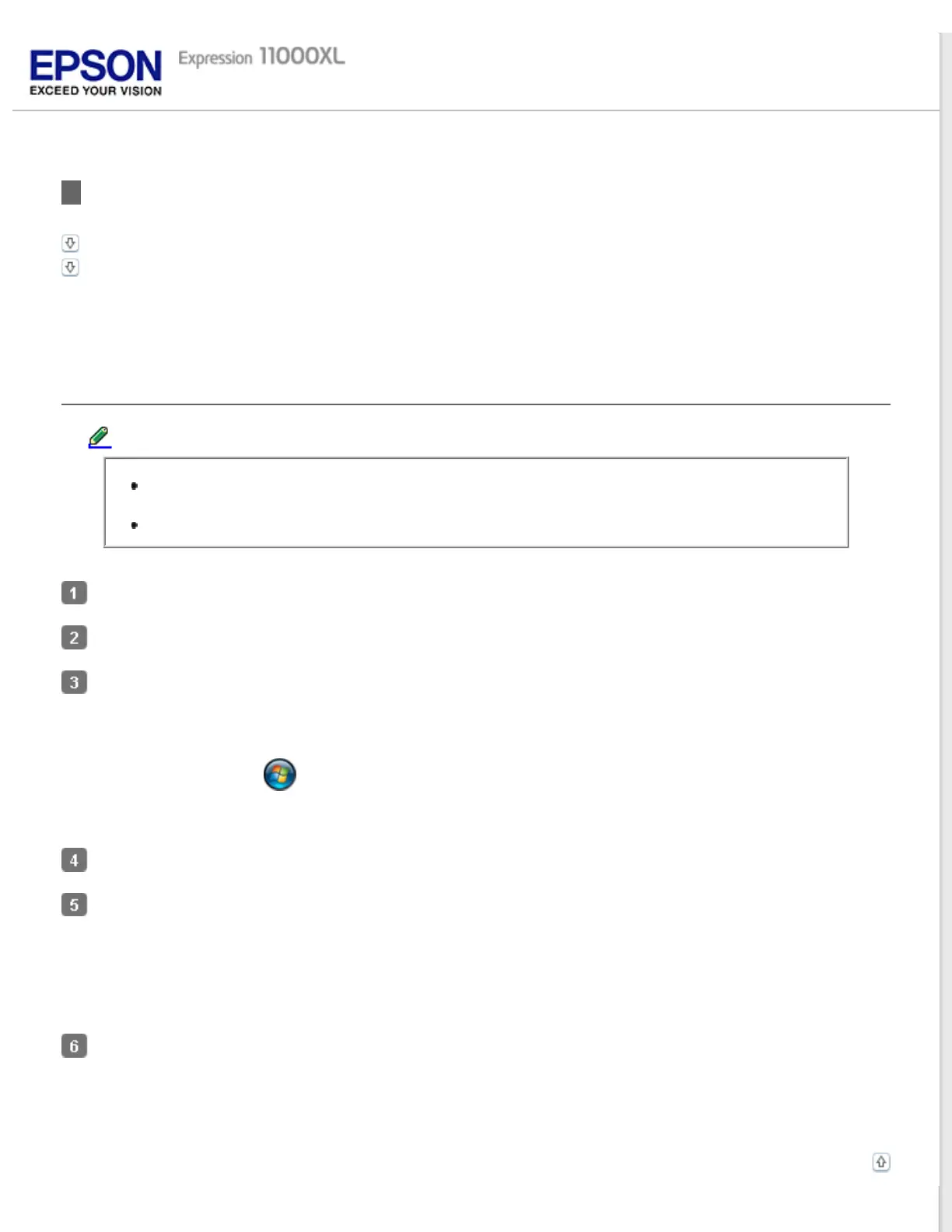Home > Software Information
Uninstalling Your Software
For Windows
For Mac OS X
You may need to uninstall and then reinstall your software to solve certain problems or if you upgrade your operating
system.
For Windows
Note:
For Windows 8, 7 and Vista, you need an administrator account and password if you log on as
a standard user.
For Windows XP, you must log on to a Computer Administrator account.
Turn off the product.
Disconnect the product’s USB cable from your computer.
Display the software list.
Windows 8: Select Control Panel from Settings, and then select Uninstall a program from the Programs
category.
Windows 7/Vista: Click
and select Control Panel. Click Uninstall a program from the Programs category.
Windows XP: Click Start and select Control Panel. Double-click the Add or Remove Programs icon.
Select the software you want to uninstall from the list displayed.
Uninstall the software.
Windows 8/7: Select Uninstall/Change.
Windows Vista: Click Uninstall/Change, and then click Continue in the User Account Control window.
Windows XP: Click Change/Remove.
When the confirmation window appears, click Yes.
Follow the on-screen instructions.
In some cases, a message may appear to prompt you to restart your computer. If so, make sure I want to
restart my computer now is selected and click Finish.
Top