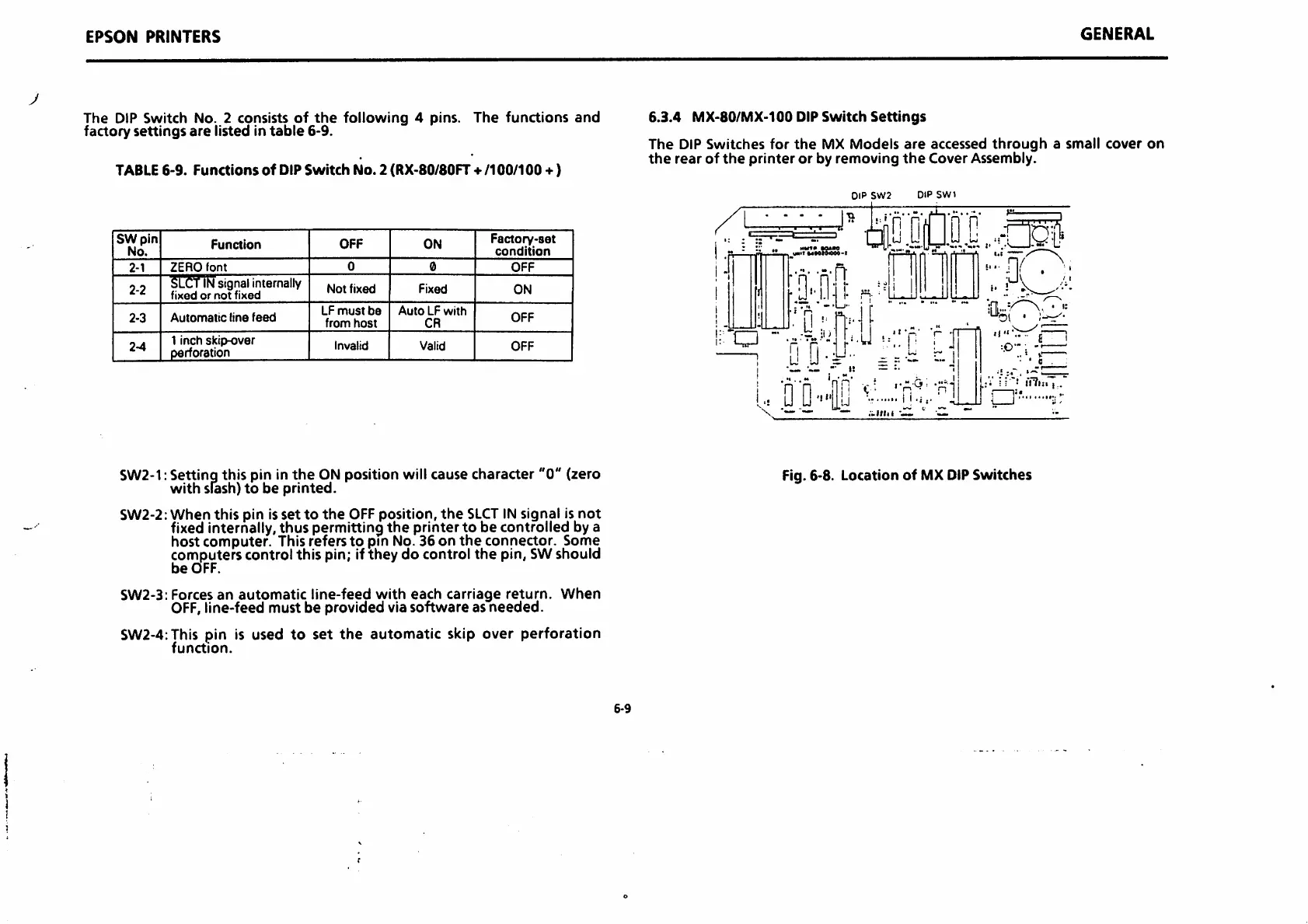J
EPSON
PRINTERS
The DIP Switch No. 2 consists
of
the
following
4 pins.
The
functions
and
factory
settings
are
listed in
table
6-9.
TABLE
6-9.
Functions
of
DIP
Switch
No.
2 (RX-80/80FT
•••
/100/100
-f)
SWpin
No.
Function
OFF
ON
Factory-set
condition
2-1
ZERO
font
0
0
OFF
2-2
SLCTINsignal internally
fixed
or
not
fixed
Not
fixed
Fixed
ON
2-3
Automatic
line
feed
LF
must
be
from
host
Auto
LF
with
CR
OFF
2-4
1 inch sktpHjver
perforation
Invalid
Valid
OFF
SW2-1:
Settingthis pin inthe
ON
position
will
causecharacter "0" (zero
with
slash)
to
be printed.
SW2-2:
When
this
pin is
set
to
the
OFF
position,
the
SLCT
IN
signal
is
not
fixed internally, thus permitting
the
printerto be controlled bya
host computer. This refers
to
pm No. 36 on
the
connector. Some
computers control this pin; if
they
do control
the
pin, SWshould
be
OFF.
SW2-3: Forces
an
automatic
line-feed
with
each
carriage
return.
When
OFF,line-feed
must
be
provided
via
software
as
needed.
SW2-4:This pin is used to set
the
automatic skip over perforation
function.
6-9
GENERAL
6.3.4 MX-80/MX-100 DIPSwitch
Settings
The
DIP Switches
for
the
MX
Models
are
accessed
through
a small
cover
on
the
rear
of
the
printer
or
by
removing
the
CoverAssembly.
DIP
SW2
DIP
SWl
...
•Q
•; i
fl
fi
•
r'-H*
i
r\*
*
-f==i
u
.Li
.U
DO
/ .
•ri
n
L'
D0 ^
b."
nQ.,,.
I.!
U
V -
rr
n' v-
•4-11 •
'01
tf
:.0-
,
;V
n "J
M?»;.
,
Fig.6-8. Location of MX
DIP
Switches
