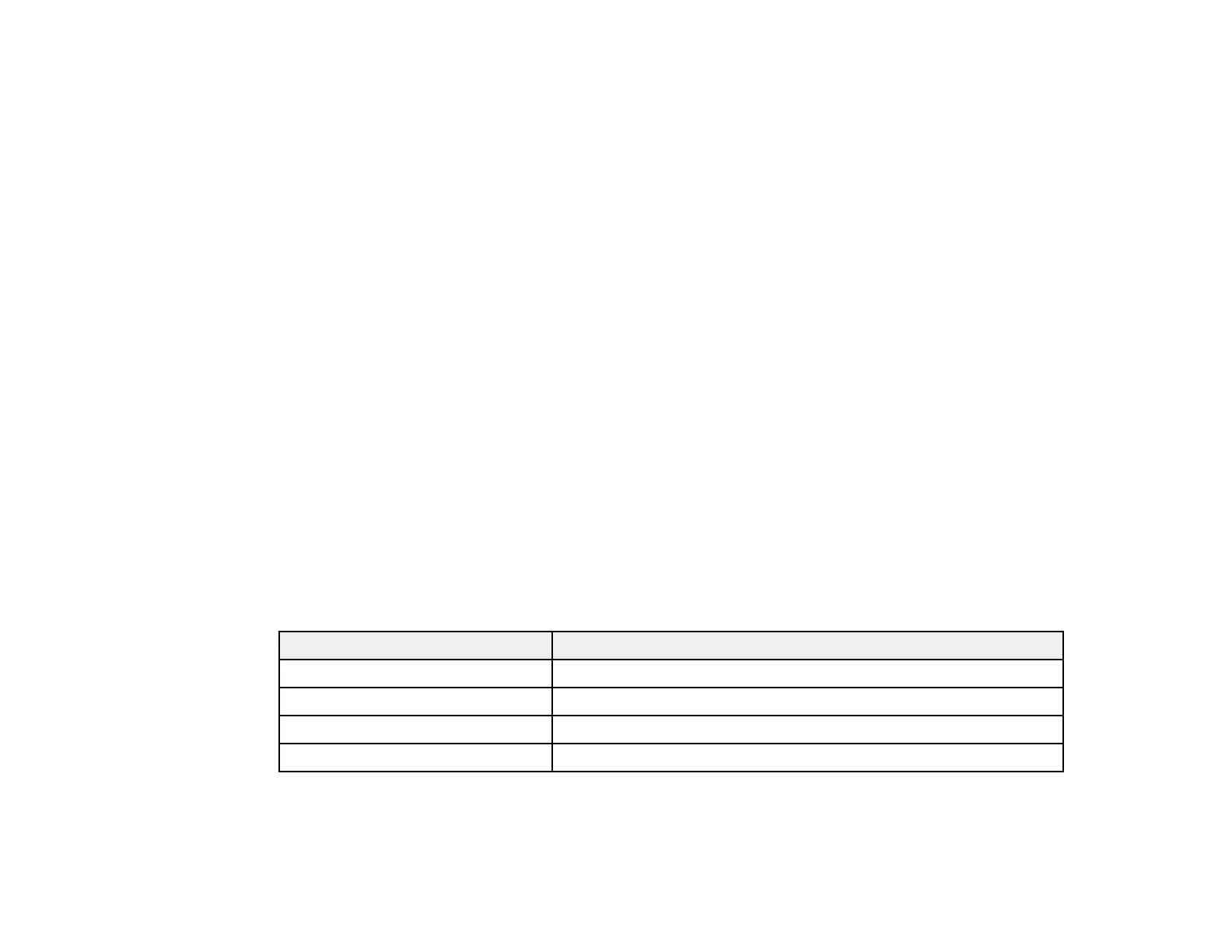2. To disable promotional offers, deselect the Display Epson Offers checkbox. (Promotional offers not
available in Latin America.)
Parent topic: Check Ink Levels
Purchase EPSON Ink
You can purchase genuine EPSON ink and paper from an EPSON authorized reseller. To find the
nearest reseller, visit global.latin.epson.com or call your nearest Epson sales office (website available in
Spanish and Portuguese only).
Note: This product was originally designed to work with genuine EPSON inks. Your product may not
function properly if you use other types of ink and may affect Epson's warranty.
The included ink bottles must be used for printer setup and are not for resale. The printer ships with full
ink bottles and part of the ink from the first bottles is used to charge the print head. Yields vary
considerably based on images printed, print settings, paper type, frequency of use, and temperature. For
print quality, a small amount of ink remains in the tank after the "refill ink" indicator comes on.
The ink bottles that came with your printer have a lower yield due to the ink charging process. This
process is carried out the first time you turn on the printer and guarantees better performance. Do not
load paper before refilling the ink tanks.
Ink Bottle Part Numbers
Parent topic: Refilling Ink
Ink Bottle Part Numbers
Use these part numbers when you order or purchase new ink bottles, and use the ink by the date printed
on the package:
Ink color Part number
Black T6641
Cyan T6642
Magenta T6643
Yellow T6644
Parent topic: Purchase EPSON Ink
114