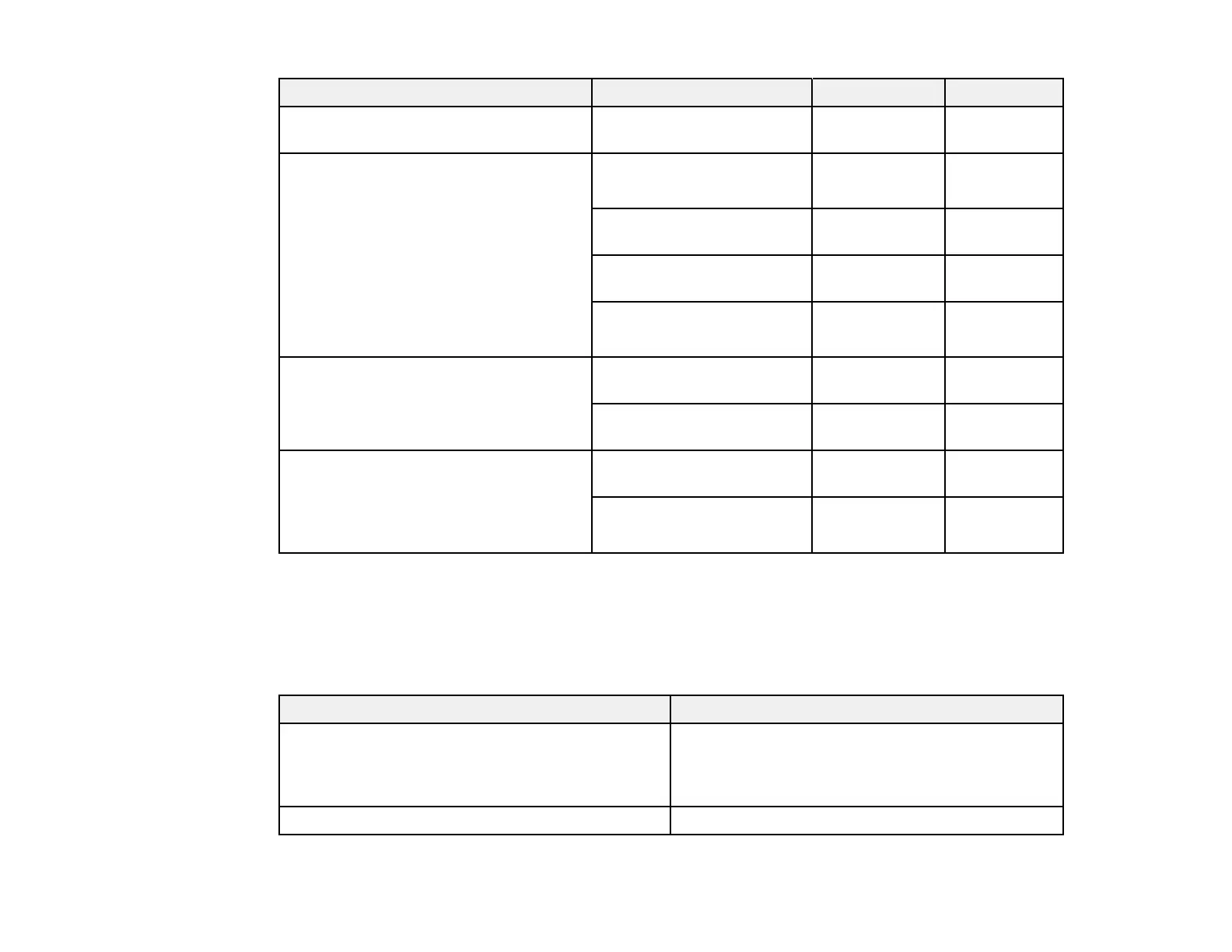Paper Type Size Part number Sheet count
EPSON Bright White Paper Letter (8.5 × 11 inches S041586 500
[216 × 279 mm])
EPSON Premium Photo Paper Glossy 4 × 6 inches S041808 40
(102 × 152 mm)
S041727 100
5 × 7 inches S041464 20
(127 × 178 mm)
8 × 10 inches S041465 20
(203 × 254 mm)
Letter (8.5 × 11 inches S042183 25
[216 × 279 mm])
S041667 50
EPSON Presentation Paper Matte Letter (8.5 × 11 inches S041062 100
[216 × 279 mm])
Legal (8.5 × 14 inches S041067 100
[216 × 357 mm])
EPSON Premium Presentation Paper 8 × 10 inches S041467 50
Matte (203 × 254 mm)
Letter (8.5 × 11 inches S041257 50
[216 × 279 mm])
S042180 100
Note: Paper/media availability varies by country.
Parent topic: Loading Paper
Paper or Media Type Settings
For this paper Select this paper Type or Media Type setting
Plain paper Plain Paper/Bright White Paper
EPSON Bright White Paper
EPSON Presentation Paper Matte
EPSON Premium Photo Paper Glossy Premium Photo Paper Glossy
31