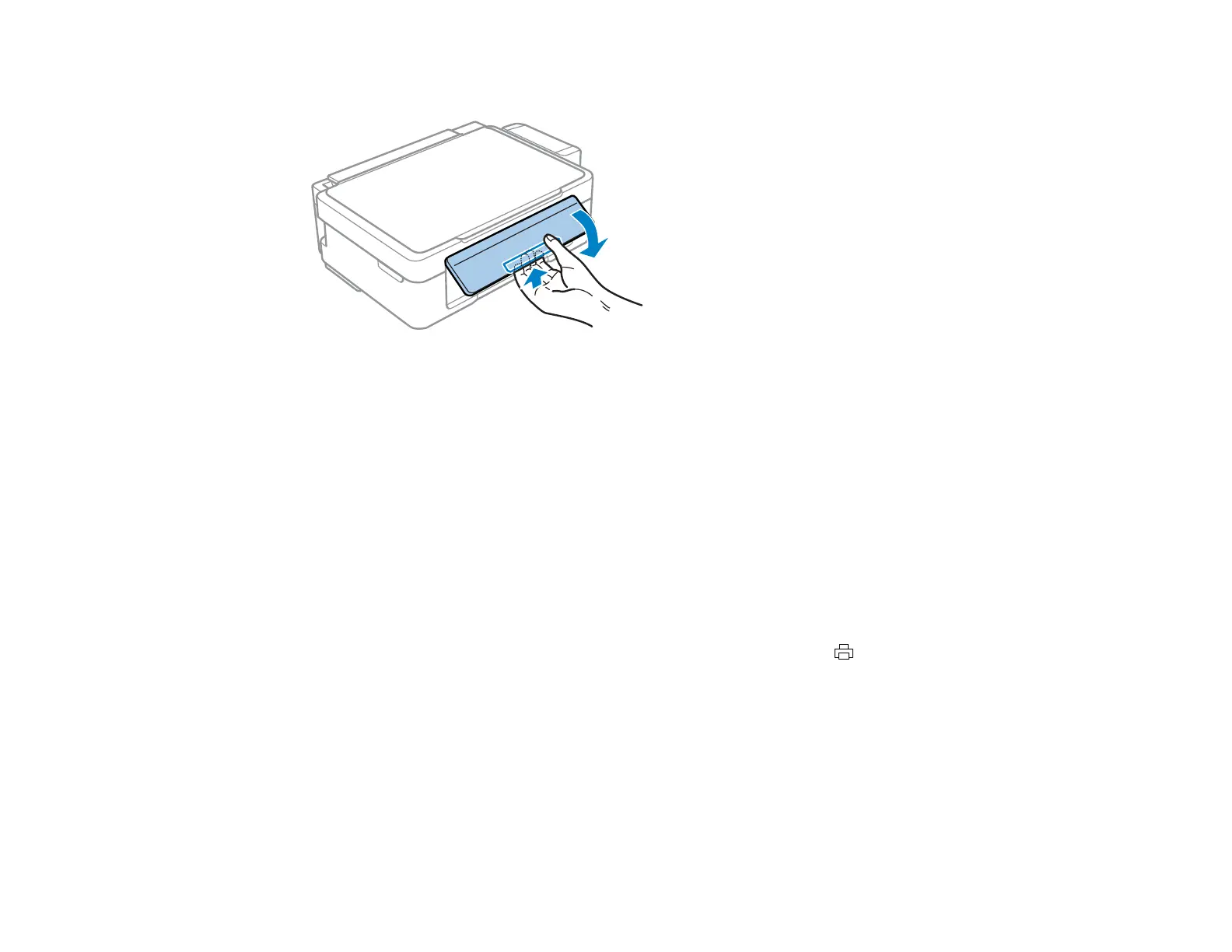12. Lower the control panel by squeezing the release bar and gently pushing the control panel down.
Caution: Do not lower the control panel without first squeezing the release bar or you may damage
your product.
13. Place the product in its original packaging materials, if possible, or use equivalent cushioning around
the product.
Caution:
• Keep the product level during transport. Otherwise, ink may leak.
• Do not put opened ink bottles in the box with product.
Before using the product:
• Be sure to remove the tape from the print head.
• Be sure to set the transportation lock to the unlocked (printing) position: .
• Be sure to remove the transportation caps.
Note: Store the transportation caps on the inside wall of the ink tank unit while using the product.
143