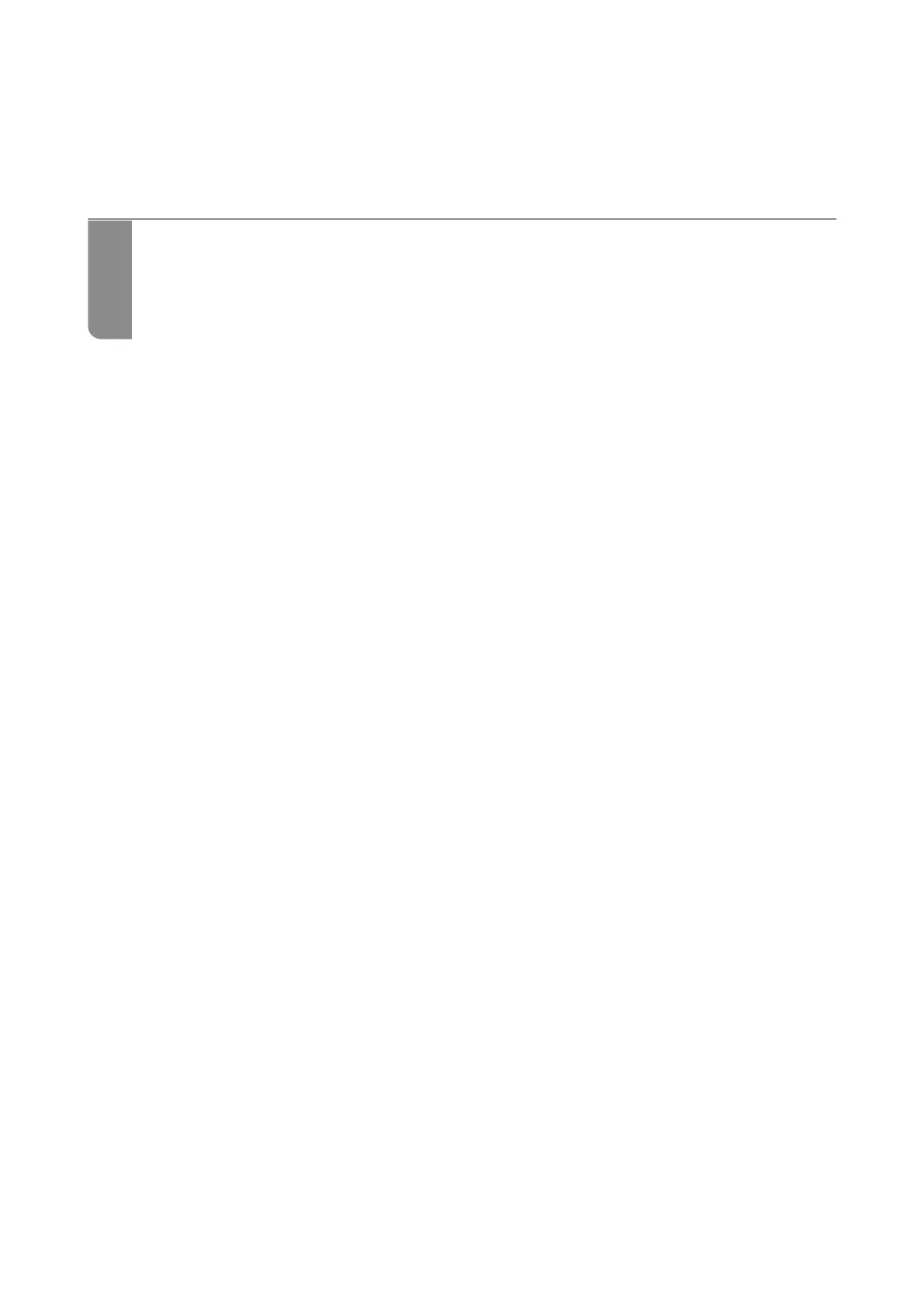In These Situations
When Replacing a Computer.........................................114
Saving Power.................................................... 114
Checking the Total Number of Pages Fed rough the Printer.................114
Disabling your Wi-Fi Connection..................................... 115
Installing the Applications Separately...................................115
Re-Setting the Network Connection....................................118
Connecting a Smart Device and Printer Directly (Wi-Fi Direct)................128
Adding or Changing the Printer's Connection.............................132
Transporting and Storing the Printer...................................136
