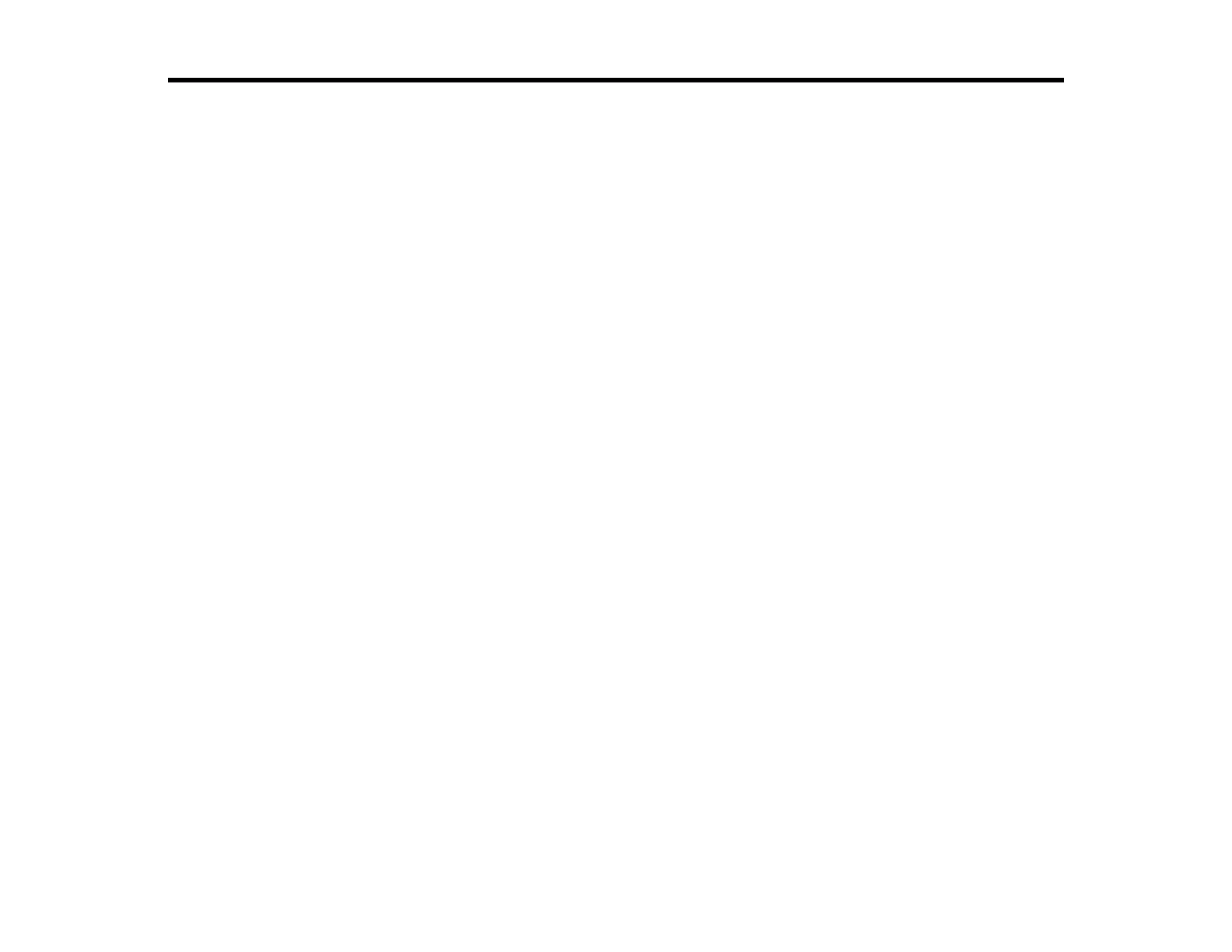3
Contents
L395 User's Guide ....................................................................................................................................... 9
Your Ink Tank System ............................................................................................................................... 10
Product Basics .......................................................................................................................................... 11
Using the Control Panel ..................................................................................................................... 11
Control Panel Buttons and Lights .................................................................................................. 11
Adjusting Control Panel Position ................................................................................................... 12
Product Parts Locations ..................................................................................................................... 13
Product Parts - Top........................................................................................................................ 13
Product Parts - Inside .................................................................................................................... 15
Product Parts - Back...................................................................................................................... 16
The Power Off and Sleep Timers ....................................................................................................... 16
Changing the Power and Sleep Timer Settings - Windows............................................................ 16
Changing the Power and Sleep Timer Settings - Mac ................................................................... 18
Epson Connect Solutions for Smartphones, Tablets, and More ......................................................... 19
Using Epson Email Print ............................................................................................................... 19
Using the Epson iPrint Mobile App ................................................................................................ 20
Using Epson Remote Print ........................................................................................................... 20
Using Fire OS Printing .................................................................................................................. 21
Wi-Fi Networking ....................................................................................................................................... 22
Wi-Fi Infrastructure Mode Setup......................................................................................................... 22
Wi-Fi Protected Setup (WPS)............................................................................................................. 23
Using WPS to Connect to a Network ............................................................................................. 23
Printing a Network Status Sheet......................................................................................................... 24
Changing or Updating Network Connections ..................................................................................... 24
Accessing the Web Config Utility................................................................................................... 24
Changing a USB Connection to a Wi-Fi Connection...................................................................... 25
Connecting to a New Wi-Fi Router ................................................................................................ 25
Loading Paper ........................................................................................................................................... 26
Loading Paper in the Sheet Feeder.................................................................................................... 26
Paper Loading Capacity ..................................................................................................................... 30