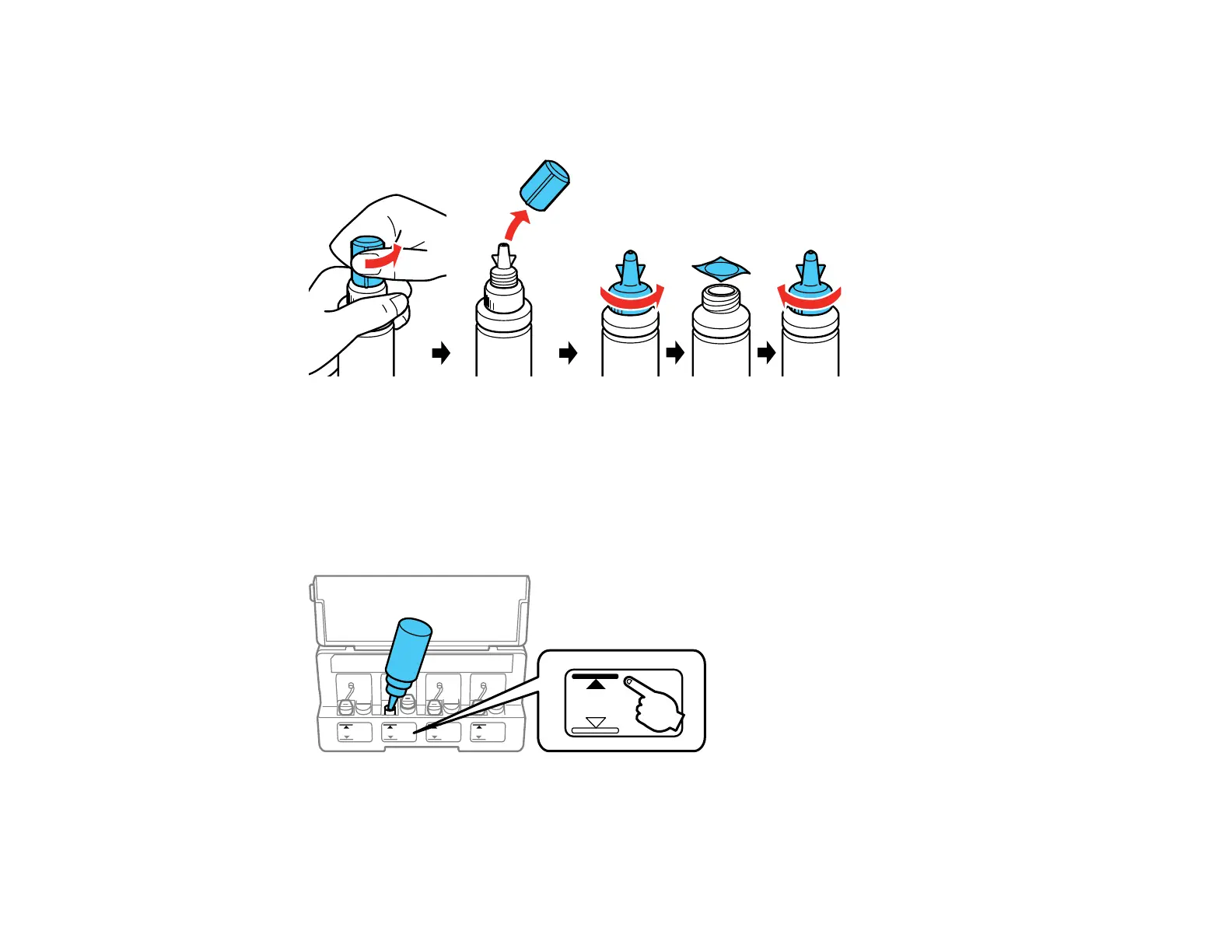85
3. Unscrew the cap on the bottle and remove it. Do not dispose of the cap so you can use it to close the
bottle later, if necessary. Then remove the bottle cap and carefully remove the protective seal (avoid
touching the ink underneath the seal). Close the bottle cap tightly.
Caution: Close the bottle cap tightly; otherwise, ink may leak.
Warning: If ink gets on your skin, wash it thoroughly with soap and water. If ink gets into your eyes,
flush them immediately with water. If ink gets into your mouth, spit it out immediately. Seek medical
advice if problems persist. Keep the ink bottles out of the reach of children and do not drink the ink.
4. Refill the ink tank with the correct color ink up to the upper line on the ink tank.
5. If any ink remains in the ink bottle after filling the ink tank, replace the bottle cap and tighten it
securely. Store the ink bottle upright for later use.