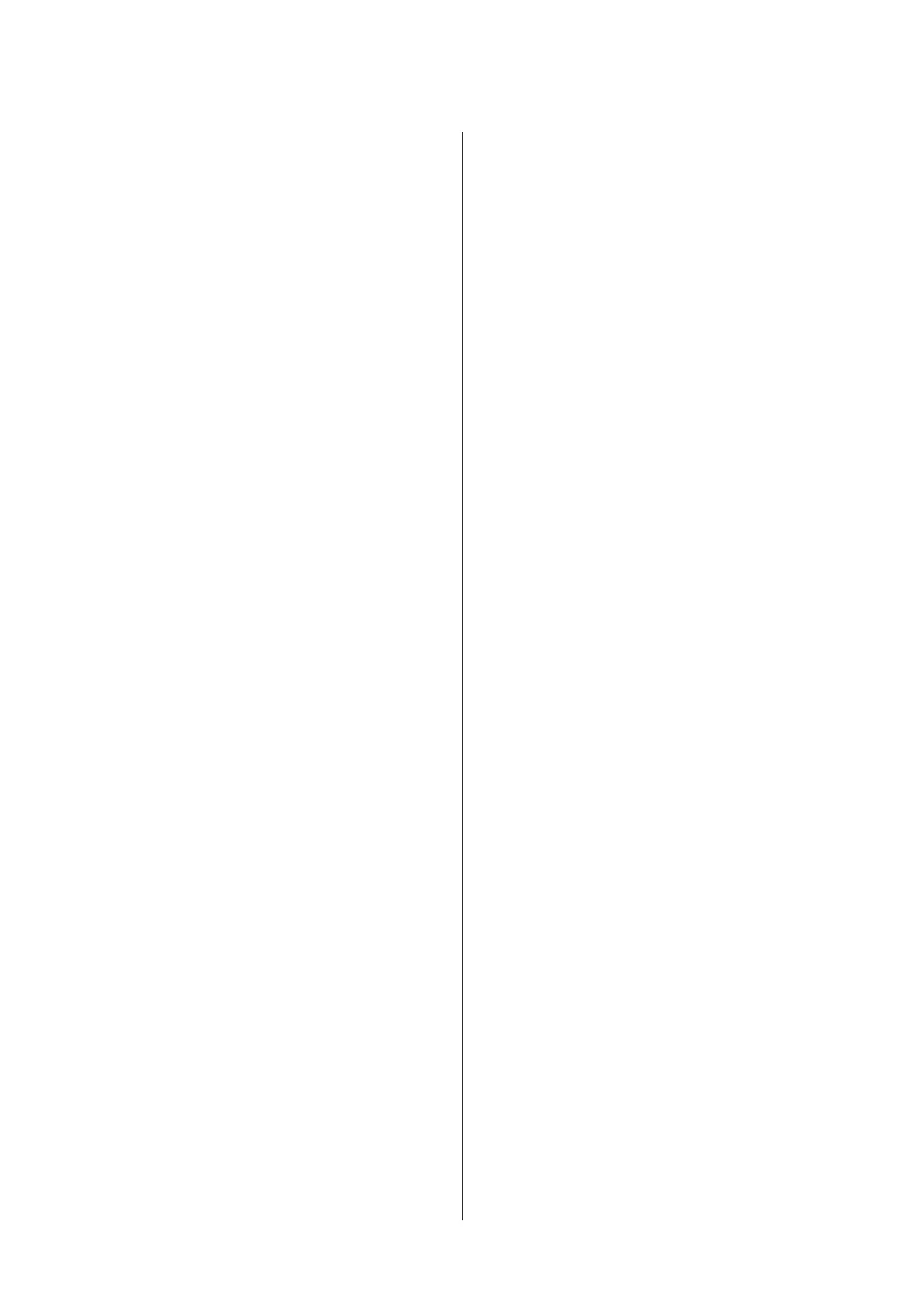Using the phone line for fax only............ 61
Sharing line with phone device............. 62
Checking the fax connection............... 64
Notices when the power is turned off......... 64
Setting Up Fax Features..................... 65
Setting up speed dial entries................ 65
Setting up group dial entries............... 65
Creating header information............... 66
Sending Faxes............................ 67
Sending faxes by entering a number.......... 67
Sending faxes using speed dial/group dial...... 67
Sending a fax at a specified time............. 68
Sending a fax from a connected phone. . . . . . . . 69
Receiving Faxes........................... 70
Setting up to receive faxes automatically....... 70
Receiving faxes manually.................. 70
Receive a fax by polling................... 71
Printing Reports.......................... 72
Fax Mode Menu List....................... 72
Menu List of Control Panel
Copy Mode.............................. 73
Fax Mode............................... 74
Scan Mode.............................. 76
Refilling Ink
Ink Bottle Safety Instructions, Precautions, and
Specifications............................ 77
Safety instructions....................... 77
Precautions on refilling ink................ 77
Ink bottle specifications................... 78
Checking the Ink Levels..................... 78
Refilling the Ink Tanks..................... 78
Maintaining Your Product and
Software
Checking the Print Head Nozzles.............. 82
Using the Nozzle Check utility for Windows
.................................... 82
Using the Nozzle Check utility for Mac OS X
.................................... 82
Using the control panel................... 83
Cleaning the Print Head.................... 84
Using the Head Cleaning utility for Windows
.................................... 84
Using the Head Cleaning utility for Mac OS X
.................................... 84
Using the control panel................... 85
Aligning the Print Head.................... 85
Using the Print Head Alignment utility for
Windows............................. 85
Using the Print Head Alignment utility for
Mac OS X............................. 86
Using the control panel................... 86
Setting/Changing Time and Region............ 87
Replacing Ink inside the Ink Tubes............ 88
Using the Power Ink Flushing utility for
Windows............................. 88
Using the Power Ink Flushing utility for Mac
OS X................................ 89
Using the control panel................... 89
Saving Power............................ 90
For Windows.......................... 90
For Mac OS X.......................... 90
Using the control panel................... 90
Checking the Number of Sheets of Paper Fed..... 91
Cleaning the Product...................... 91
Cleaning the exterior of the product.......... 91
Cleaning the interior of the product.......... 92
Transporting the Product................... 92
Checking and Installing Your Software......... 95
Checking the software installed on your
computer............................. 95
Installing the software.................... 96
Uninstalling Your Software.................. 96
For Windows.......................... 96
For Mac OS X.......................... 97
Error Indicators
Error Messages on the Control Panel........... 99
Troubleshooting for Printing/Copying
Diagnosing the Problem................... 101
Checking product status................. 101
Paper Jams............................. 103
Removing jammed paper from inside the
product.............................. 104
Removing jammed paper from the Automatic
Document Feeder (ADF)................. 104
Preventing paper jams................... 106
Reprinting after a paper jam (for Windows
only)................................ 107
Print Quality Help........................ 107
Horizontal banding..................... 108
Vertical banding or misalignment.......... 109
User’s Guide
Contents
5