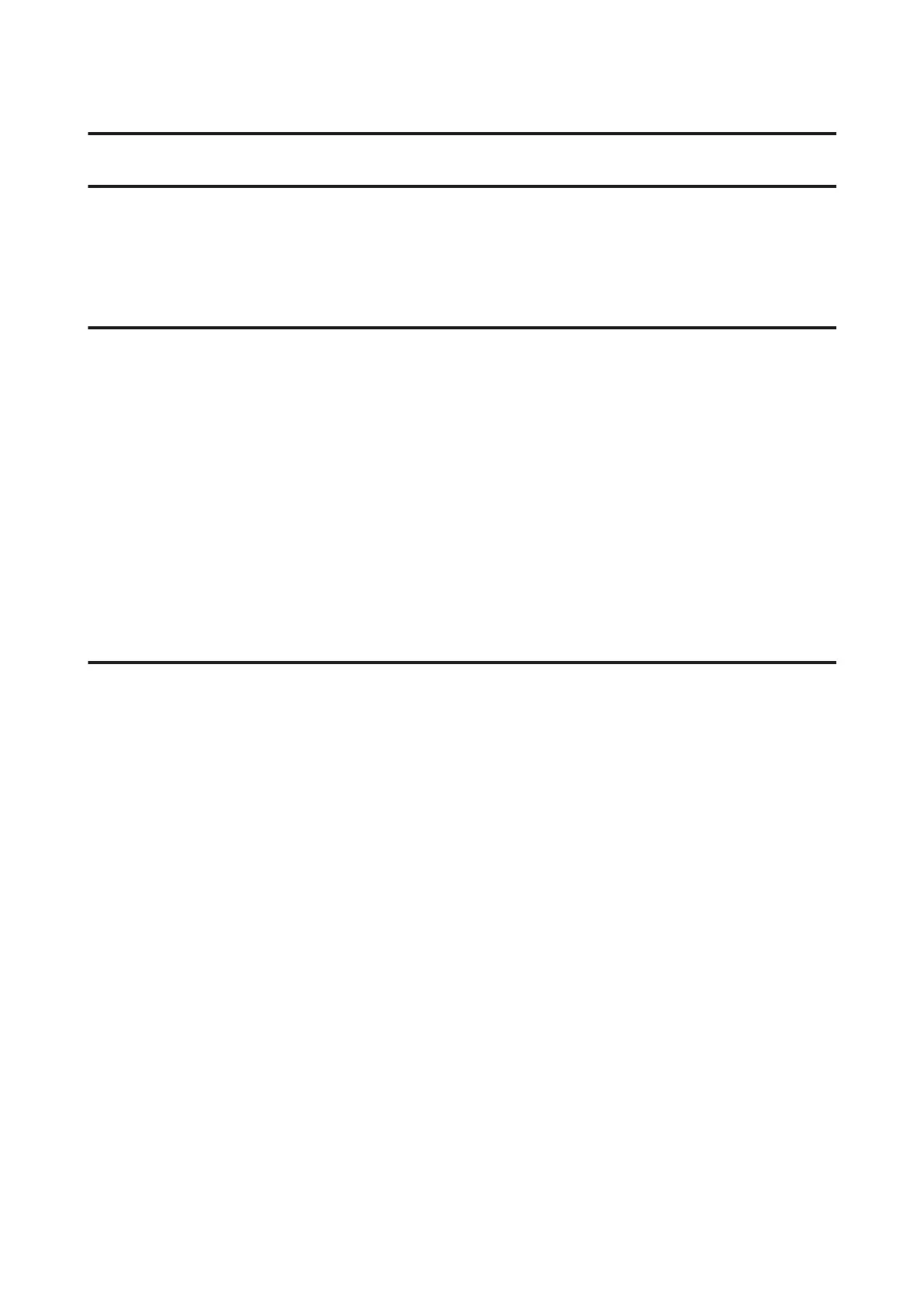Refilling Ink
Ink Bottle Safety Instructions, Precautions, and
Specifications
Safety instructions
Observe the following when handling the ink:
❏ Keep ink bottles and the ink tank unit out of the reach of children. Do not allow children to drink from or handle
the ink bottles and ink bottle cap.
❏ Do not tilt or shake an ink bottle after removing its seal; this can cause leakage.
❏ Be careful not to touch any ink when you handle the ink tanks, ink tank caps, and opened ink bottles or ink bottle
caps.
If ink gets on your skin, wash the area thoroughly with soap and water.
If ink gets into your eyes, flush them immediately with water. If discomfort or vision problems continue after a
thorough flushing, see a doctor immediately.
If ink gets into your mouth, spit it out immediately and see a doctor right away.
Precautions on refilling ink
Read all of the instructions in this section before refilling ink.
❏ Use ink bottles with the correct part number for this product.
& “Ink Bottles” on page 125
❏ Epson recommends the use of genuine Epson ink bottles. Epson cannot guarantee the quality or reliability of
non-genuine ink. The use of non-genuine ink may cause damage that is not covered by Epson’s warranties, and
under certain circumstances, may cause erratic product behavior.
❏ Other products not manufactured by Epson may cause damage that is not covered by Epson’s warranties, and
under certain circumstances, may cause erratic product behavior.
❏ This product requires careful handling of ink. Ink may splatter when the ink tanks are filled or refilled with ink. If
ink gets on your clothes or belongings, it may not come off.
❏ To maintain optimum print head performance, some ink is consumed from all ink tanks not only during printing
but also during maintenance operation such as print head cleaning.
❏ Do not open the ink bottle package until you are ready to fill the ink tank. The ink bottle is vacuum packed to
maintain its reliability. If you leave an ink bottle unpacked for a long time before using it, normal printing may not
be possible.
User’s Guide
Refilling Ink
77
