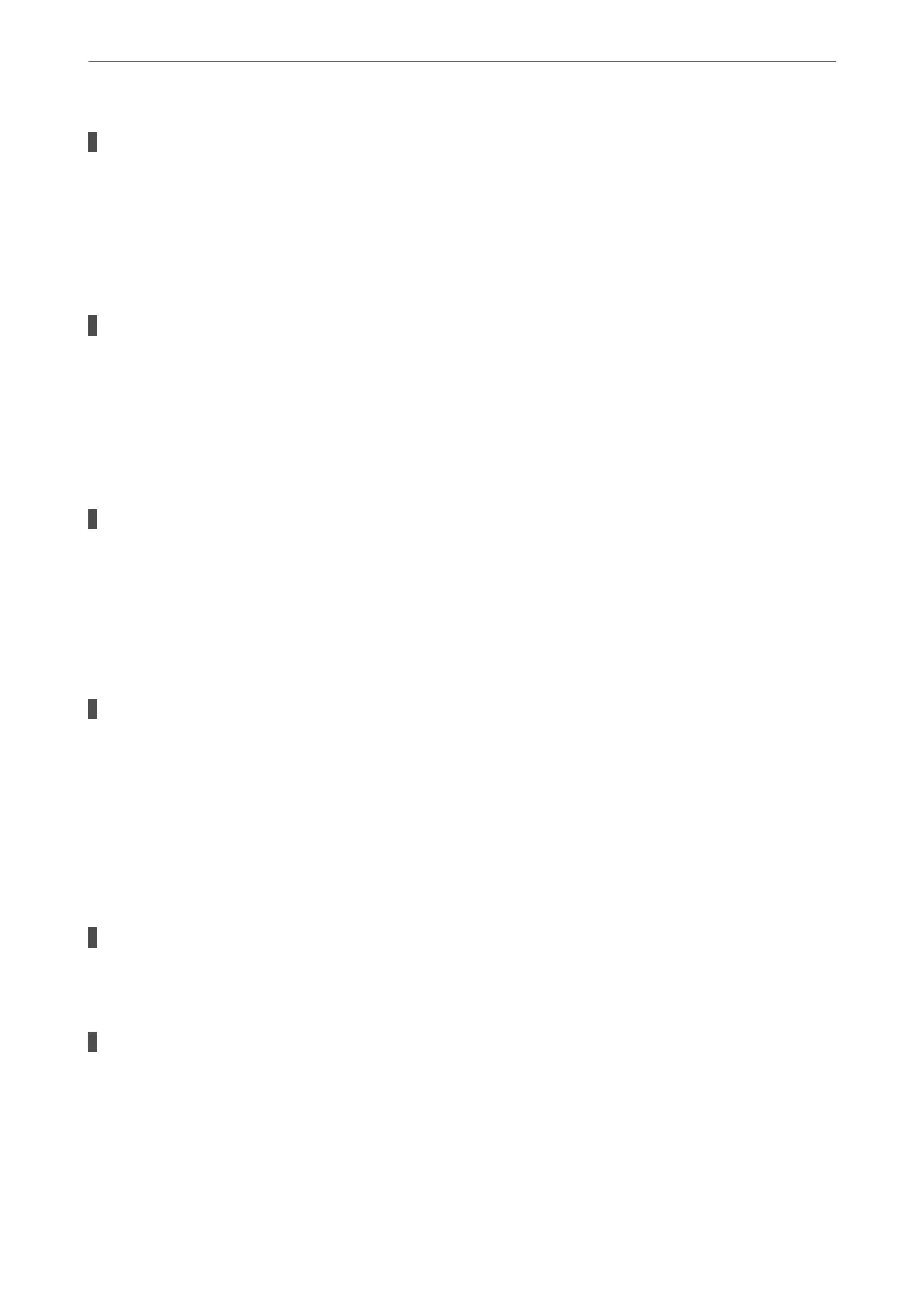The Fax Speed setting registered in the contact list is wrong.
Solutions
Select Settings > Contacts Manager > Edit, and then select the recipient from the contact list. Follow the
on-screen instructions, and then set Communication Mode to Slow(9,600bps).
Cannot Send Faxes at a Specied Time
The printer's date and time is wrong.
Solutions
Select Settings > Basic Settings > Date/Time Settings, and then set the correct date and time.
Faxes Are Sent at the Wrong Size
e following causes can be considered.
The originals are not placed correctly.
Solutions
❏ Make sure the original is placed correctly against the alignment marks.
❏ If the edge of the scanned image is missing, move the original slightly away from the edge of the
scanner glass.
& “Placing Originals” on page 35
There is dust or dirt on the originals or the scanner glass.
Solutions
Remove any dust or dirt that adheres to the originals, and clean the scanner glass.
& “Cleaning the Scanner Glass” on page 108
Received Faxes Are Not Printed
e
following causes can be considered.
An error has occurred in the printer such as a paper jam.
Solutions
Clear the printer error, and then ask the sender to resend the fax.
Printing received faxes is disabled under the current settings.
Solutions
If Save to Computer is set to Ye s , change the setting to Yes and Print , or disable Save to Computer.
You c a n nd Save to Computer in Settings > Fax Settings > Receive Settings.
Solving Problems
>
Cannot Print, Scan, or Fax
>
Cannot Send or Receive Faxes
153
