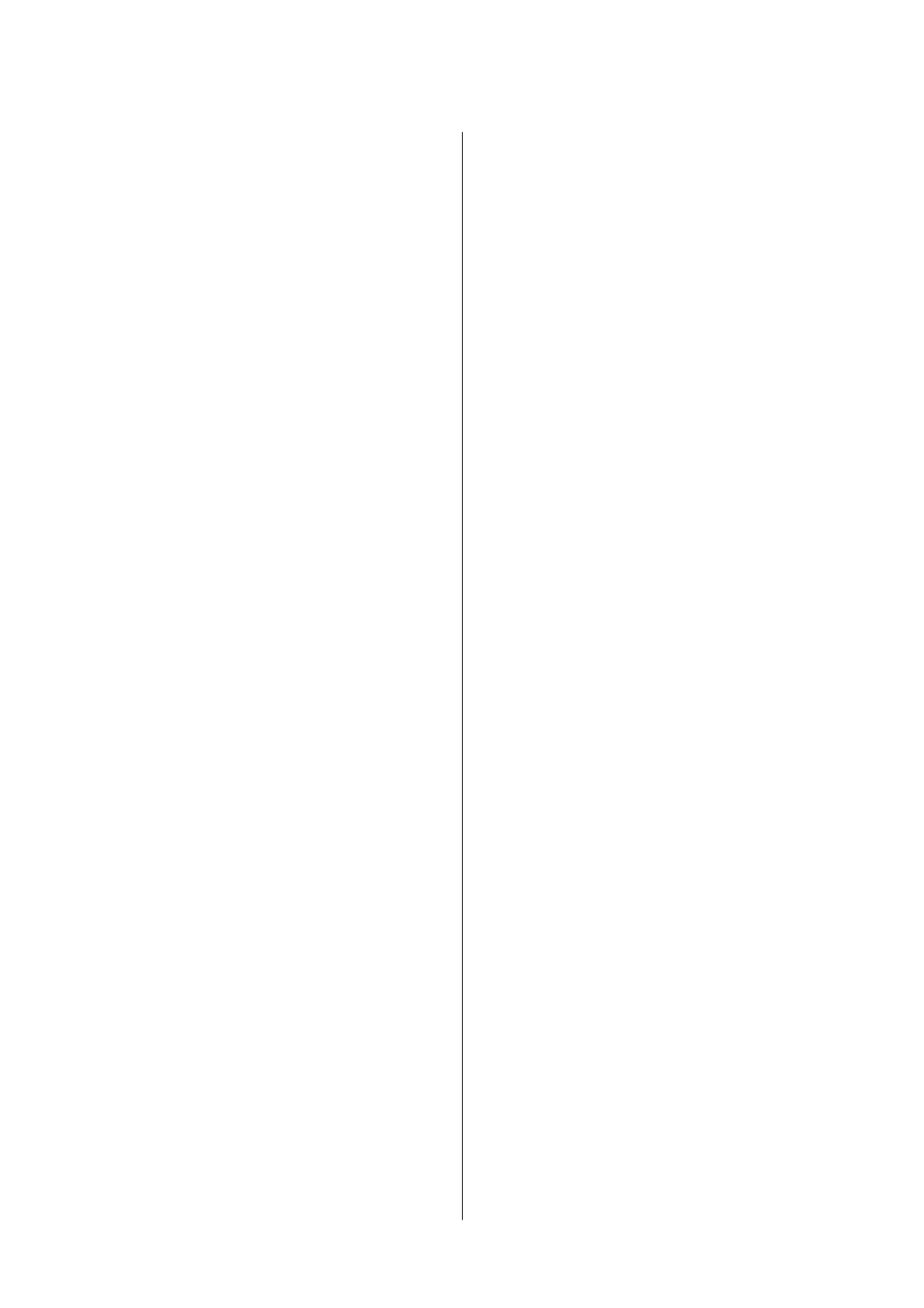Basic Fax Sending Operations...............67
Various Ways of Sending Faxes..............69
Receiving Faxes...........................70
Setting Receiving Mode...................70
Various Ways of Receiving Faxes.............71
Saving Received Faxes.................... 72
Using Other Faxing Features..................73
Printing Fax Report and List................73
Reprinting Received Faxes...................73
Relling Ink
Checking the Ink Levels.....................75
Checking the Ink Levels - Windows...........75
Checking the Ink Levels - Mac OS X..........75
Ink Bottle Codes.......................... 76
Ink Bottle Handling Precautions...............76
Relling the Ink Tanks......................77
Improving Print and Scan Quality
Checking and Cleaning the Print Head..........81
Checking and Cleaning the Print Head -
Control Panel.......................... 81
Checking and Cleaning the Print Head -
Windows..............................82
Checking and Cleaning the Print Head -
Mac OS X.............................82
Replacing Ink inside the Ink Tubes.............83
Replacing Ink inside the Ink Tubes - Windows. . .83
Replacing Ink inside the Ink Tubes - Mac OS X. . 83
Aligning the Print Head.....................83
Aligning the Print Head - Control Panel.......84
Aligning the Print Head - Windows...........84
Aligning the Print Head - Mac OS X..........84
Cleaning the Paper Path.....................85
Cleaning the ADF......................... 85
Cleaning the Scanner Glass...................87
Applications and Network Service
Information
Epson Connect Service......................89
Web
Cong
..............................89
Running Web Cong on a Web Browser. . . . . . . 89
Running Web Cong on Windows........... 90
Running Web Cong on Mac OS X...........90
Necessary Applications......................90
Windows Printer Driver...................90
Mac OS X Printer Driver.................. 92
EPSON Scan (Scanner Driver)..............93
Epson Event Manager.....................93
PC-FAX Driver (Fax Driver)................94
FAX Utility............................ 94
Epson Easy Photo Print................... 95
E-Web Print (for Windows Only)............95
EPSON Soware Updater. . . . . . . . . . . . . . . . . .95
EpsonNet Cong........................96
Uninstalling Applications....................96
Uninstalling Applications - Windows......... 96
Uninstalling Applications - Mac OS X.........97
Installing Applications......................97
Updating Applications and Firmware...........98
Solving Problems
Checking the Printer Status.................. 99
Checking Messages on the LCD Screen........99
Checking the Printer Status - Windows.......100
Checking Printer Status - Mac OS X.........100
Removing Jammed Paper...................100
Removing Jammed Paper from the Rear
Paper Feed............................101
Removing Jammed Paper from Inside the
Printer...............................101
Removing Jammed Paper from the ADF......103
Paper Does Not Feed Correctly...............104
Original Does Not Feed in the ADF..........105
Power and Control Panel Problems............105
Power Does Not Turn On.................105
Power Does Not Turn O.................105
LCD Screen Gets Dark...................105
Printer Does Not Print.....................105
Printout Problems........................ 106
Print Quality Is Poor.................... 106
Copy Quality Is Poor....................107
An Image of the Reverse Side of the Original
Appears in the Copied Image..............108
e Position, Size, or Margins of the Printout
Are Incorrect..........................108
Paper Is Smeared or Scued...............108
Printed Characters Are Incorrect or Garbled. . . 109
e Printed Image Is Inverted..............109
e Printout Problem Could Not be Cleared. . . 109
Other Printing Problems................... 109
Printing Is Too Slow.....................109
Printing Slows Down Dramatically During
Continuous Printing.....................110
Cannot Start Scanning.....................110
User's Guide
Contents
5
