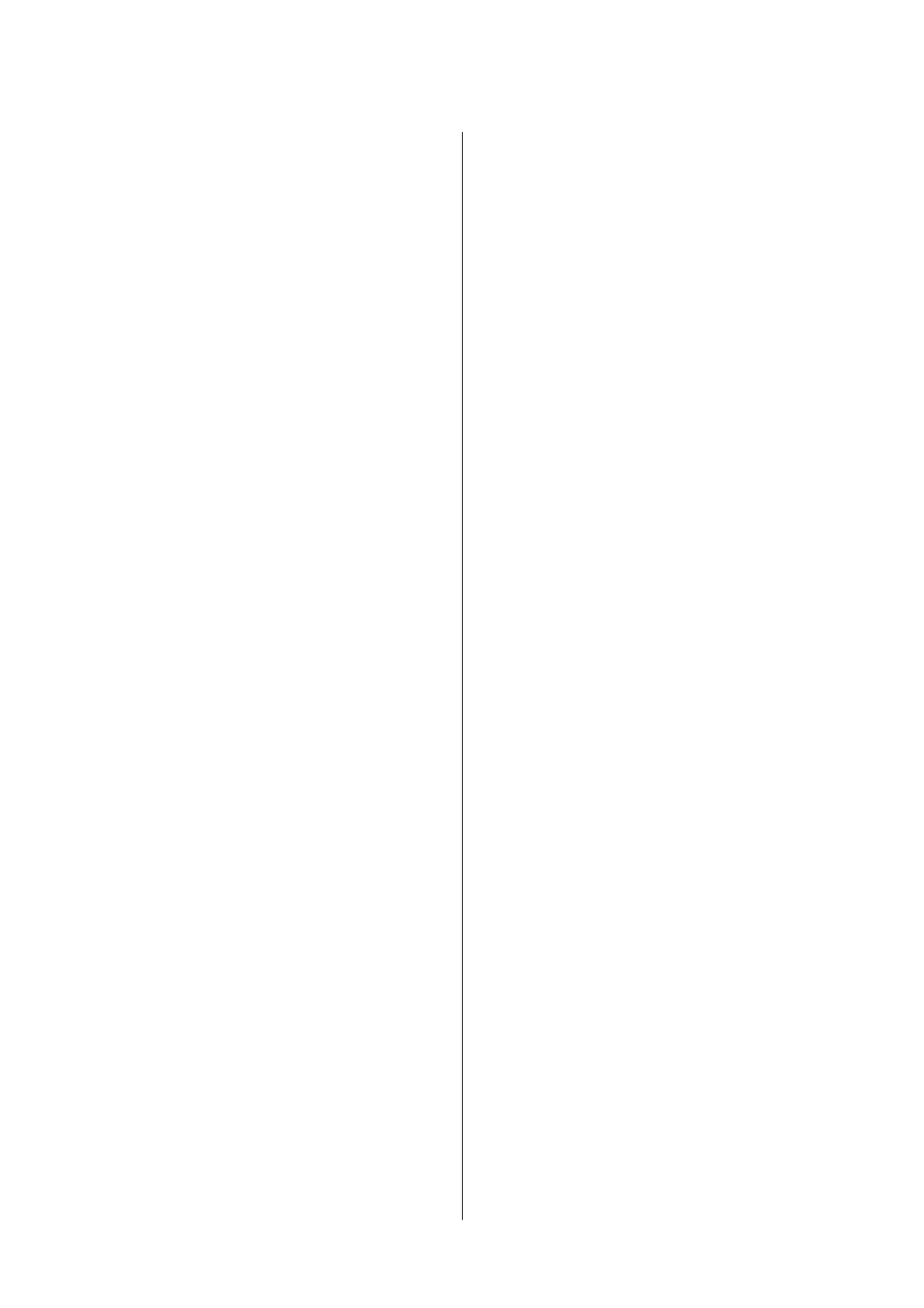Cannot Start Scanning when Using the
Control Panel..........................111
Scanned Image Problems...................111
Scan Quality Is Poor.....................111
Characters Are Blurred...................112
An Image of the Reverse Side of the Original
Appears in the Scanned Image............. 112
Moiré (Cross-Hatch) Patterns Appear in the
Scanned Image.........................112
Scanning Area or Direction Is Not Correct. . . . 112
e Scanned Image Problem Could Not be
Cleared..............................113
Other Scanning Problems...................113
umbnail Preview Does Not Work Properly. . .113
Scanning Is Too Slow....................113
Scanning Stops when Scanning to PDF/
Multi-TIFF........................... 114
Problems when Sending and Receiving Faxes. . . . .114
Cannot Send or Receive Faxes..............114
Cannot Send Faxes......................115
Cannot Send Faxes to a Specic Recipient. . . . . 115
Cannot Send Faxes at a Specied Time....... 116
Cannot Receive Faxes....................116
Memory Full Error Occurs................116
Sent Fax Quality Is Poor..................117
Faxes Are Sent at the Wrong Size............117
Received Fax Quality Is Poor...............117
Received Faxes Are Not Printed............ 117
Other Faxing Problems.....................118
Cannot Make Calls on the Connected
Telephone............................118
Answering Machine Cannot Answer Voice
Calls................................118
Sender's Fax Number Not Displayed on
Received Faxes or the Number Is Wrong......118
Other Problems..........................118
Slight Electric Shock when Touching the
Printer...............................118
Operation Sounds Are Loud...............118
e
ADF Does Not Work.................119
e Date and Time Are Incorrect........... 119
Application Is Blocked by a Firewall (for
Windows Only)........................119
A Message Prompting You to Reset the Ink
Levels is Displayed......................119
Appendix
Technical Specications....................120
Printer Specications....................120
Scanner Specications...................120
Interface Specications...................121
Fax Specications.......................121
Wi-Fi Specications.....................121
Ethernet Specications...................122
Security Protocol.......................122
Supported ird Party Services.............122
Dimensions...........................123
Electrical Specications..................123
Environmental Specications..............123
System Requirements....................124
Regulatory Information....................124
Standards and Approvals................. 124
Restrictions on Copying..................125
Checking the Total Number of Pages Fed
rough
the Printer.......................126
Checking the Total Number of Pages Fed
rough the Printer - Control Panel.........126
Checking the Total Number of Pages Fed
rough
the Printer - Windows.............126
Checking the Total Number of Pages Fed
rough the Printer - Mac OS X............126
Transporting the Printer....................126
Where to Get Help........................129
Technical Support Web Site................129
Contacting Epson Support................129
User's Guide
Contents
6
