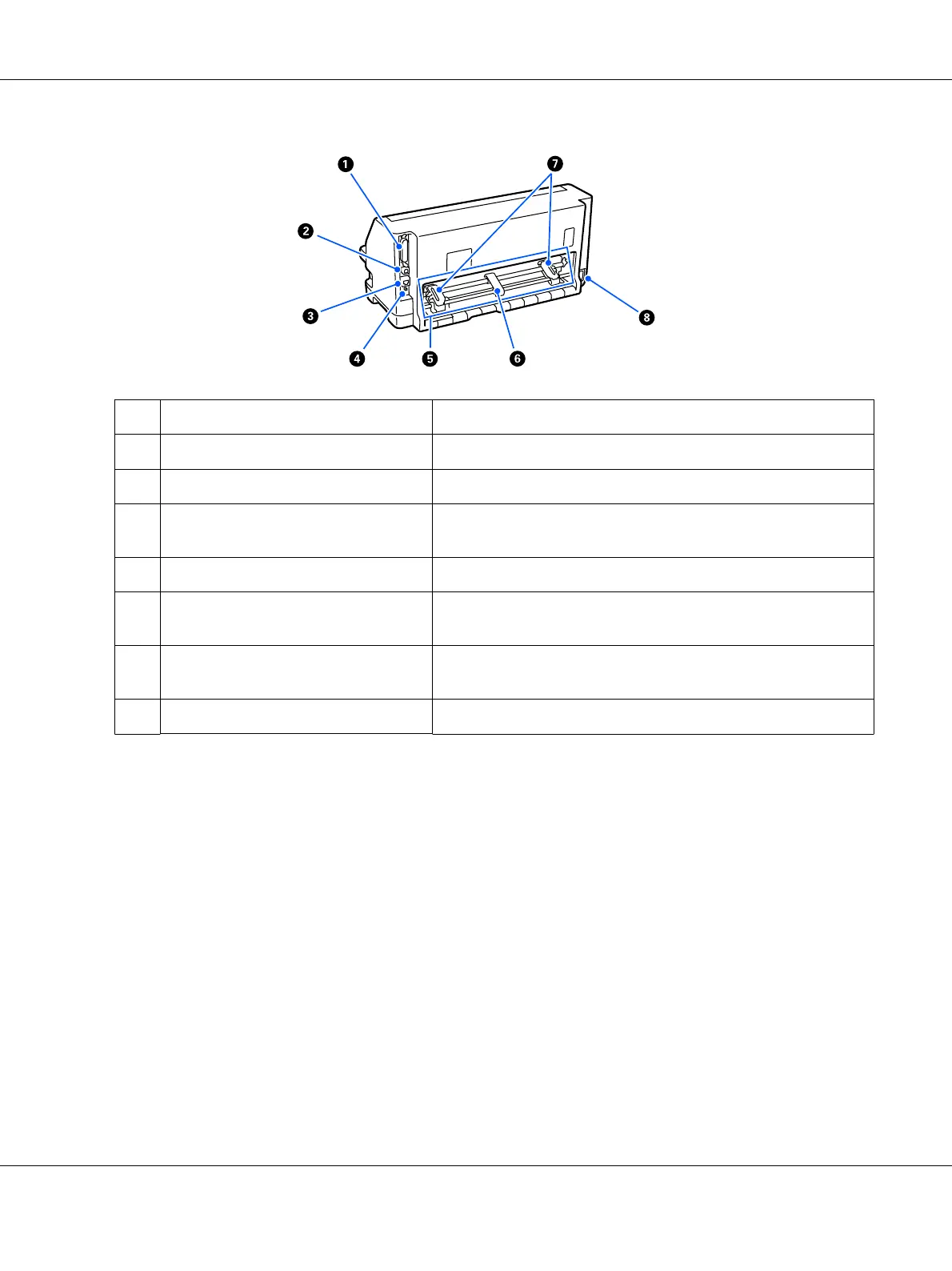1 parallel interface connector Connects the parallel interface cable.
2 USB port Connects a USB cable.
3 LAN port (LQ-690IIN only) Connects a LAN cable.
4 status sheet button (LQ-690IIN only) Press and hold this button for approximately three seconds to
check the network status.
5 tractor unit Use this to feed continuous paper.
6 center paper support Place this in the middle of the sprockets to maintain the center of
the continuous paper.
7 sprocket When feeding continuous paper, adjust the sprockets to the width
of the paper and use them to secure the paper.
8 AC inlet Connects the power cable.
LQ-690II/LQ-690IIN User’s Guide
Printer Basics 15
