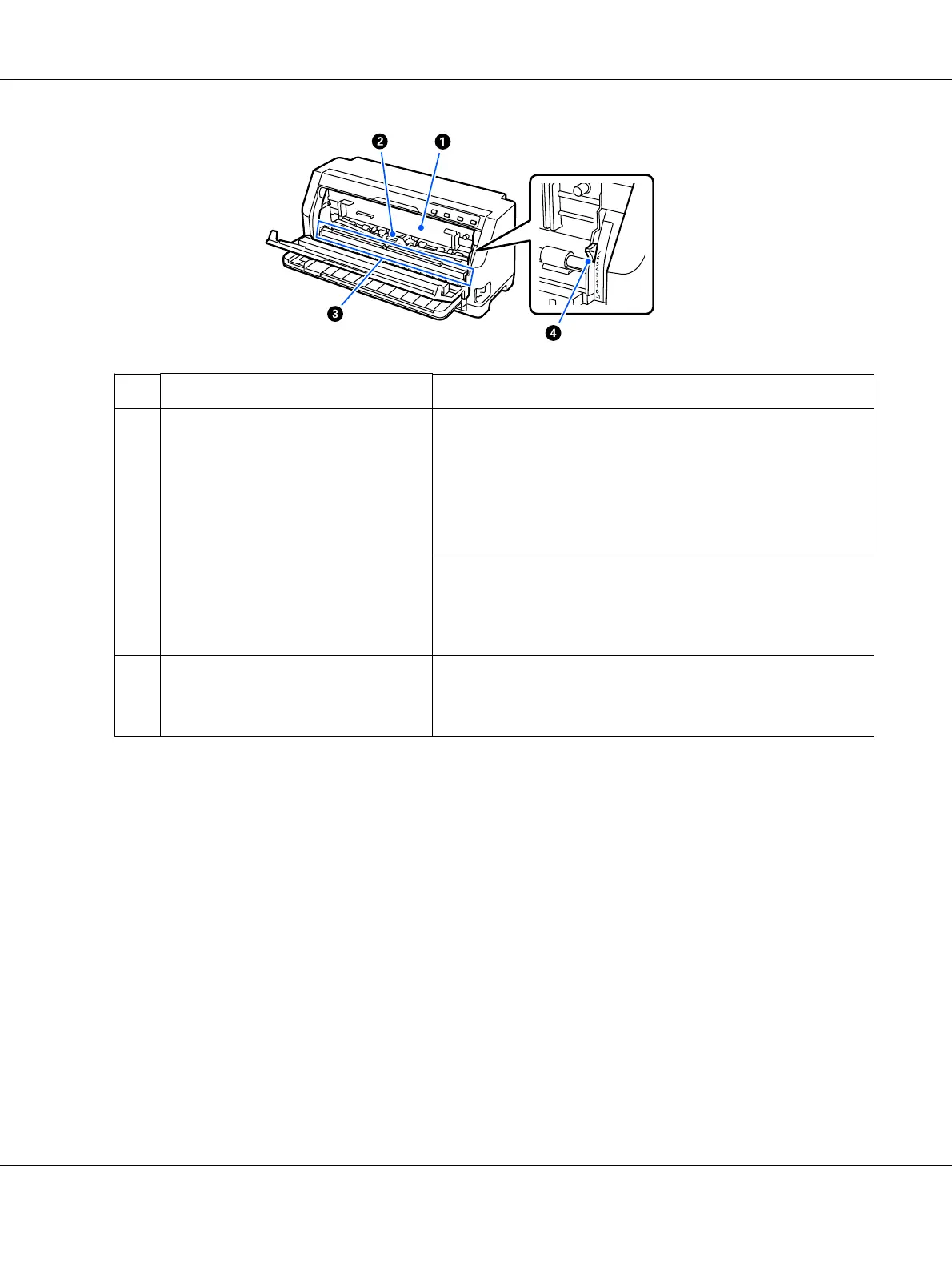1 ribbon cartridge Contains ink ribbon.
2print head Prints on paper.
!
War ning:
Just after using the printer, the print head
may be hot; let it cool for a few minutes
before touching it.
3 paper bail Roller assembly unit to apply pressure to the paper.
You need to pull this forward when replacing the ribbon cartridge
and clearing paper jams, and then return it in its original position
for normal use.
4 paper-thickness lever Adjust this according to the thickness of the paper you are using
to get the best printing quality.
For details, see “Adjusting the Paper-thickness lever” on page 31.
LQ-690II/LQ-690IIN User’s Guide
Printer Basics 16
