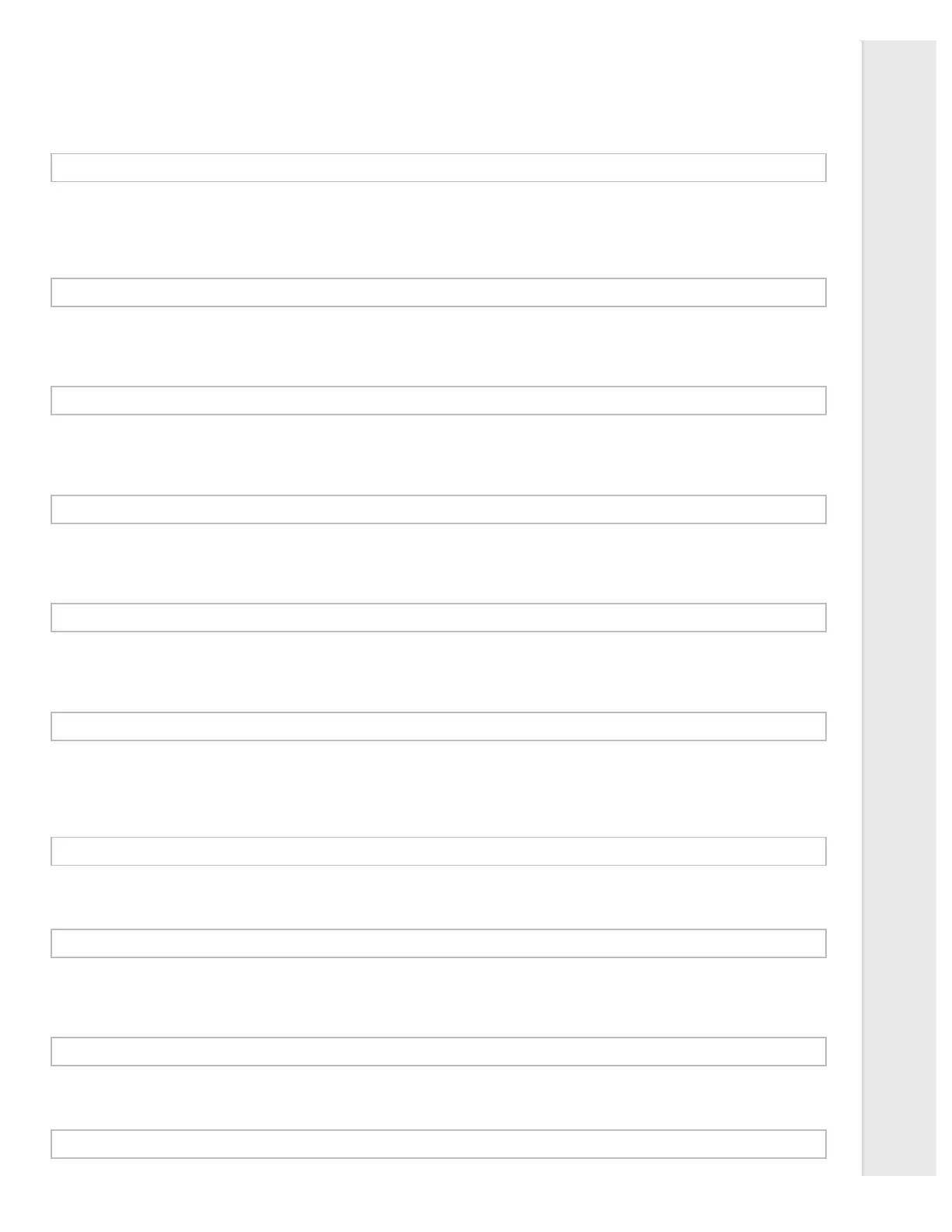The printer comes with three kinds of interfaces; a parallel interface, a serial interface and a USB interface.
If your printer is connected to only one computer, choose Parallel, Serial, or USB for the interface mode, depending on the
interface you use. If your printer is connected to two computers, select Auto (automatic) to allow the printer to automatically
switch between interfaces depending on which one is receiving data.
Auto I/F (interface) wait time
This setting takes effect only when I/F mode is set to Auto. This setting determines how long the printer waits when it no
longer receives data from an interface before it checks whether a print job is being sent through the other interface. You can
specify 10 seconds or 30 seconds for the auto interface wait time.
Baud rate
Use this option to set the data transfer rate (baud) for the serial interface. The baud rate is measured in bits per second
(bps). See your computer manual and software documentation for the proper setting.
Parity
When this option is set to None, parity checking is disabled. The parity bit, if used, provides a basic form of error detection.
See your computer manual and software documentation for the proper setting.
Data length
Set the data length of the serial interface to 7 bit or 8 bit. See your computer manual and software documentation for the
proper setting.
Parallel I/F bidirectional mode
The parallel interface bidirectional transfer mode is used when this feature is turned on. If bidirectional transfer mode is
unnecessary, turn this off.
Packet mode
Make sure to select Auto to print from Windows applications using the printer driver included in the software CD-ROM that
comes with the printer. Turn off this mode if you encounter connection problems when you are printing from applications
based on other operating systems such as DOS.
Character table
You can select among various character tables.
International character set for Italic table
You can select among several international character sets for the Italic character table. Each character set contains eight
characters that vary depending on the country or language, so you can customize the Italic table to suit your printing needs.
Pitch
You can select the character pitch from among six settings.
Auto CR (carriage return)
