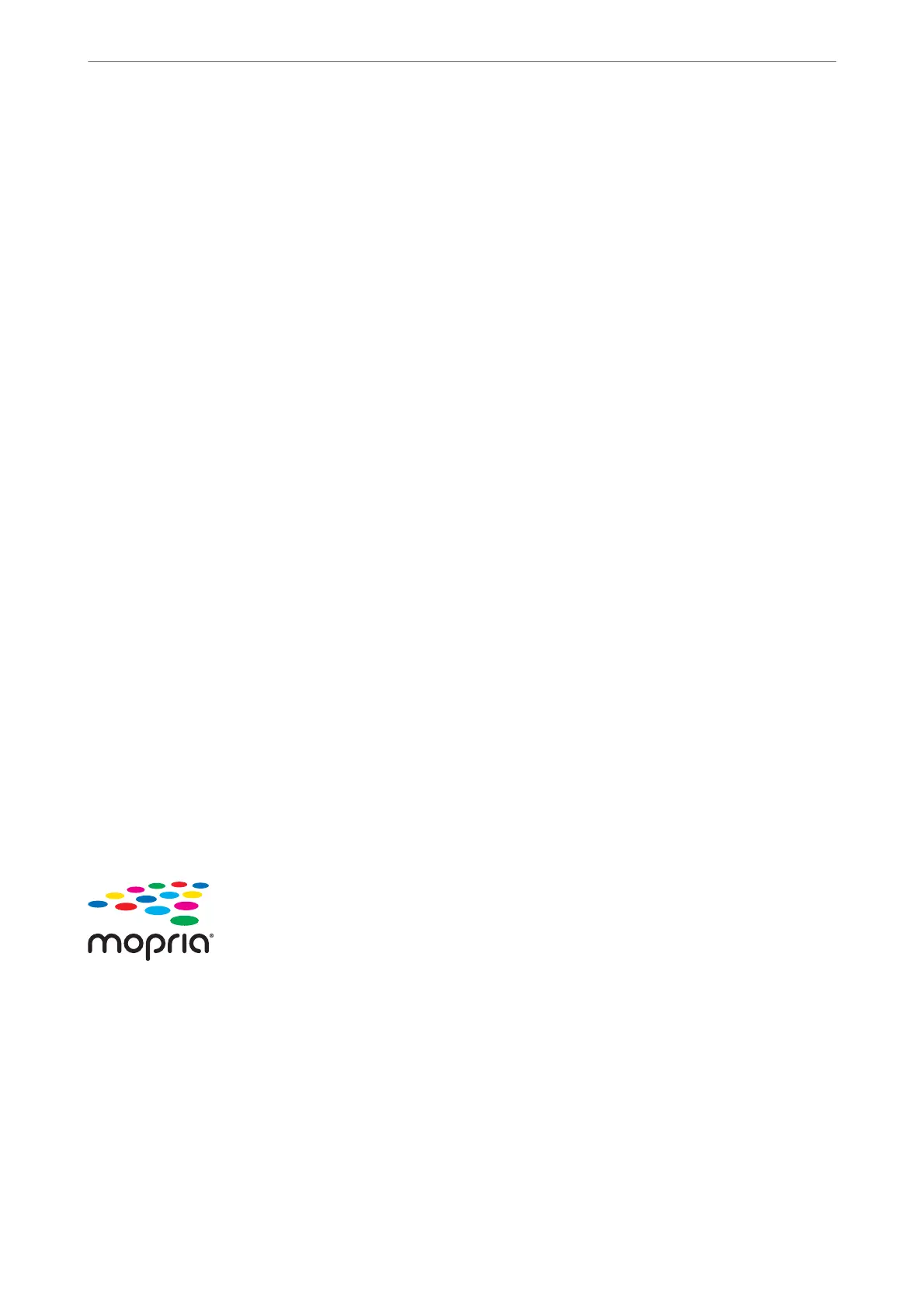Note:
If you disabled paper conguration messages on your printer control panel, you cannot use AirPrint. See the link below to
enable the messages, if necessary.
1. Set up your printer for wireless printing. See the link below.
https://epson.sn
2. Connect your Apple device to the same wireless network that your printer is using.
3. Print from your device to your printer.
Note:
For details, see the AirPrint page on the Apple website.
Related Information
& “Cannot Print Even ough a Connection has been Established (iOS)” on page 108
Printing Using Epson Print Enabler
You can wirelessly print your documents, emails, photos, and web pages right from your Android phone or tablet
(Android v7.0 or later). With a few taps, your Android device will discover an Epson printer that is connected to
the same wireless network.
Search for and install Epson Print Enabler from Google Play.
Go to Settings on your Android device, select Printing, and then enable Epson Print Enabler. From an Android
application such as Chrome, tap the menu icon and print whatever is on the screen.
Note:
If you do not see your printer, tap All Printers and select your printer.
Printing Using Mopria Print Service
Mopria Print Service enables instant wireless printing from Android smart phones or tablets.
Install Mopria Print Service from Google Play.
For more details, access the Mopria Web site at https://mopria.org.
Printing
>
Printing Documents
>
Printing Documents from Smart Devices
50
