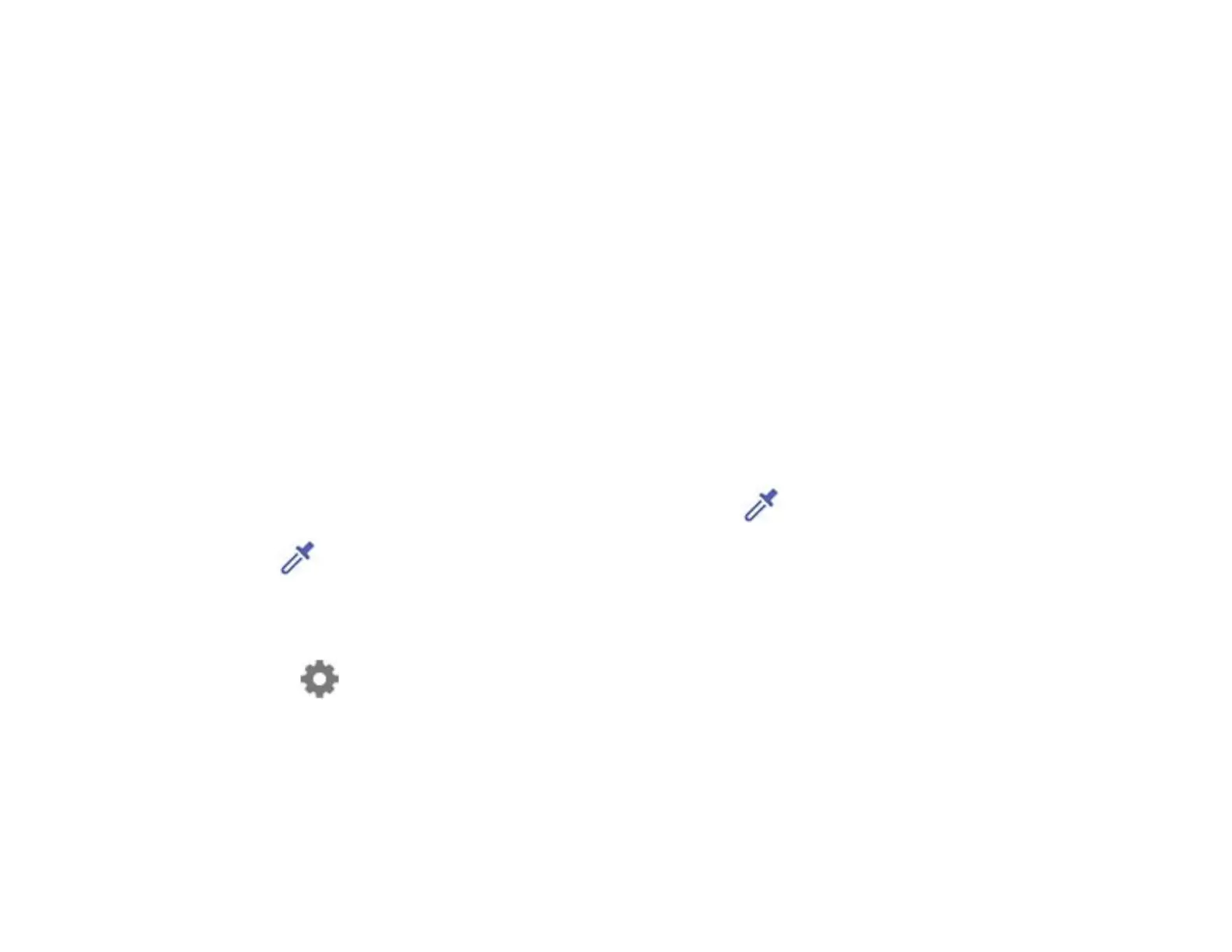45
Contrast
Adjusts the difference between the light and dark areas of the overall scanned image.
Saturation
Adjusts the density of colors in the overall image.
Detailed Adjustments
You can adjust the image quality for the scanned image by using a histogram or tone curve. This
allows you to output high-quality images while keeping image degradation to a minimum.
Reset
Returns adjustments made on the Detailed Adjustments screen to their defaults.
Image Adjustment
You can adjust the color balance and gray balance of the image.
Color Balance
Adjusts the color balance of the image. You can adjust the tint when photos are tinted with red and
green due to the weather or the lighting where the photo was shot.
Gray Balance Intensity
Adjusts the gray balance of the image. It is useful when certain colors are too dominant due to lighting
or other factors, as it enables you to remove them. Operations are available once you select the parts
you want to make black and white or gray (neutral) with the button.
Button
Use the eyedropper displayed on the preview image, and select the parts you want to make black and
white or gray (neutral).
Note: You can change the measurement range for the eyedropper by clicking the
(Configuration) button, and then selecting Configuration > Preview > Eyedropper Sampling
Area.
Tone Correction Tab
You can use the tone curve to adjust the brightness and contrast of the image.
