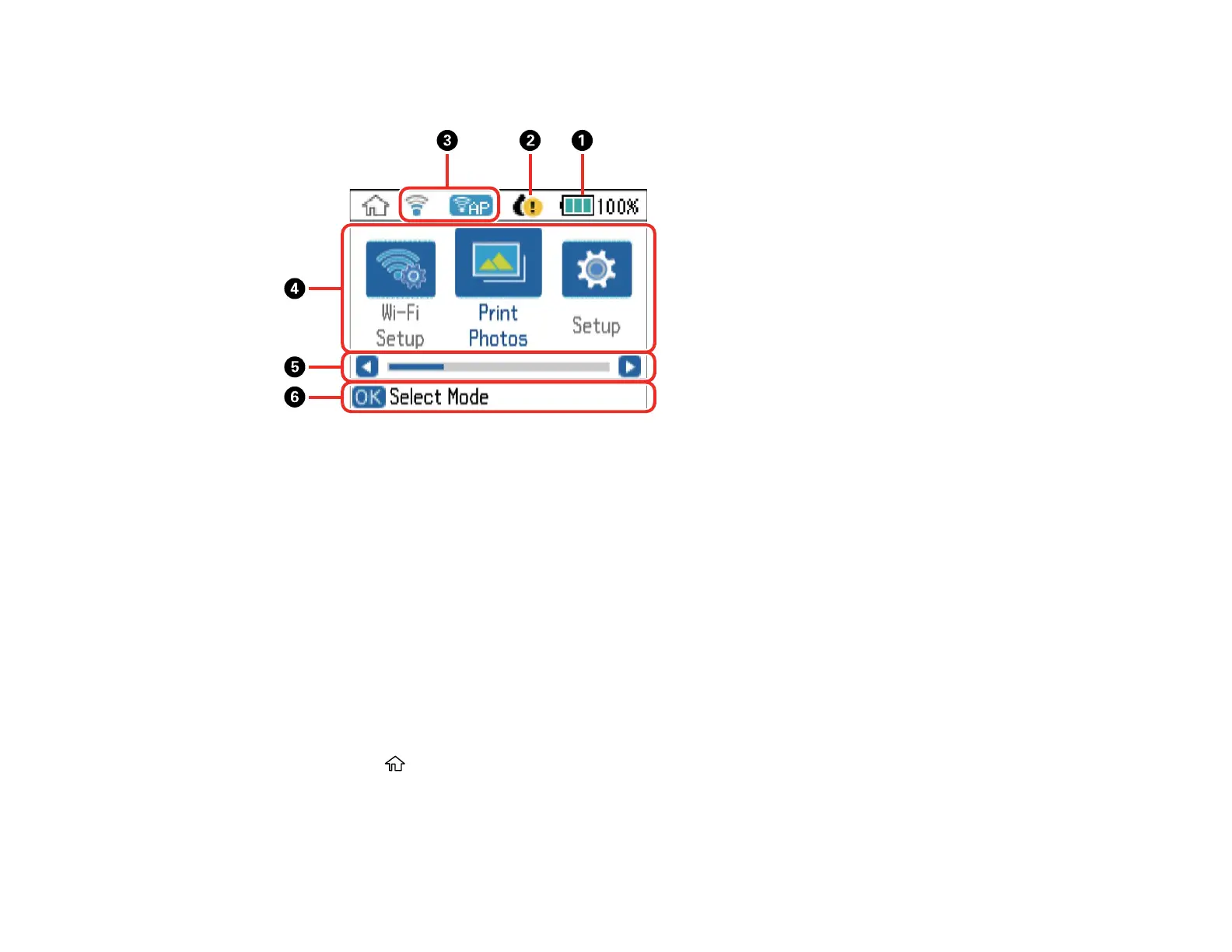14
The LCD Screen
1 Displays battery status
2 Displays ink cartridge status
3 Displays network status
4 Menu options
5 You can scroll left or right when these arrows are displayed
6 Displays available button options
Viewing the Icon List
Parent topic: Using the Control Panel
Viewing the Icon List
You can get information about the icons displayed on the control panel by viewing the icon list.
1. Press the home button, if necessary.
2. Press the arrow buttons to select Help and press the OK button.
3. Select Icon List and press the OK button.
