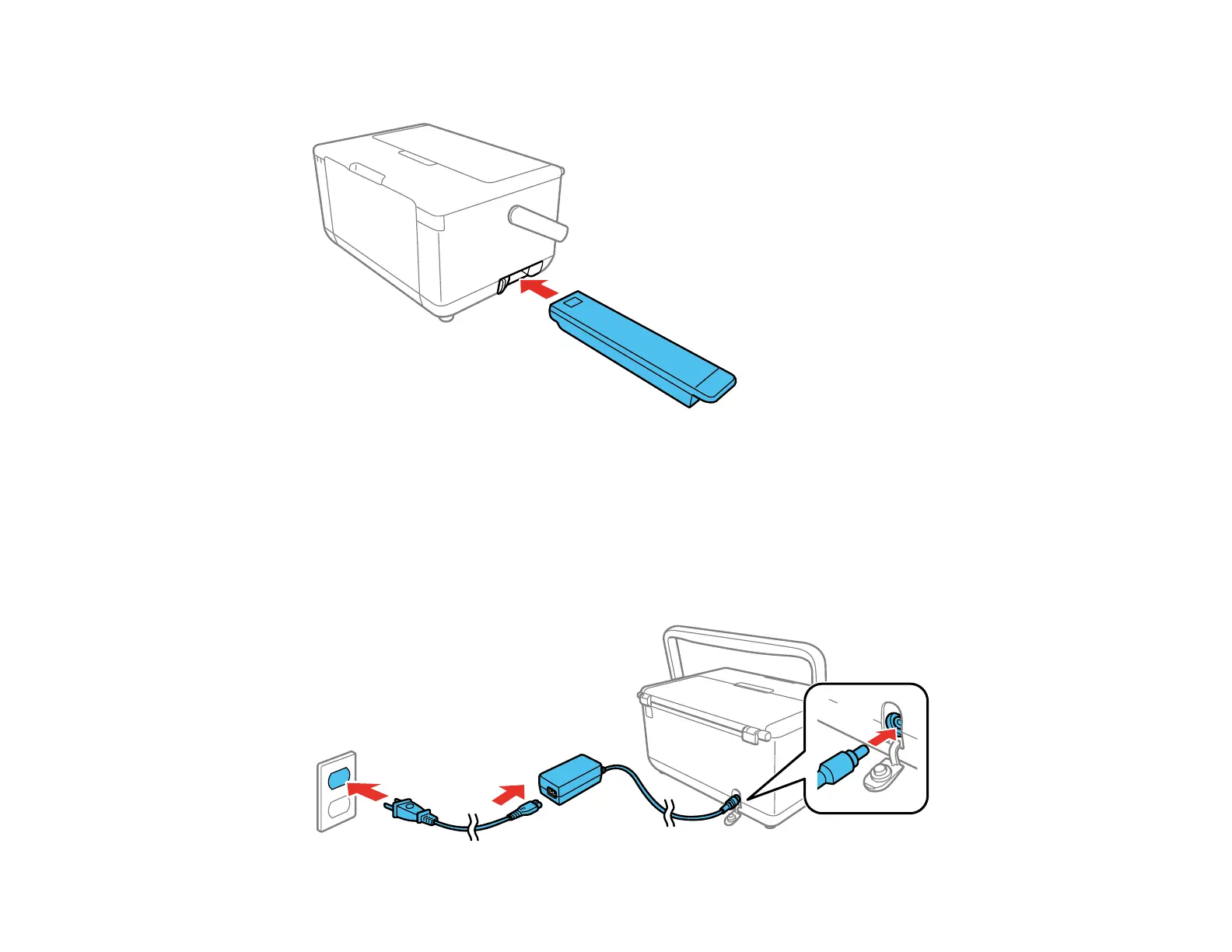20
5. Insert the battery all the way into the product until it clicks into place.
6. Slide the battery cover closed.
Parent topic: Using the Optional Battery
Charging the Battery Using the AC Adapter
You can charge the battery using the AC adapter.
1. Connect the power cord to the AC adapter, and connect the AC adapter to the printer.
