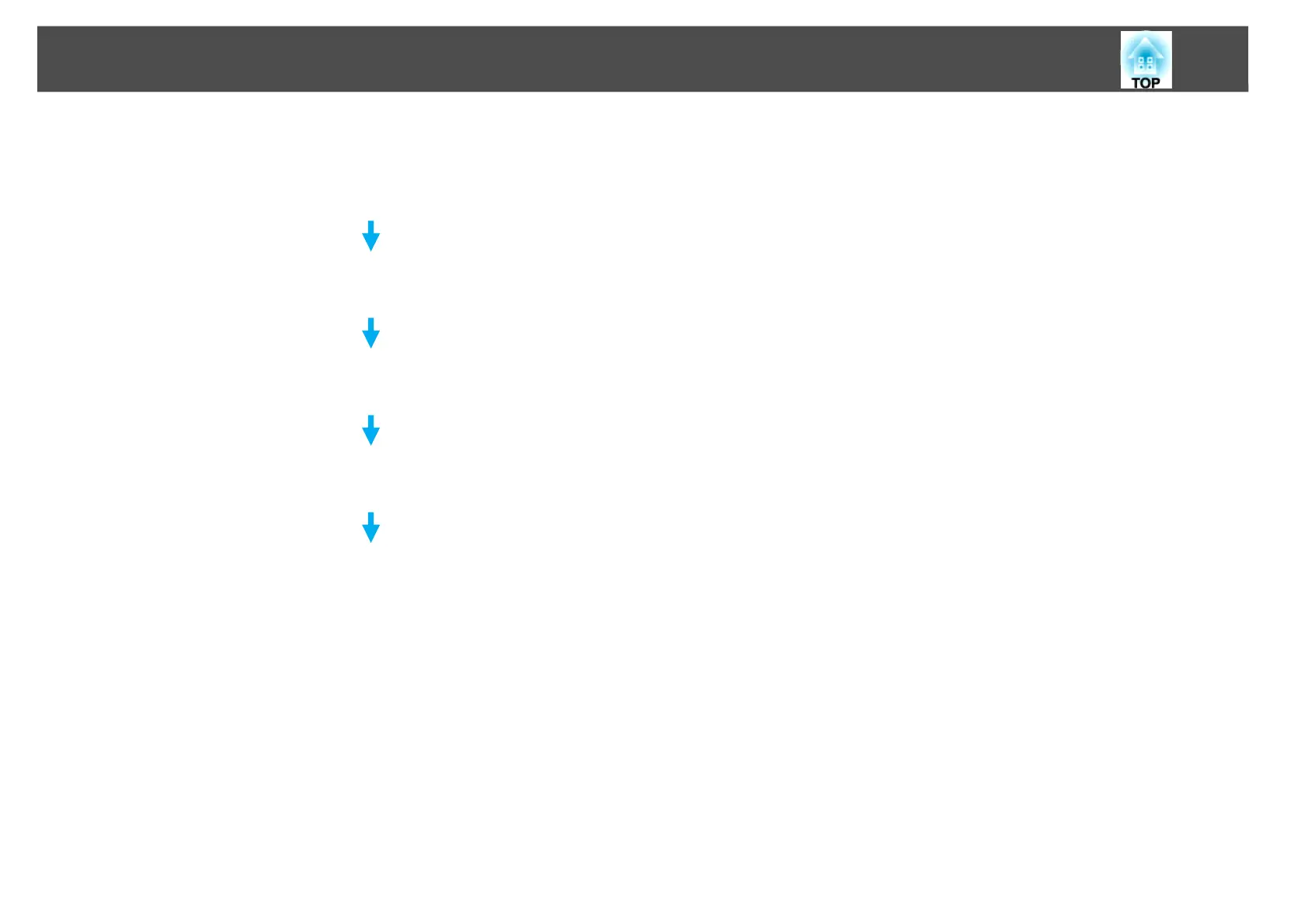EasyMP Network Projection Summary
12
You need to perform steps 1 to 4 only the first time you connect.
* When the computer you are using is normally connected to the network,
you do not need to make network settings on the computer.
1. Install EasyMP Network Projection on the computer to be connected.
s p.8
2.
*
Make network settings on the computer and put it into network
connection status. s p.13
3. Enable the Wired LAN adapter in "Port Configurations". s See your
computer documentation.
4. Make network settings on the projector and put it into network
connection status.
5. Start EasyMP Network Projection on the computer and connect with
the projector. s p.14
