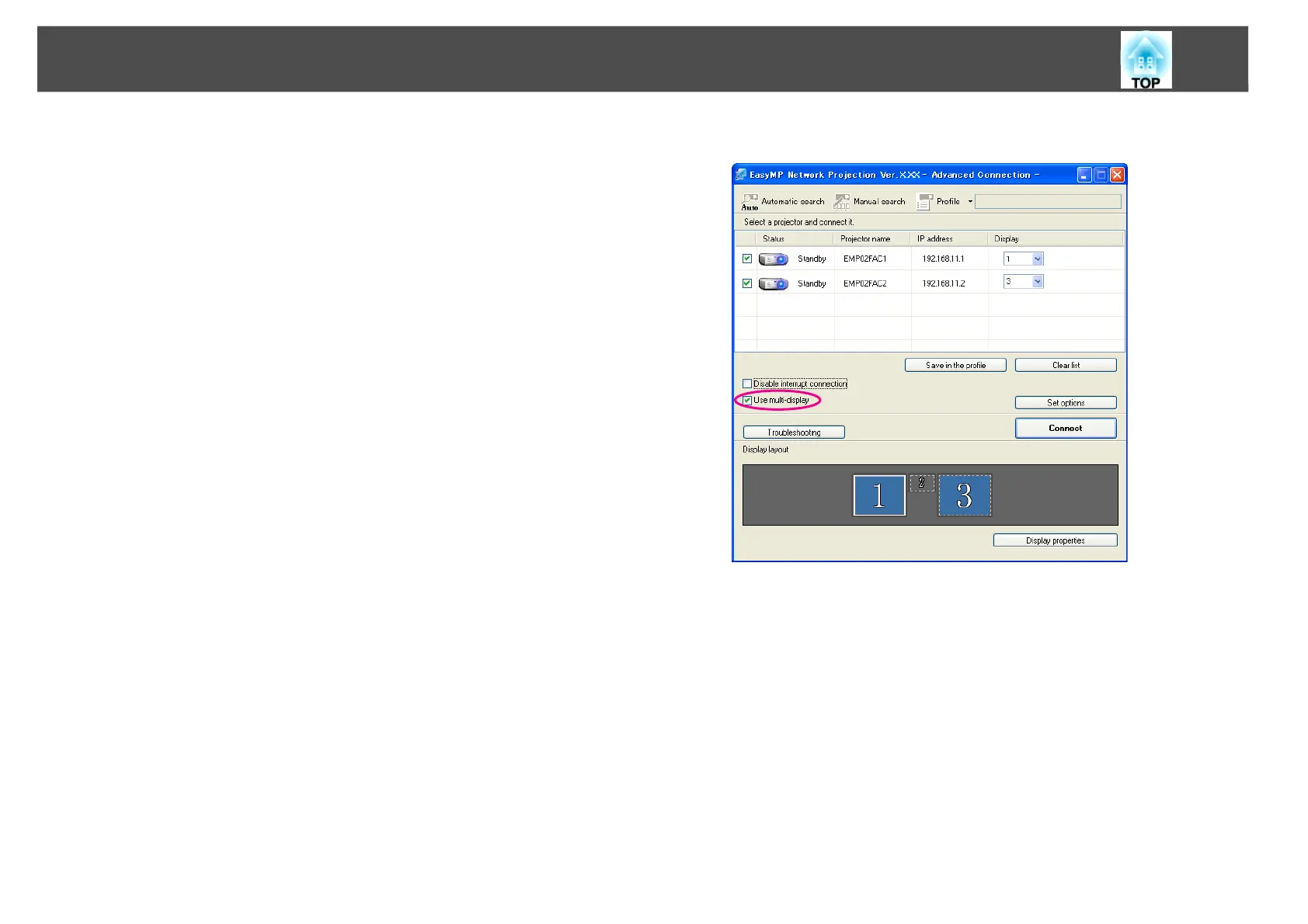Using Multi-Screen Display
25
Adjusting the Virtual Display
After starting EasyMP Network Projection, the setup of the virtual
displays varies between Windows and Macintosh. The procedures are
explained separately below.
Procedure
For Windows
A Select "Start" - "Programs" (or "All Programs") - "EPSON
Projector" - "EasyMP Network Projection" to start EasyMP
Network Projection.
B Select the "Use multi-display" check box.
Display layout and Display properties are added at the bottom of
the screen.
