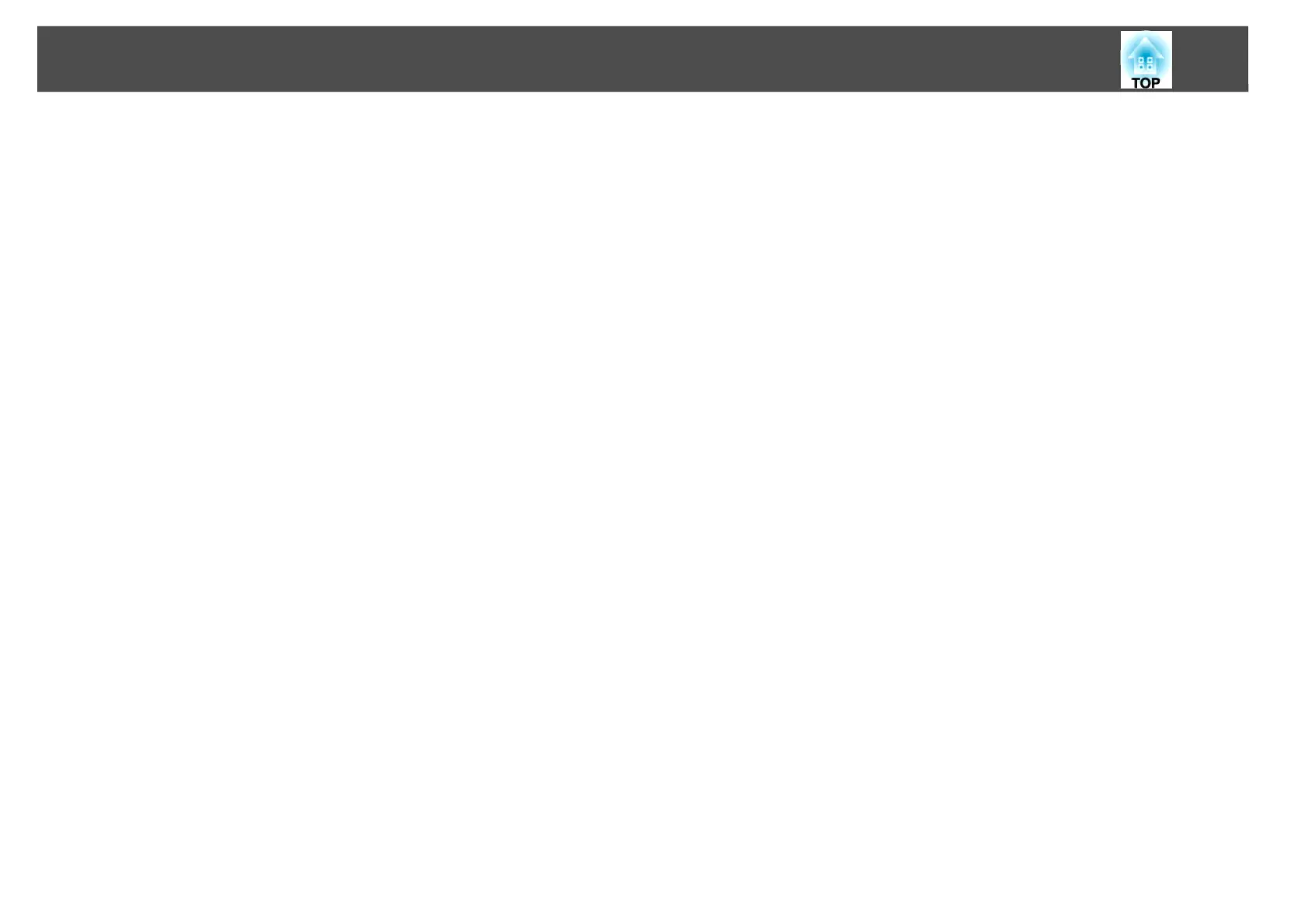4
Cannot connect in Advanced Connection Mode . . . . . . . . . . . . . . . . . . . . . . 60
The Slide Show does not display when the multi-screen
display function is used.. . . . . . . . . . . . . . . . . . . . . . . . . . . . . . . . . . . . . . . . . . . . . . 60
Applications are not displayed from the computer when
the multi-screen display function is used. . . . . . . . . . . . . . . . . . . . . . . . . . . . . . 61
The mouse cursor is not displayed on the computer screen. . . . . . . . . . . . 61
When connected using EasyMP Network Projection, the image
does not display or is slow to appear. . . . . . . . . . . . . . . . . . . . . . . . . . . . . . . . . . 61
When connected using EasyMP Network Projection, a
PowerPoint Slide Show does not start.. . . . . . . . . . . . . . . . . . . . . . . . . . . . . . . . 61
When connected using EasyMP Network Projection,
the screen does not refresh in an Office application. . . . . . . . . . . . . . . . . . . 62
Error message when starting up EasyMP Network Projection . . . . . . . . . . 62
Problems Concerning Monitoring and Control . . . . . . . . . . . . . . . . . . . . . . . . . . 63
Mail is not sent even if a problem occurs in the projector. . . . . . . . . . . . . . 63
Glossary . . . . . . . . . . . . . . . . . . . . . . . . . . . . . . . . . . . . . . . . . . . . . . . . . . . . . 65
General Notes . . . . . . . . . . . . . . . . . . . . . . . . . . . . . . . . . . . . . . . . . . . . . . . 66
Copyright Notice . . . . . . . . . . . . . . . . . . . . . . . . . . . . . . . . . . . . . . . . . . . . . . . . . . . . . . . 66
Trademarks . . . . . . . . . . . . . . . . . . . . . . . . . . . . . . . . . . . . . . . . . . . . . . . . . . . . . . . . . . . . 66
