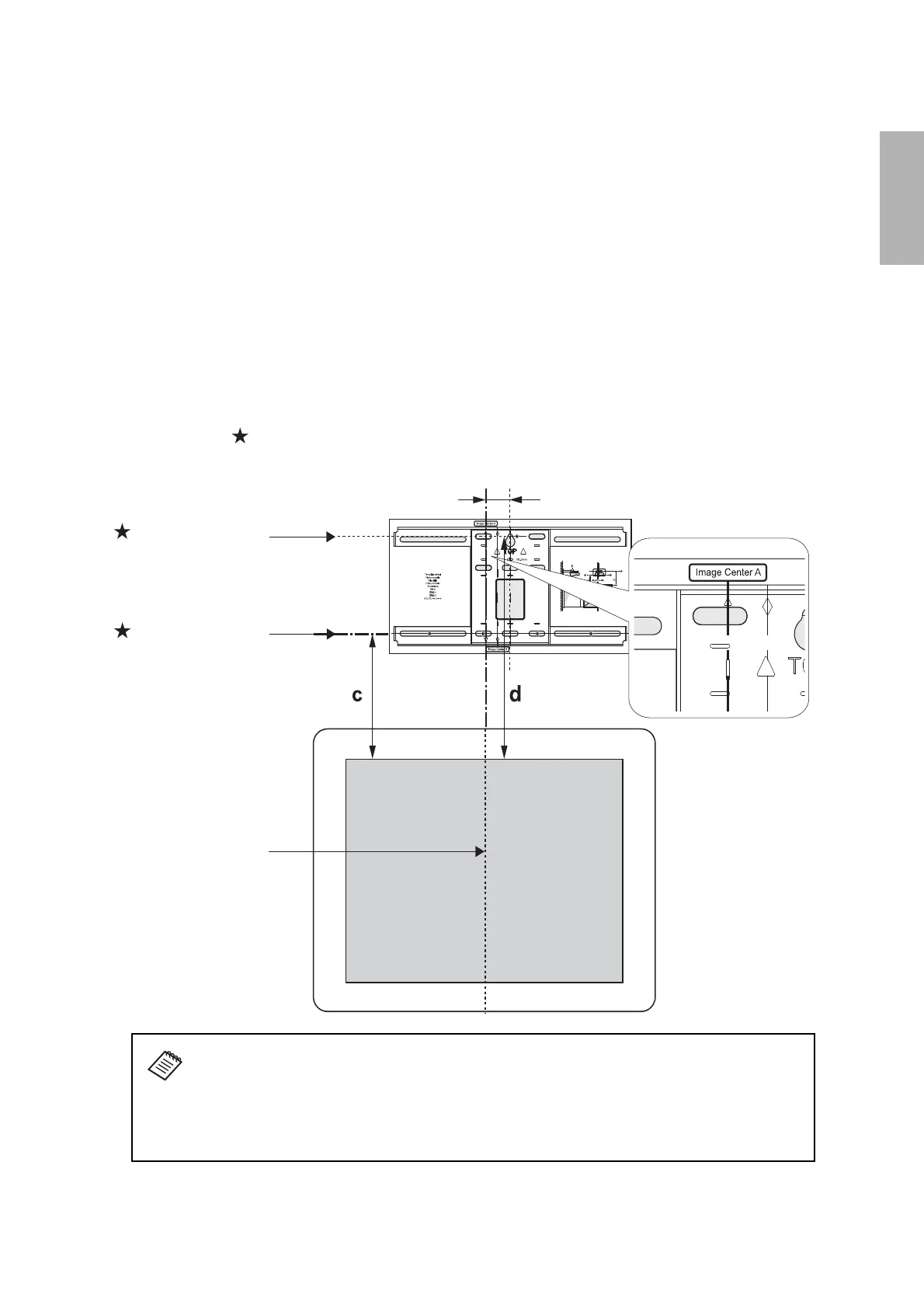27
English
B Install the wall plate on the wall
1. Determine the template sheet position.
• From the projection distance table, confirm the screen size (S), the distance between the projection
image and wall plate bottom holes (c), and the distance between the projection image and
temporary wall plate hole (d).
• For the BrightLink 475Wi/480i/485Wi/575Wi/575Wi+/585Wi/585Wi+/595Wi/595Wi+/675Wi+/685Wi/
685Wi+/695Wi/695Wi+, BrightLink Pro 1410Wi/1420Wi/1430Wi, and PowerLite 470/475W/480/
485W/570/575W/580/585W/675W/680/685W, align the Image Center A line (vertical) of the template
sheet with the center line (vertical) of the projection surface.
For the BrightLink 696Ui/697Ui and BrightLink Pro 1450Ui/1460Ui, align the Image Center B line
(vertical) of the template sheet with the center line (vertical) of the projection surface.
Confirm where the beams or studs are within the wall, and shift the position of the template left or
right as necessary.
The position can be shifted horizontally left or right from the center line of the projection surface up
to a maximum of 1.77 inches (45 mm.)
• Align the lines (horizontal) on the template with the height of (c) and (d).
If you want to hide the projector power plug under the wall plate cover, make sure the
power outlet is located in the empty space to the left or the right of the wall plate and
is between 3.7 inches (93.5 mm) and 4.9 inches (123.5 mm) from the center of the wall
plate (not the center of the projection surface). If the outlet is more than 4.9 inches
(123.5 mm) from the center of the wall plate, the power plug will not fit under the
cover.
Center line of
projection surface
line of template sheet
2.0 in.
(52 mm)
line of template sheet
