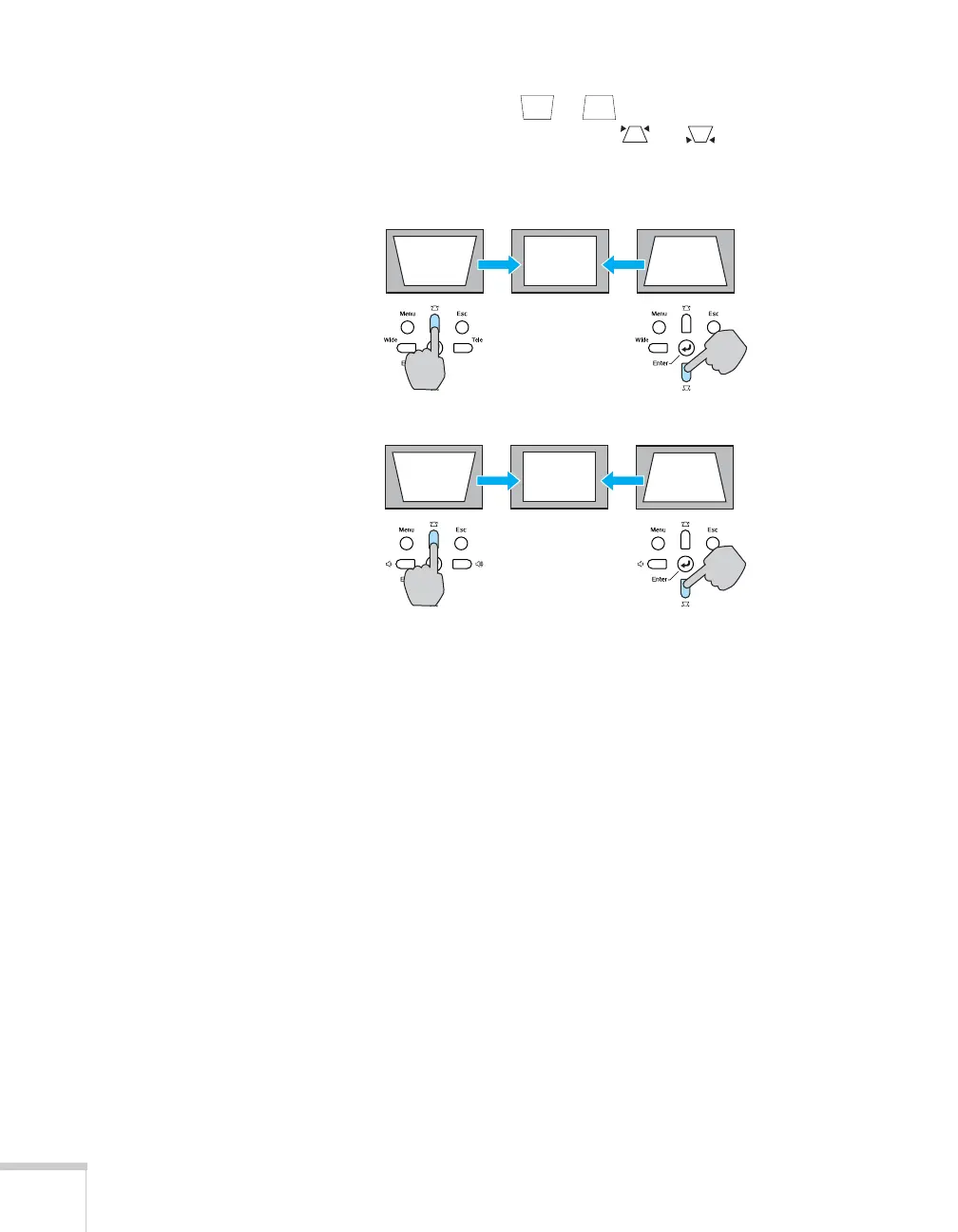40 Projecting
■ If your image looks like or , you need to adjust the
keystone correction value. Press the or buttons on the
projector to correct the shape of the image. After correction, your
image will be slightly smaller.
■ On the PowerLite 77c, you may need to turn on Auto Keystone.
See page 61 for instructions.
You can also make keystone adjustments using the projector’s Settings
menu. See page 62.
Adjusting the Brightness
The brightness of an image depends on the source you are projecting
and the amount of light in the room. If the image is too bright or not
bright enough, here are two ways you can adjust it:
■ Change the Brightness setting in the Image menu. See page 56.
■ Select Low or High for the Brightness Control option in the
Settings menu. (See page 62.) Low brightness mode extends the
life of the lamp and decreases the fan noise.
PowerLite S5 Series
PowerLite 77c
