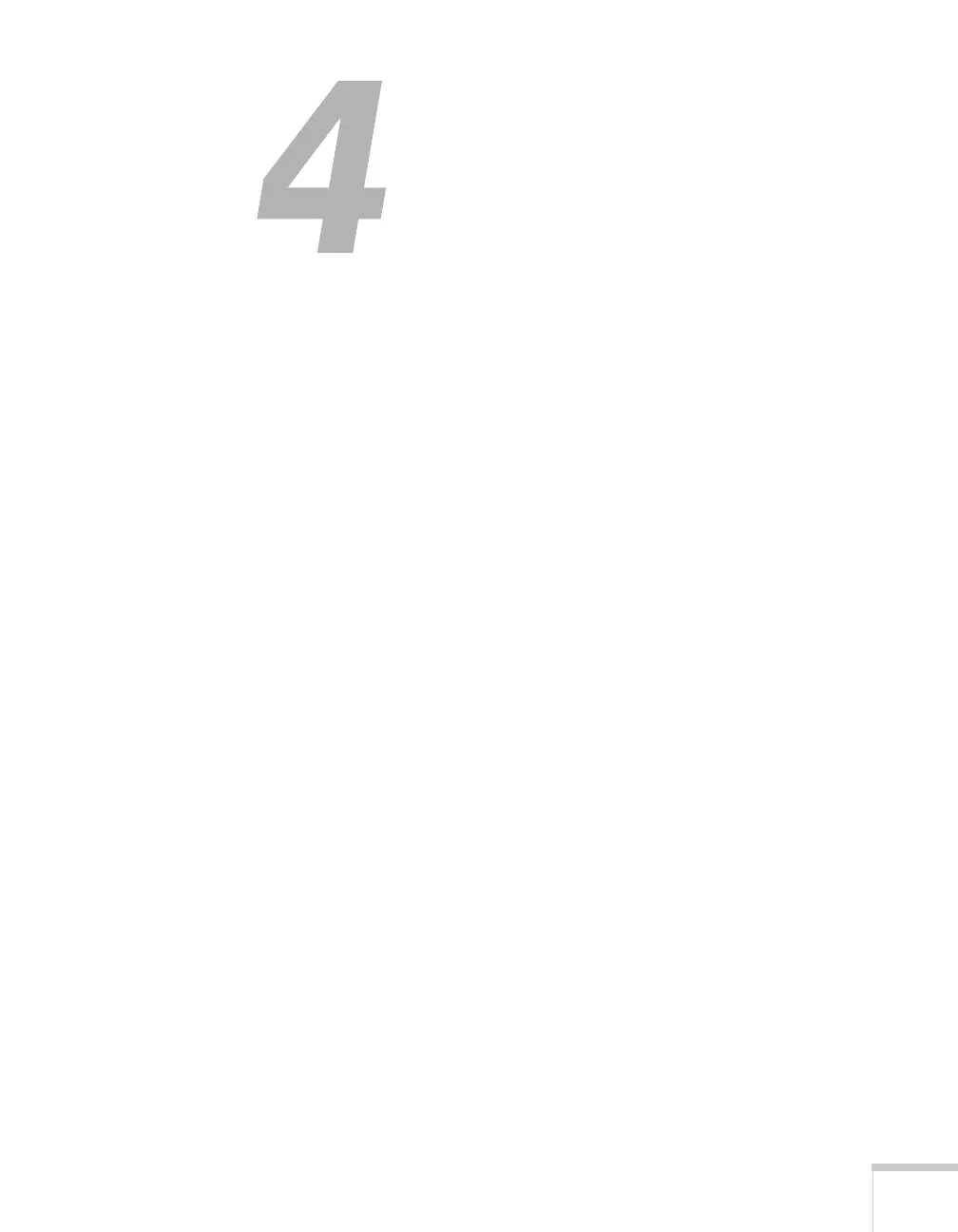51
433
Fine-tuning the Projector
You can use the Menu button on the projector or remote control to
access on-screen menus to adjust the image, sound, and other features.
This chapter covers the following information:
■ Using the menu system
■ Adjusting image colors and clarity
■ Adjusting the input signal
■ Customizing projector features
■ Selecting projector setup options
■ Viewing lamp usage and other information
■ Using the projector’s security features
■ Restoring the default settings
