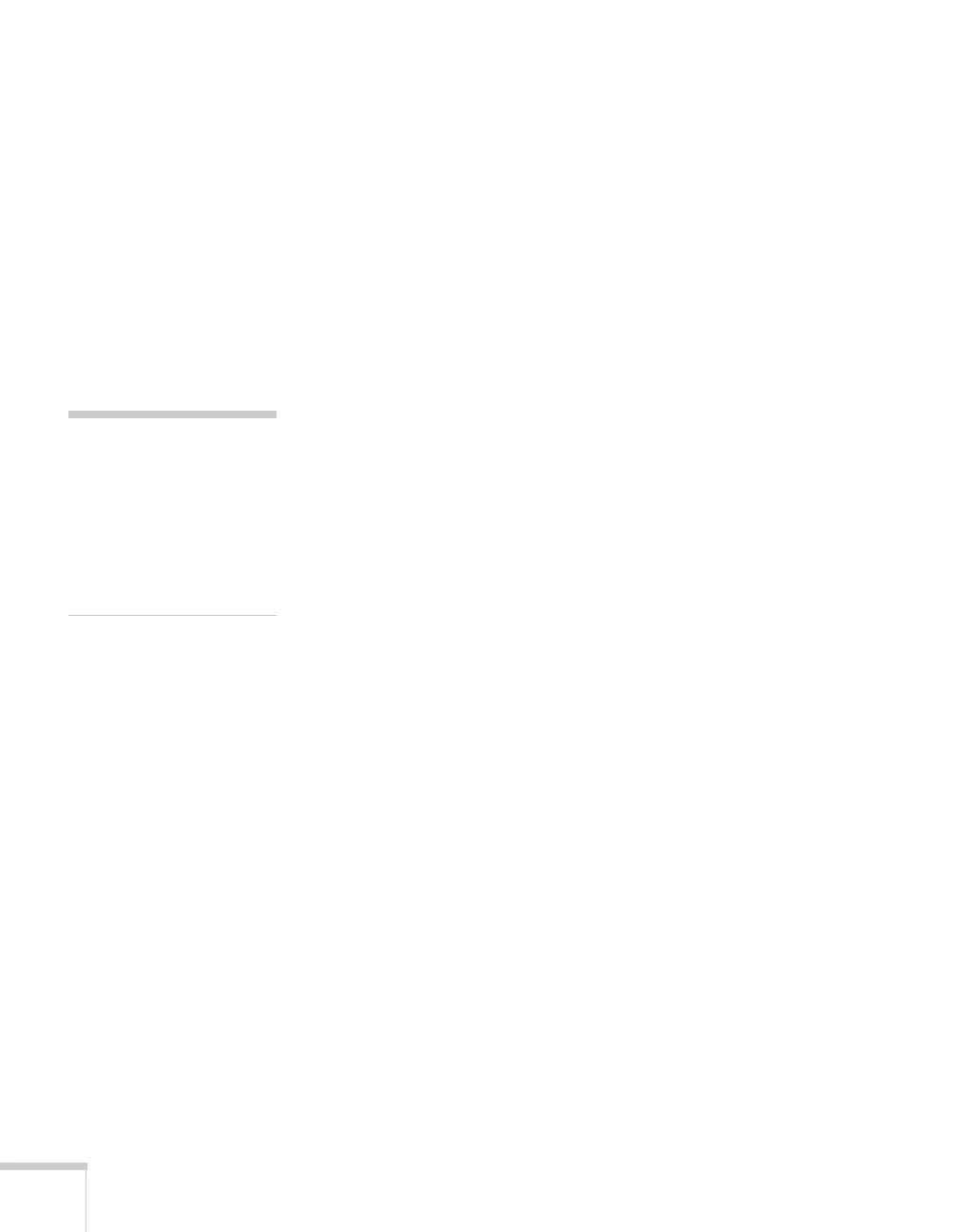64 Fine-tuning the Projector
■ Projection
Front:
Projector is in front of the screen.
Front/Ceiling: Projector is in front of the screen, mounted
upside-down from the ceiling.
Rear: Projector is behind the screen.
Rear/Ceiling: Projector is behind the screen, mounted
upside-down from the ceiling.
To change from
Front to Front/Ceiling or Rear to
Rear/Ceiling, press and hold the A/V Mute button on the
remote control for five seconds.
■ Operation
Direct Power:
When this feature is enabled, projection starts
as soon as you plug in the power cord. You don’t have to
press the P
Power button.
Sleep Mode: When Sleep Mode is on, the projector turns
off the lamp if it has not received any input signals for a
period of time (as defined in the Sleep Mode Time setting).
Sleep Mode Time: When Sleep Mode is on, you can set the
period of time before the projector turns off automatically,
from 1 to 30 minutes.
Lens Cover Timer: This feature is enabled by default to turn
the power off automatically when the
A/V Mute slide is
closed for more than 30 minutes.
High Altitude Mode: When using the projector at an
altitude above 4,900 feet (1,500 meters), turn this setting on
to ensure that the internal temperature of the projector is
regulated properly. Turn this setting off for lower elevations.
■ Link 21L
Turn this setting on only if you’re controlling the projector
from a computer with the EMP Link 21L software and the
USB communication driver. This software can be
downloaded from the Epson website at support.epson.com.
(You must turn the projector off and then on again and
connect a USB cable to use this setting.)
note
When Direct Power
is turned on, press the
P
Power button to turn
the projector off, wait until
the P
power light turns a
steady orange, then unplug
the power cord.
