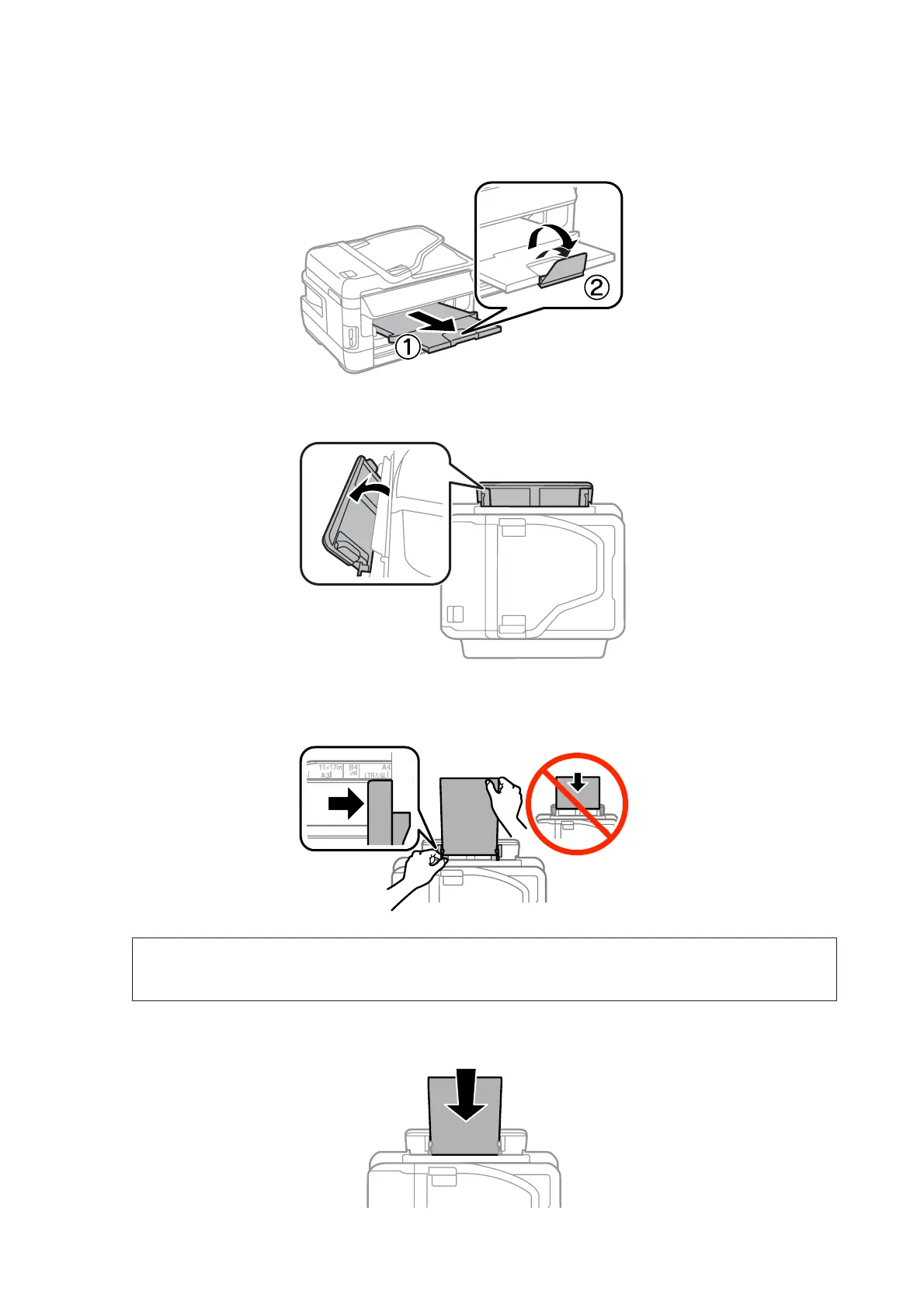A
Slide out the output tray, and raise the stopper.
B
Open the rear paper feed slot.
C
While holding only one sheet of paper with the printable side face-up at the center of the rear paper feed slot,
slide the edge guides until they are flush with the edges of the paper.
Note:
The printable side is often whiter or brighter than the other side.
D
Insert the paper into the rear paper feed slot. The paper is automatically fed.
User’s Guide
Paper and Media Handling
40