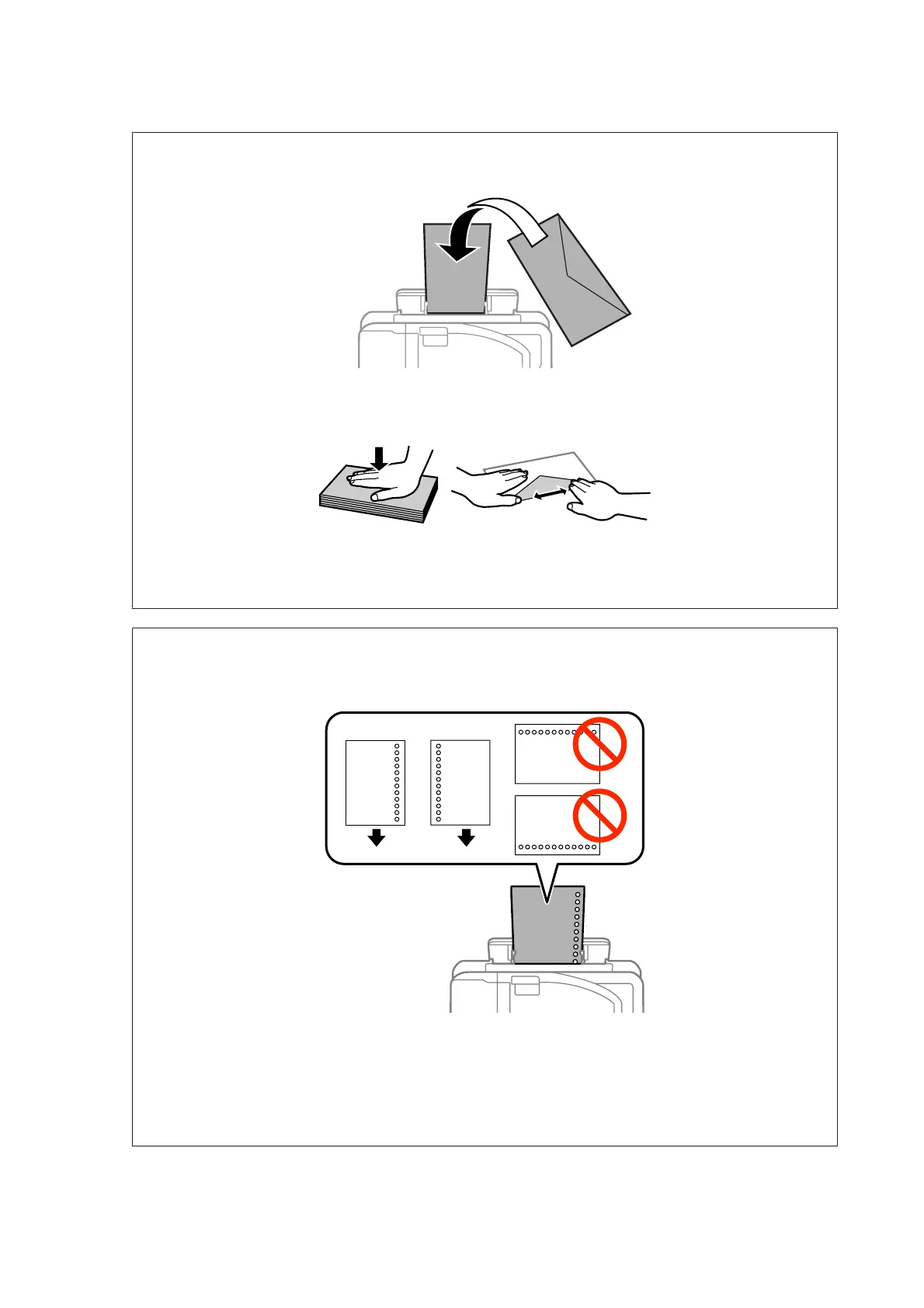Note:
❏ When loading envelopes, load the short edge first with the flap facing down.
❏ Do not use envelopes that are curled or folded.
❏ Flatten the envelope and the flaps before loading.
❏ Flatten the leading edge of the envelope before loading.
❏ Avoid using envelopes that are too thin, as they may curl during printing.
Note for paper with binding holes:
❏ You can use pre-punched paper with binding holes on one of the long edges. Do not load the paper with the
binding holes along the top or the bottom.
❏ Available sizes are A3
*
, B4
*
, A4, B5, A5, A6
*
, Letter and Legal.
(* A3, B4, and A6 size paper are supported only for WF-7610 Series/WF-7620 Series.)
❏ Automatic 2-sided printing is not available.
❏ Make sure you adjust the print position of your file to avoid printing over the binder holes.
User’s Guide
Paper and Media Handling
41