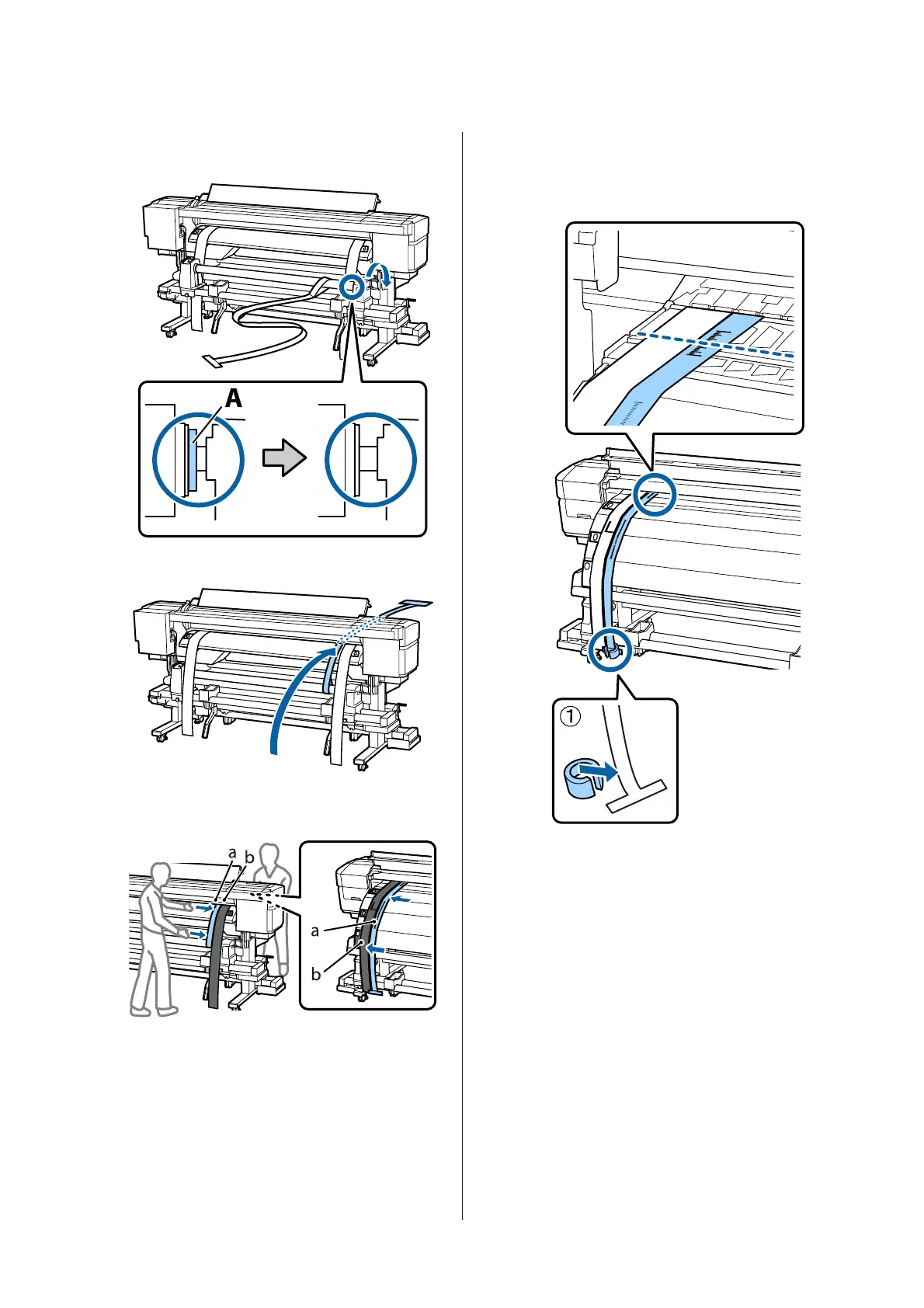K
Rotate the handle until part A in the illustration
below is fully inserted.
L
Pass film a from the rear to the front.
M
While checking at the front and rear of the
printer, align film a with film b tightly.
N
Attach a counterweight to film a. After film a
stops swinging, make a note of the value of the
scale on film a where the edge of the platen
overlaps.
SC-F9200 Series User's Guide
Appendix
121
