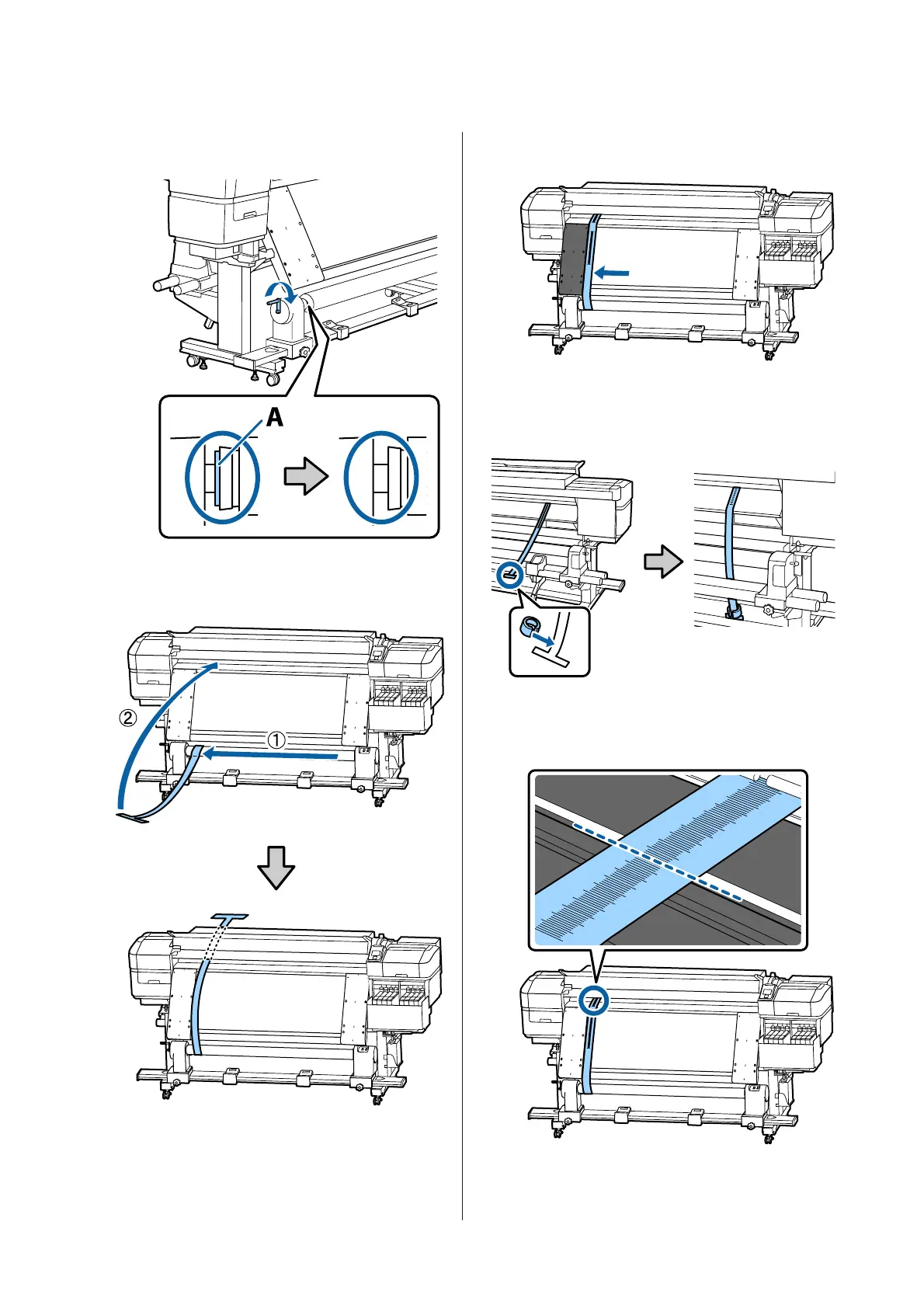M
Rotate the handle until part A in the illustration
below is fully inserted.
N
Bring film a towards the left side of film b, and
then insert the leading edge of film a into the
printer.
O
Bring film a perfectly alongside the film b on
the left.
P
Attach a counterweight to film a at the back of
the printer, letting it hang in the position
shown in the following illustration.
Q
After film a stops swinging, make note of the
value of the scale where film a overlaps the
front edge of the white line on the platen.
SC-F9300 Series User's Guide
Appendix
124
