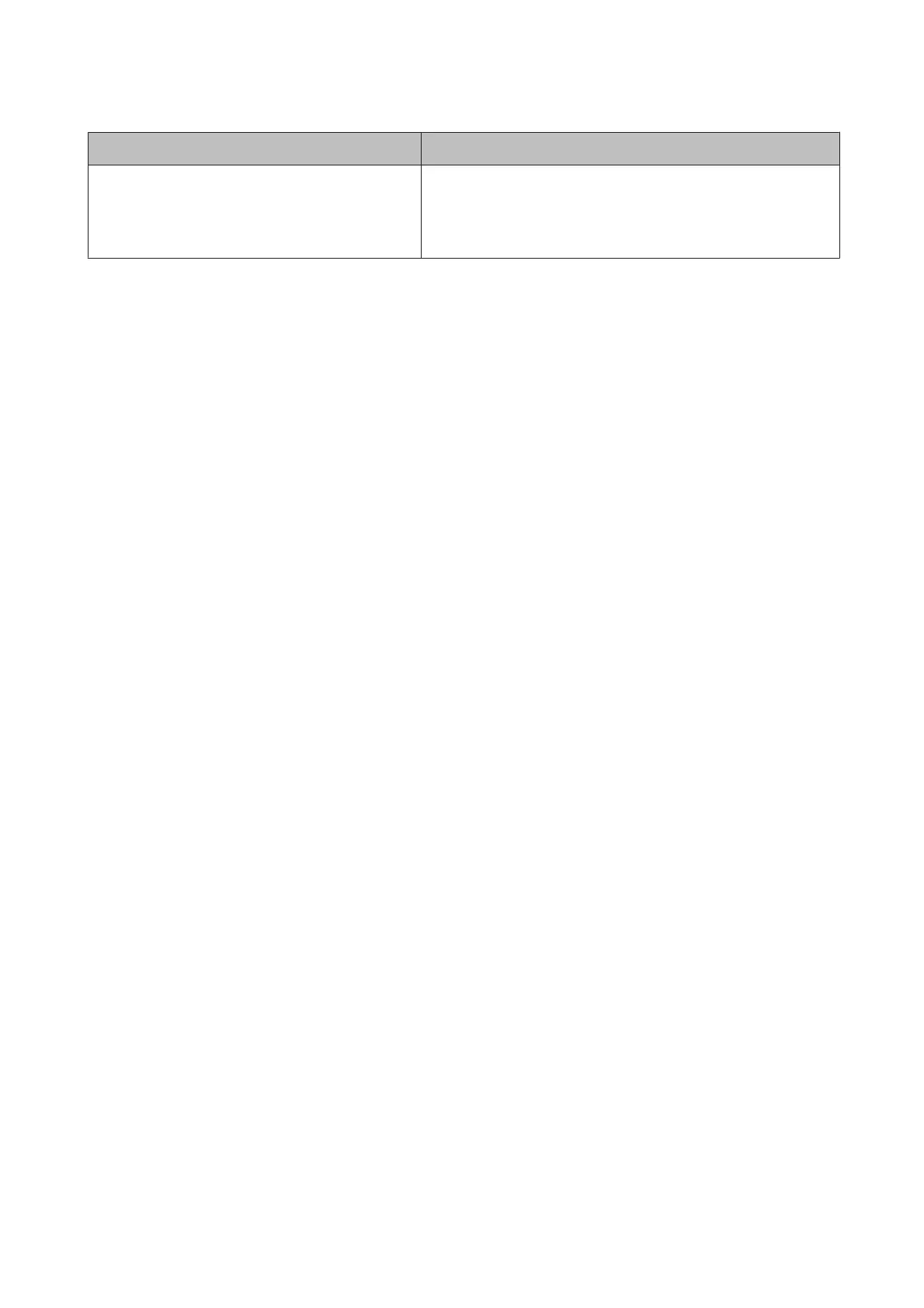Item Description
Transportation/Storage Perform this when transporting or storing the printer in an environ-
ment of -10°C or less.
Press the Z button to put the printer in transport or storage sta-
tus. When operations are complete, the power turns off automatically.
SC-P20000 Series/SC-P10000 Series User's Guide
Using the Control Panel Menu
129
