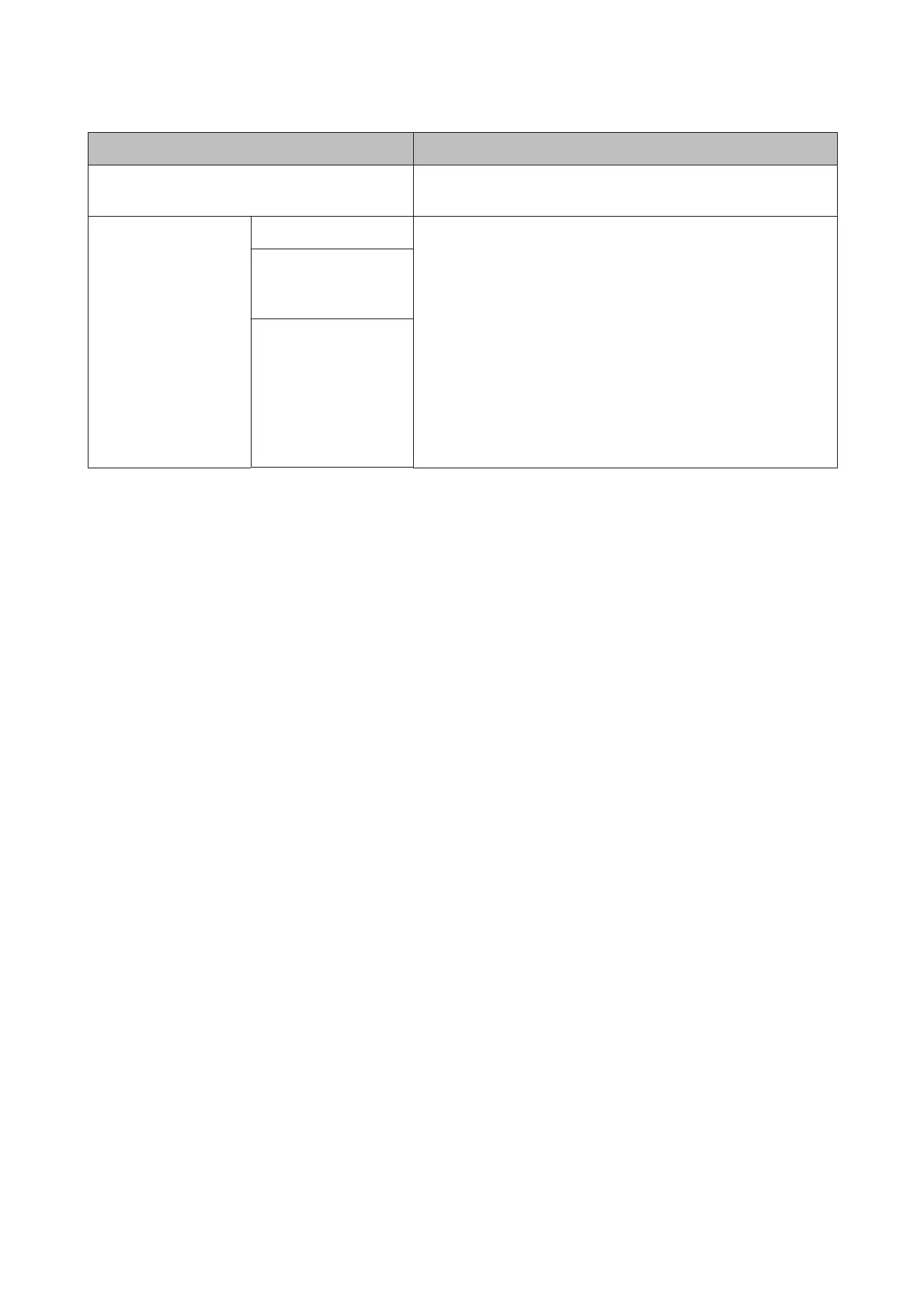Item Description
PS Status Sheet If the Z button is pressed, the information of the Adobe PostScript
3 Expansion Unit is printed.
Output Size Auto Select the size of the paper used for printing.
When Auto is selected, the printer prints using the size of the print
data. The actual output size depends on the margin settings.
When a standard size or User Defined is selected, all print data is
enlarged or reduced to the selected paper size and then printed.
The sizes that can be selected vary with the printer model.
When print data is created with the paper size set to A4, the follow-
ing settings have the described results.
Auto: data is printed with margins added outside the A4 size.
A4: data is printed with the A4 data reduced to the printable area of
the A4 size.
A Series (A4
*
)/US-ANSI/
US-ARCH/B Series/
Photo Series/Others
User Defined
SC-P20000 Series/SC-P10000 Series User's Guide
Using the Control Panel Menu
134
