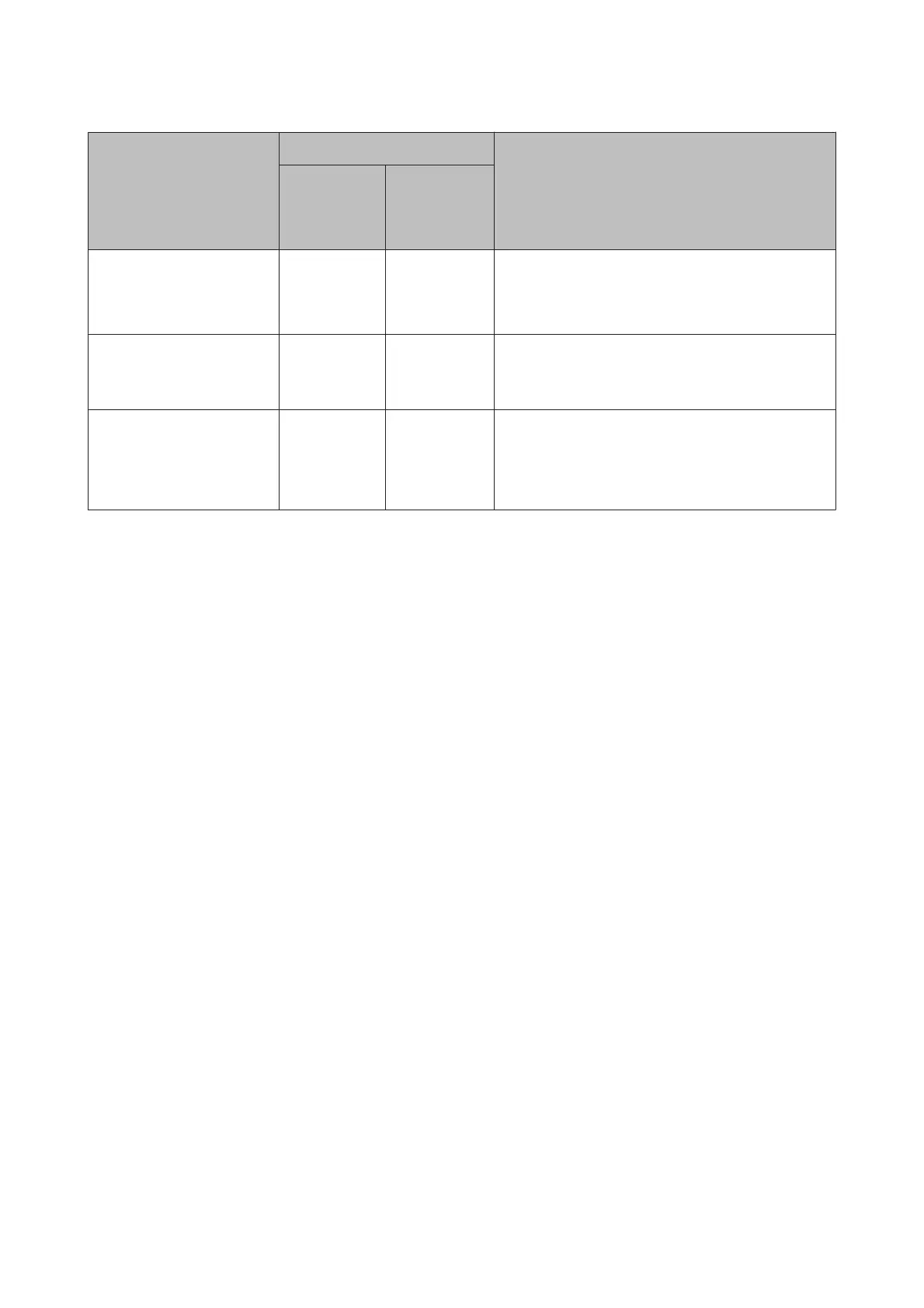Product Part number Explanation
SC-P20000/
SC-P20070/
SC-P10000/
SC-P10070
SC-P20080/
SC-P10080
Adobe® PostScript® 3
™
Expansion Unit
C12C891131 C12C891131 This unit allows you to use the printer as a PostScript
printer. For information on using the unit, see the
documentation supplied with the Adobe PostScript 3
Expansion Unit.
Roll Paper Belt C12C890121 C12C890121 This holder keeps roll paper from unrolling after it is
removed from the printer.
U “Removing Roll Paper” on page 37
Cleaning Sheet C13S400045 C13S400045 This is the same as the cleaning sheet supplied with
the printer.
Use this when cleaning the paper slot.
U “Cleaning the Paper Slot” on page 157
SC-P20000 Series/SC-P10000 Series User's Guide
Appendix
181
