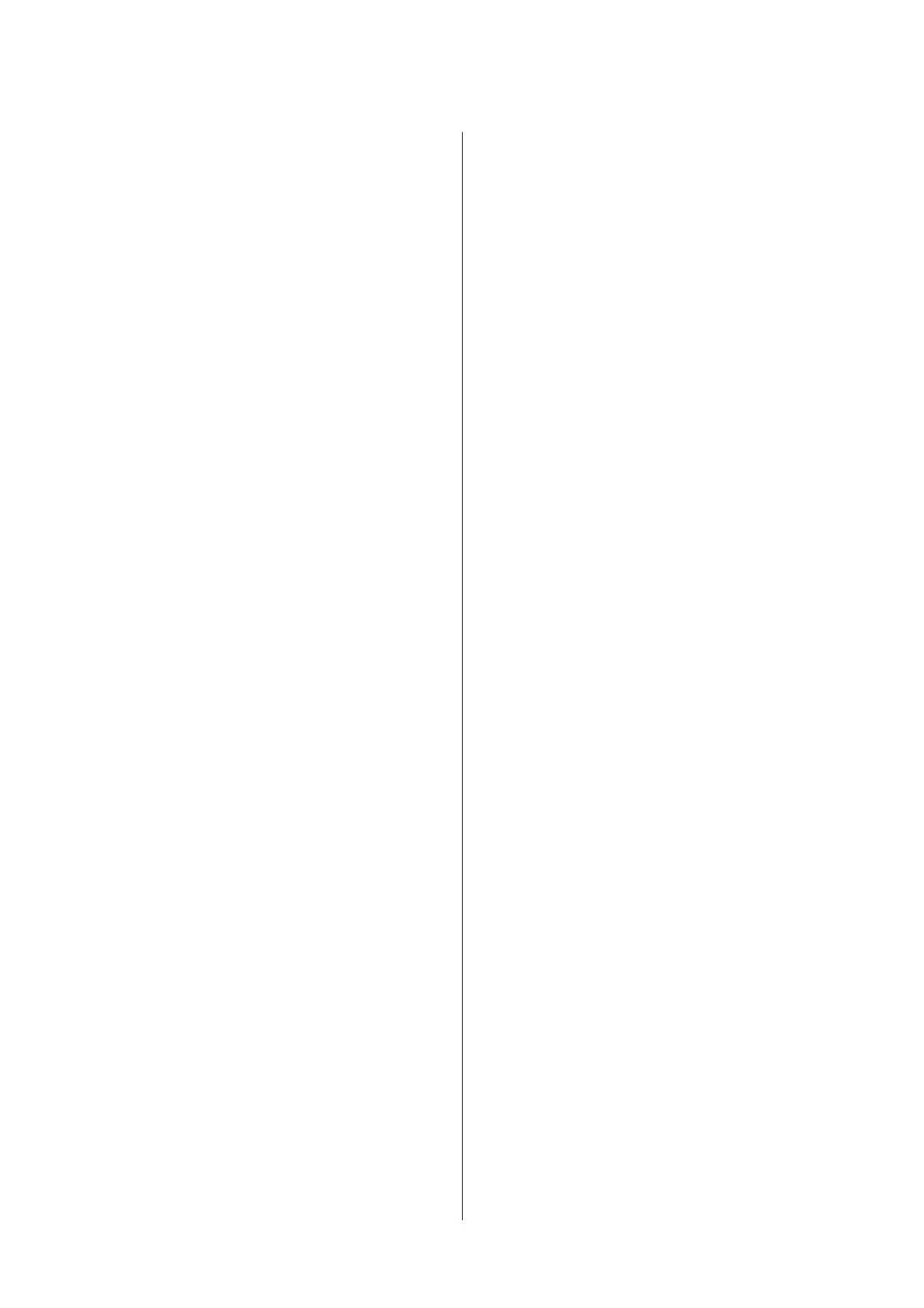Using the Printer Driver(Windows)
Displaying the Settings Screen................ 68
Display from the Control Panel............. 68
Displaying Help.......................... 69
Click the Help Button to Display............ 69
Right-click on the item you want to check and
display............................... 69
Customizing the Printer Driver............... 70
Saving various settings as your Select Settings
.................................... 70
Adding a Paper Type .................... 70
Rearranging display items................. 72
Summary of the Utility Tab.................. 73
Using the Printer Driver(Mac OS X)
Displaying the Settings Screen................ 75
Displaying Help.......................... 75
Using Presets............................ 75
Saving to Presets........................ 75
Deleting from Presets.................... 76
Using Epson Printer Utility 4................. 77
Starting Epson Printer Utility 4............. 77
Epson Printer Utility 4 Functions............ 77
Printing Varieties
Auto Color Adjustment by PhotoEnhance
(Windows Only).......................... 78
Correct color and print..................... 79
Printing Black and White Photos.............. 82
Borderless Printing........................ 85
Types of Borderless Printing Methods........ 85
Supported Paper........................ 85
About Roll Paper Cutting................. 86
Setting Procedures for Printing............. 87
Enlarged/Reduced Printing.................. 89
Fit to Page/Scale to fit paper size............ 90
Fit to Roll Paper Width(Windows Only)...... 91
Custom Scale Setting..................... 92
Multi-Page Printing....................... 93
Poster Printing (Enlarge to cover several sheets
and print - Windows only).................. 95
Setting Procedures for Printing............. 95
Joining the output paper together........... 97
Printing at Non-Standard Sizes.............. 100
Banner printing (on roll paper).............. 102
Layout Manager(Windows Only)............. 104
Setting Procedures for Printing............ 105
Saving and Recalling Settings.............. 107
Color Management Printing
About Color Management.................. 108
Color Management Print Settings............ 108
Setting profiles........................ 109
Setting color management with the applications
..................................... 109
Setting color management with the printer driver
..................................... 111
Color management printing by Host ICM
(Windows)........................... 111
Color management printing by ColorSync
(Mac OS X)........................... 112
Color management printing by Driver
ICM(Windows Only)................... 112
Using the Control Panel Menu
Menu Operations........................ 115
Menu List.............................. 116
Print Queues.......................... 116
Paper............................... 116
Maintenance.......................... 118
Setup............................... 118
Menu Descriptions....................... 122
Print Queues menu..................... 122
Paper menu.......................... 123
Maintenance menu..................... 128
Setup menu........................... 130
Maintenance
Maintaining the Print Head and so on......... 141
Maintenance Operations................. 141
Checking for clogged nozzles.............. 142
Cleaning the print head.................. 143
Adjusting print misalignments (Head
Alignment)........................... 145
Paper Feed Adjust...................... 148
Replacing Consumables.................... 150
Replacing Ink Cartridges................. 150
Replacing Maintenance Boxes............. 152
Replacing the Cutter.................... 153
Cleaning the Printer...................... 155
Cleaning the outside.................... 155
Cleaning the inside..................... 155
SC-P20000 Series/SC-P10000 Series User's Guide
Contents
4
