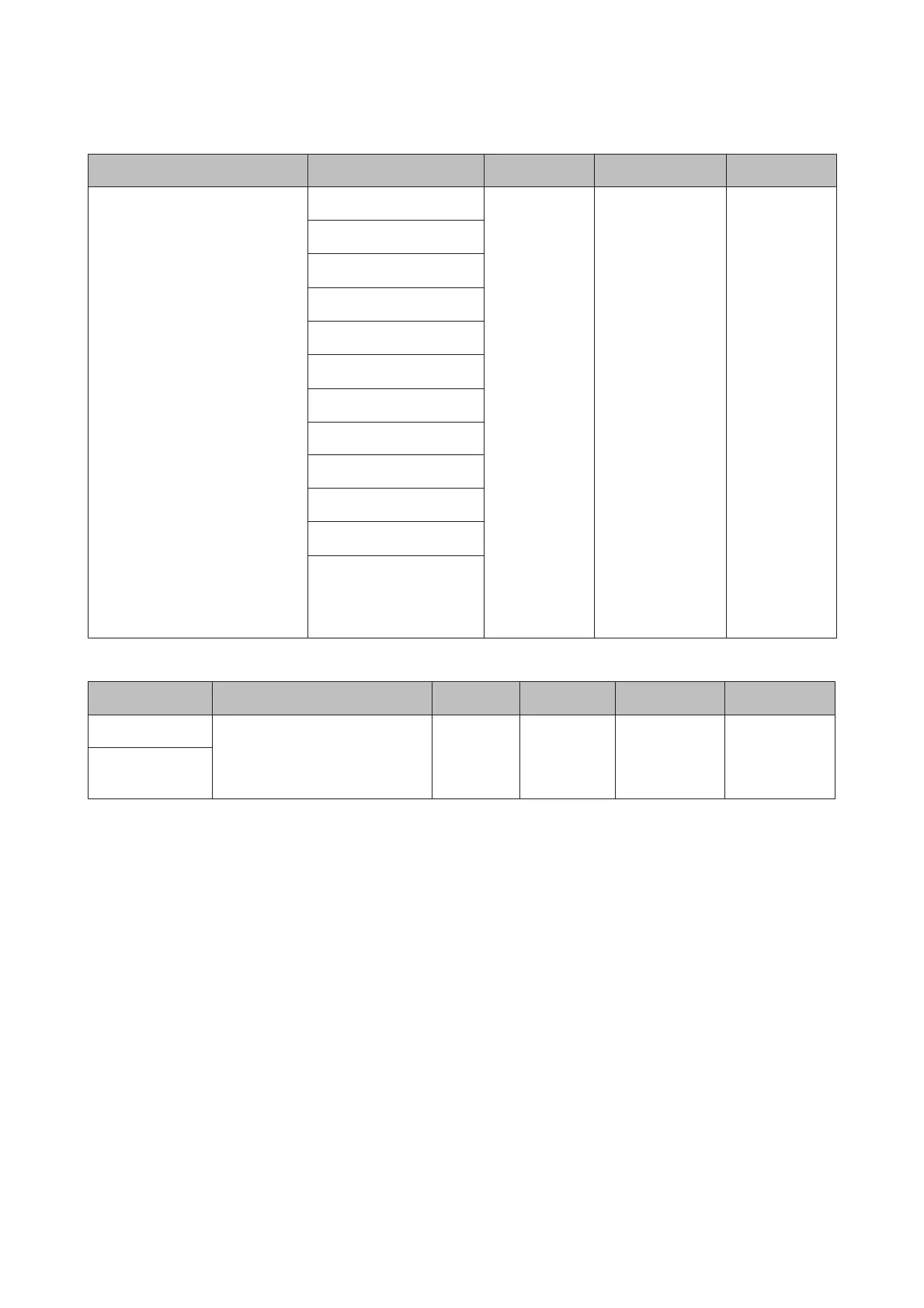Thick paper (thickness 0.7 to 1.3 mm)
Media Type (Printer Driver) Size Capacity Source Borderless
See the manual supplied with the
paper and adjust settings as
appropriate.
A4 1 Front - Poster
Board
-
Letter 8 1/2 × 11
Legal 8 1/2 × 14 in
Half Letter (5 1/2 × 8 1/2 in)
US B (11 × 17 in)
JIS B4 257 × 364 mm
254 × 305 mm (10 × 12 in)
A3
A3+
279 × 356 mm (11 × 14 in)
30 × 30 cm (12 × 12 in)
Non-standard sizes
Width: 203.2 to 329 mm
Length: 254 to 483 mm
CD/DVD
Name Media Type (Printer Driver) Size Capacity Source Borderless
CD/DVD A special computer application is
required to print CDs and DVDs.
Use the supplied Epson Print CD
application.
12 cm 1 CD/DVD -
CD/DVD
Premium Surface
SC-P400 Series User's Guide
Appendix
102
