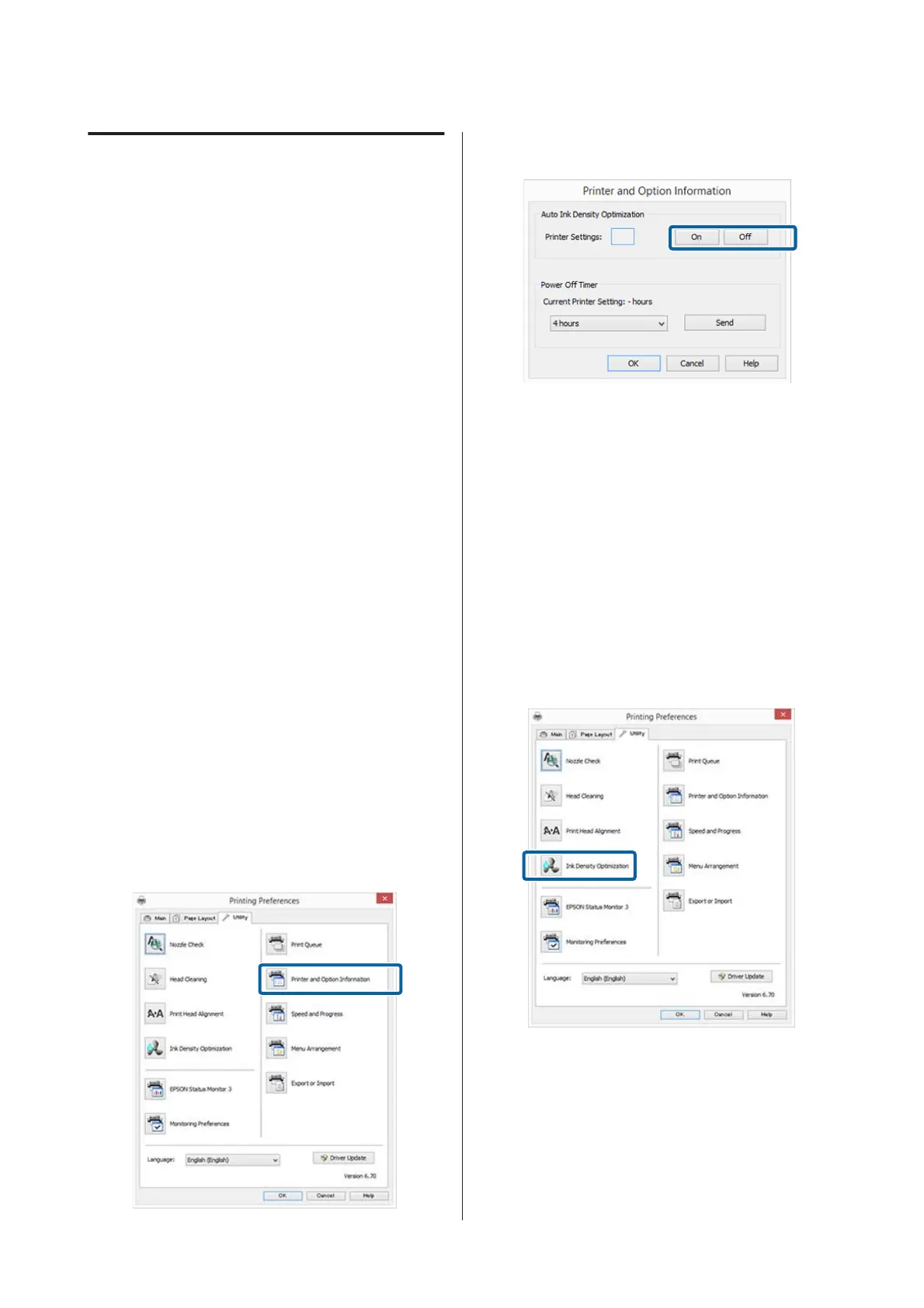Ink Density Optimization
Eliminates inconsistencies in ink density within the
cartridges for consistent color reproduction. The print
head is moved left and right to uniform the ink density.
This operation does not consume ink.
By default, the function that periodically performs this
operation automatically (Auto Ink Density
Optimization) is set to On. We normally recommend
that this setting is left as On.
See the following when changing Auto Ink Density
Optimization settings.
U “Adjusting Auto Ink Density Optimization
Settings” on page 79
If Off is selected for Auto Ink Density Optimization,
perform Ink Density Optimization once a week.
U “Performing Ink Density Optimization” on
page 79
Adjusting Auto Ink Density
Optimization Settings
Explanations in this section use the Windows printer
driver as an example.
Use EPSON Printer Utility 4 for Mac OS X.
U “Using Epson Printer Utility 4” on page 40
A
Click Printer and Option Information from the
Utility tab in the printer driver's Properties (or
Print Settings) screen.
B
Select On or Off for Auto Ink Density
Optimization.
C
Click OK to close the dialog.
Performing Ink Density Optimization
Explanations in this section use the Windows printer
driver as an example.
Use EPSON Printer Utility 4 for Mac OS X.
U “Using Epson Printer Utility 4” on page 40
A
Click Ink Density Optimization in the Utility
tab of the printer driver Properties (or Print
Settings) dialog.
B
Follow the on-screen instructions.
Ink Density Optimization takes 30 seconds.
Do not open the printer cover or the front
manual feed tray while the P light is flashing
(while the printer is operating).
SC-P400 Series User's Guide
Maintenance
79
