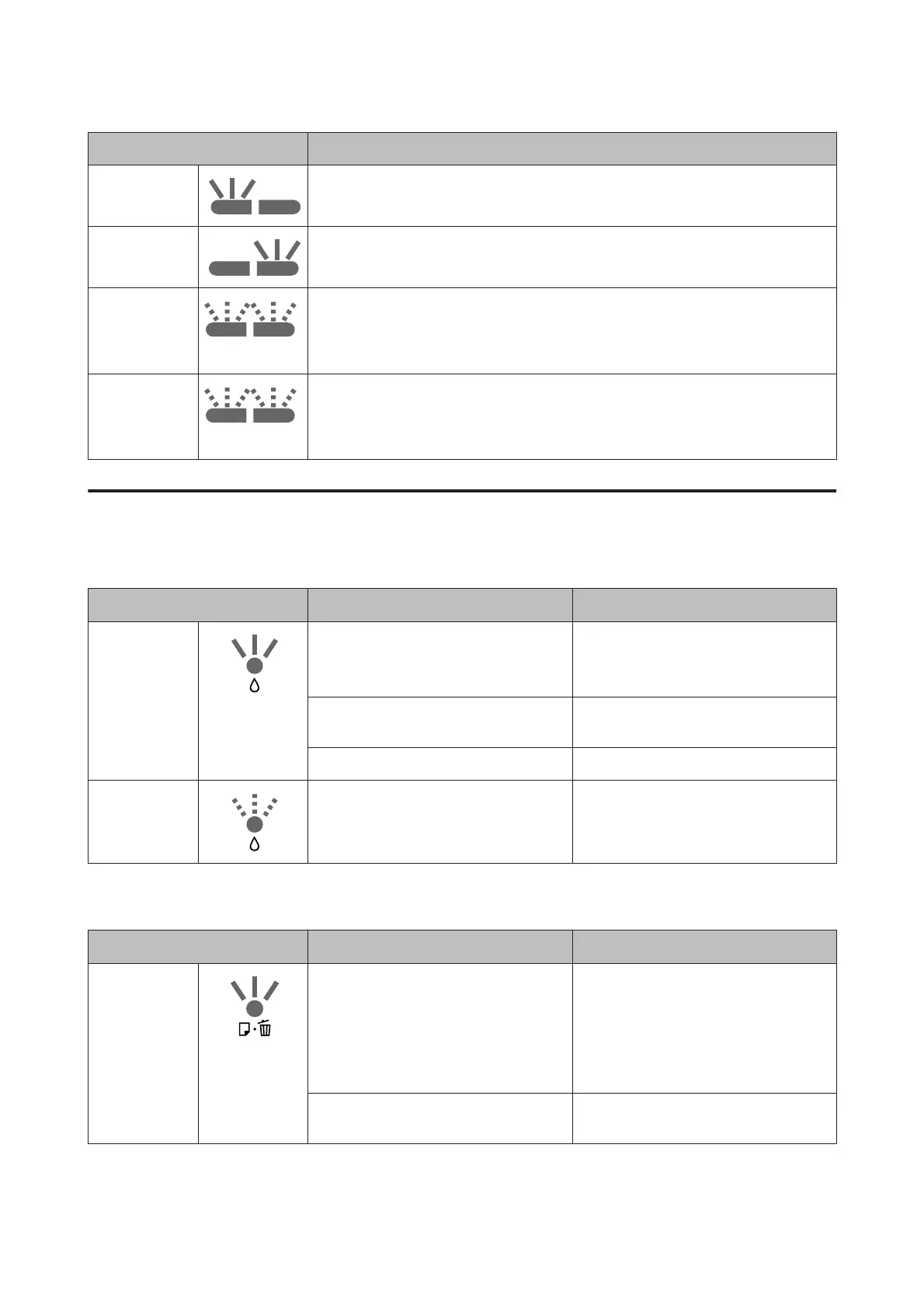Network light Status
Left side on
Wireless LAN is operative.
Right side on
Ethernet LAN is operative.
Flashing (both)
One of the following:
❏ WPS (PIN code) entry is in progress.
❏ Preparing firmware update
Flashing
(alternately)
One of the following:
❏ Setting up push button auto setup (AOSS/WPS)
❏ Starting up the printer after turning on
Errors
Ink-Related Errors
Ink light Status What to do
On
One of the ink cartridge is expended or one
of the cartridges is not installed.
Install a fresh ink cartridge.
U “Replacing Ink Cartridges” on
page 80
The printer fails to detect a new ink
cartridge after installation.
Re-install the ink cartridge.
A wrong ink cartridge is installed. Install a correct ink cartridge.
Flashing
One of the ink cartridges is running low. Ready a new ink cartridge.
Paper-Related Errors
Paper light Status What to do
On
One of the following:
❏ Paper or CD/DVD is not loaded
❏ CD/DVD tray is not loaded correctly
❏ Multiple sheets of paper were fed at
the same time.
Insert the paper correctly and press the
I button.
The roll paper has run out. Press the I button while holding the roll
paper.
SC-P400 Series User's Guide
Problem Solver
86
