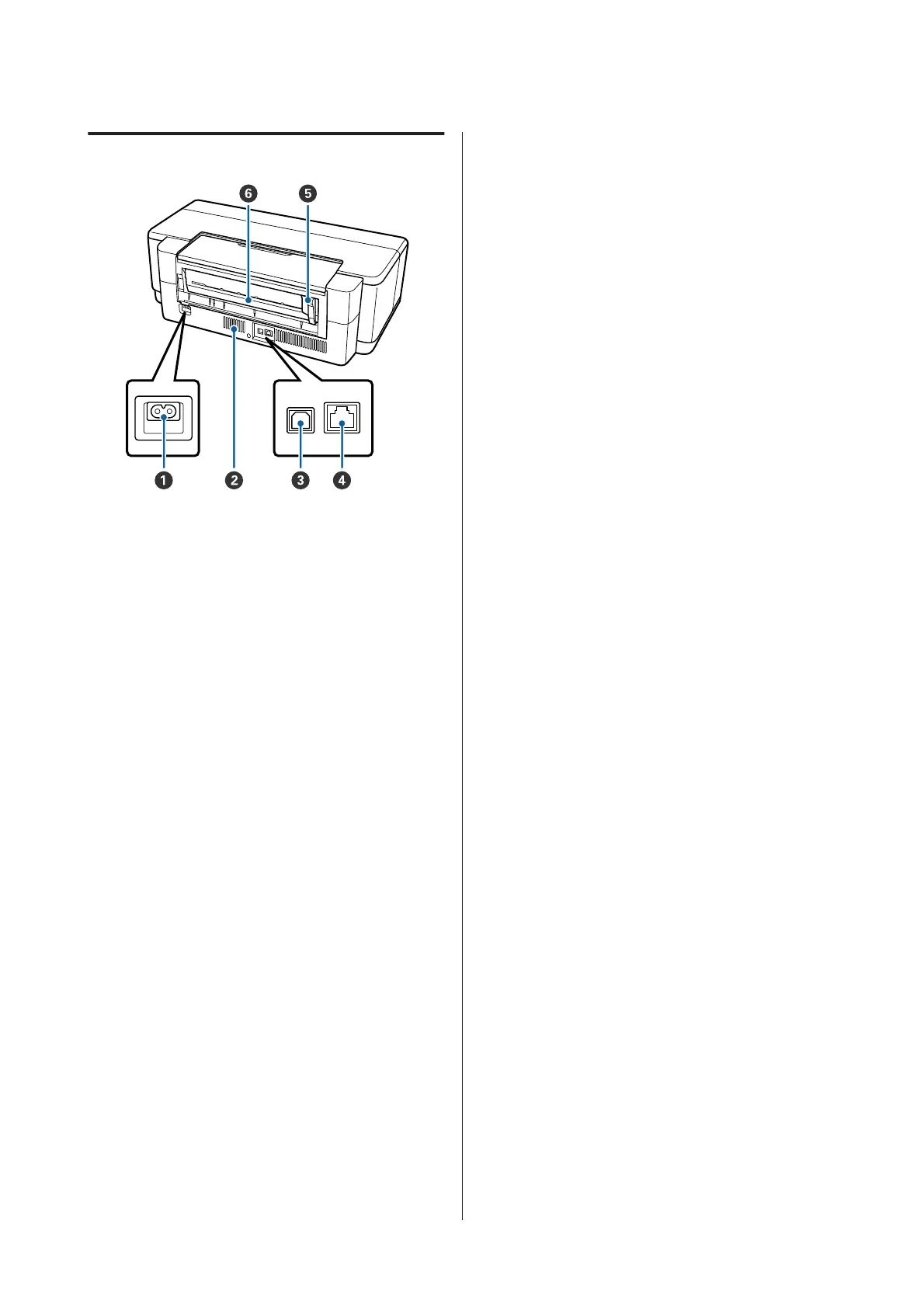Back
A AC inlet
Connects the power cable.
B Airflow vents
Prevent the build-up of heat inside the printer.
C USB port
Connects the USB cable.
D LAN port
Connects the LAN cable.
E Roll paper edge guide
Move left or right to match the width of the roll being
loaded. This prevents paper being fed at a slant.
F Roll paper feeder
Paper feed slot for roll paper printing.
U “Loading Roll Paper” on page 23
SC-P400 Series User's Guide
Introduction
9