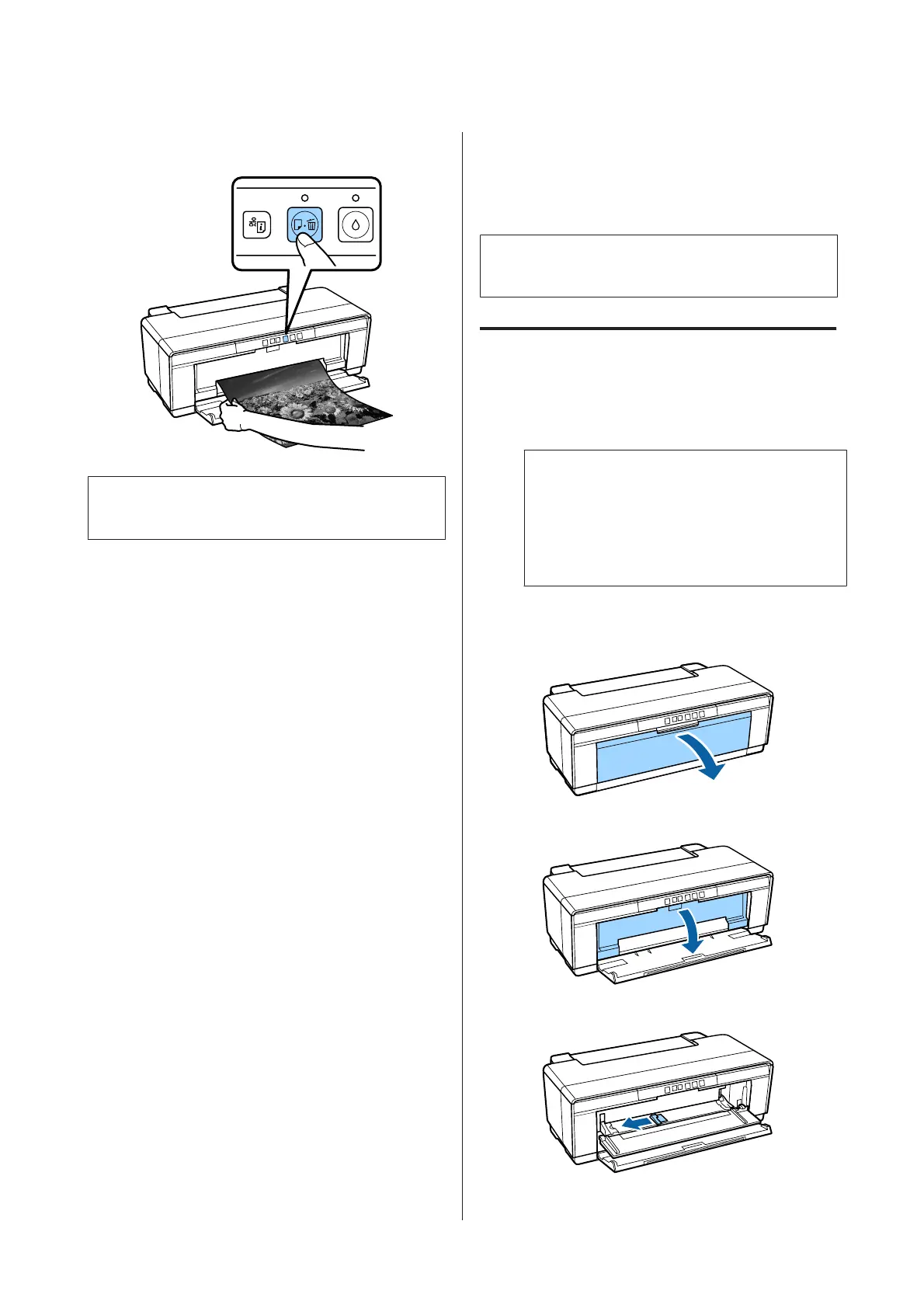Hold the roll paper, and then press the I button.
Since the data currently being printed is deleted, you need
to reprint this job.
Loading and Removing
CDs and DVDs
A special application is required to print on CDs and
DVDs. Use the supplied Epson Print CD application.
Loading CDs and DVDs
Use the supplied CD/DVD tray to load CDs and DVDs.
A
Turn on the printer.
c
Important:
Do not open the front manual feed tray or load
the CD/DVD tray while the printer is
operating. Failure to observe this precaution
could damage the printer.
B
Open the output tray.
Do not pull out the tray extension.
C
Open the front manual feed tray.
D
Move the edge guide to the left.
SC-P400 Series User's Guide
Basic Operations
25
