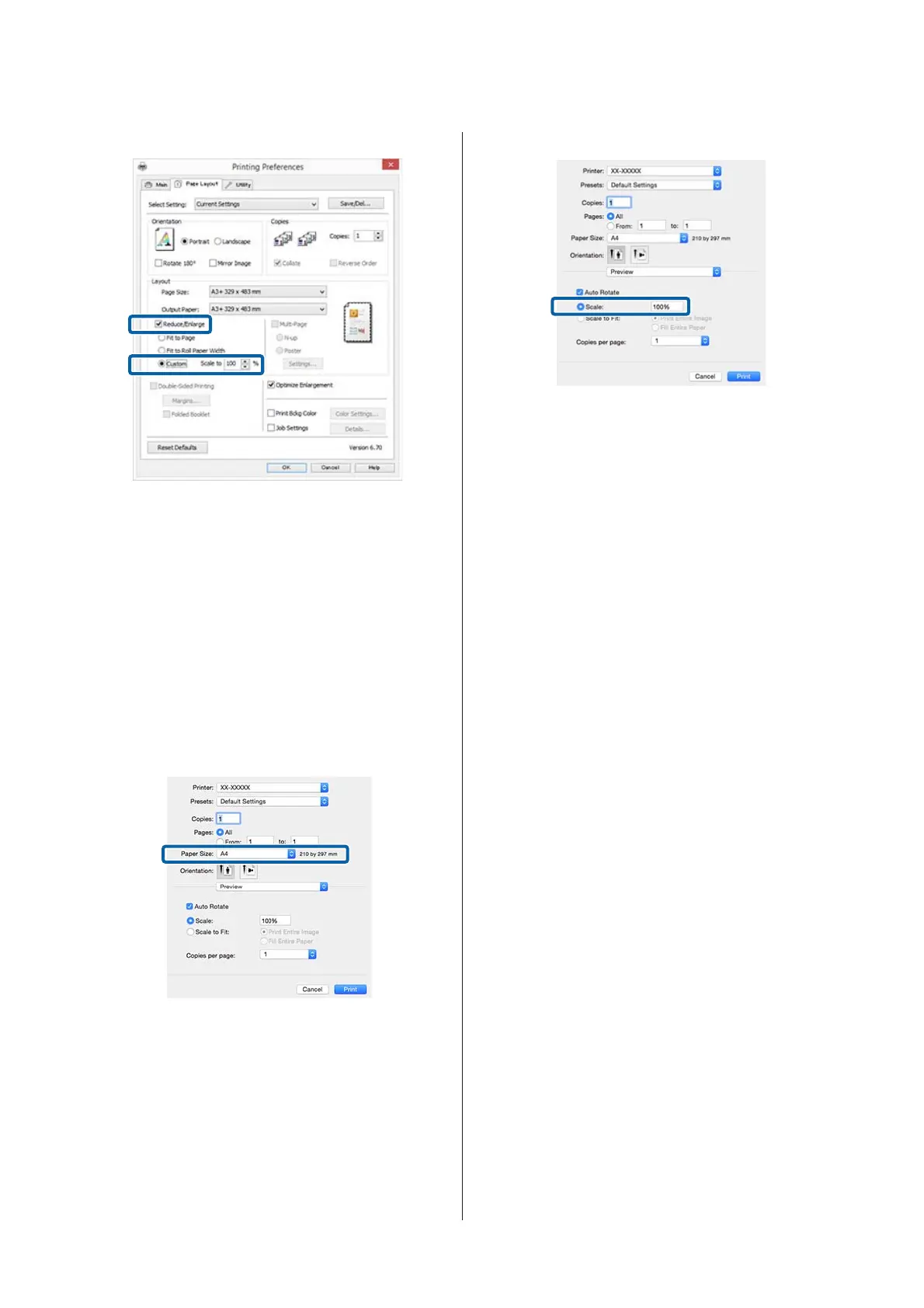Select the scale within a range of 10 to 650 %.
D
Check other settings and start printing.
Making Settings for Mac OS X
A
When the Print screen is displayed, select the size
of the paper loaded in the printer from the Paper
Size list.
If items on the Page Setup screen are not
displayed on the Print screen due to the
application being used, display the Page Setup
screen and then make settings.
U “Printing (Mac OS X)” on page 28
B
Enter the scale.
C
Check other settings and start printing.
SC-P400 Series User's Guide
Printing Varieties
54
