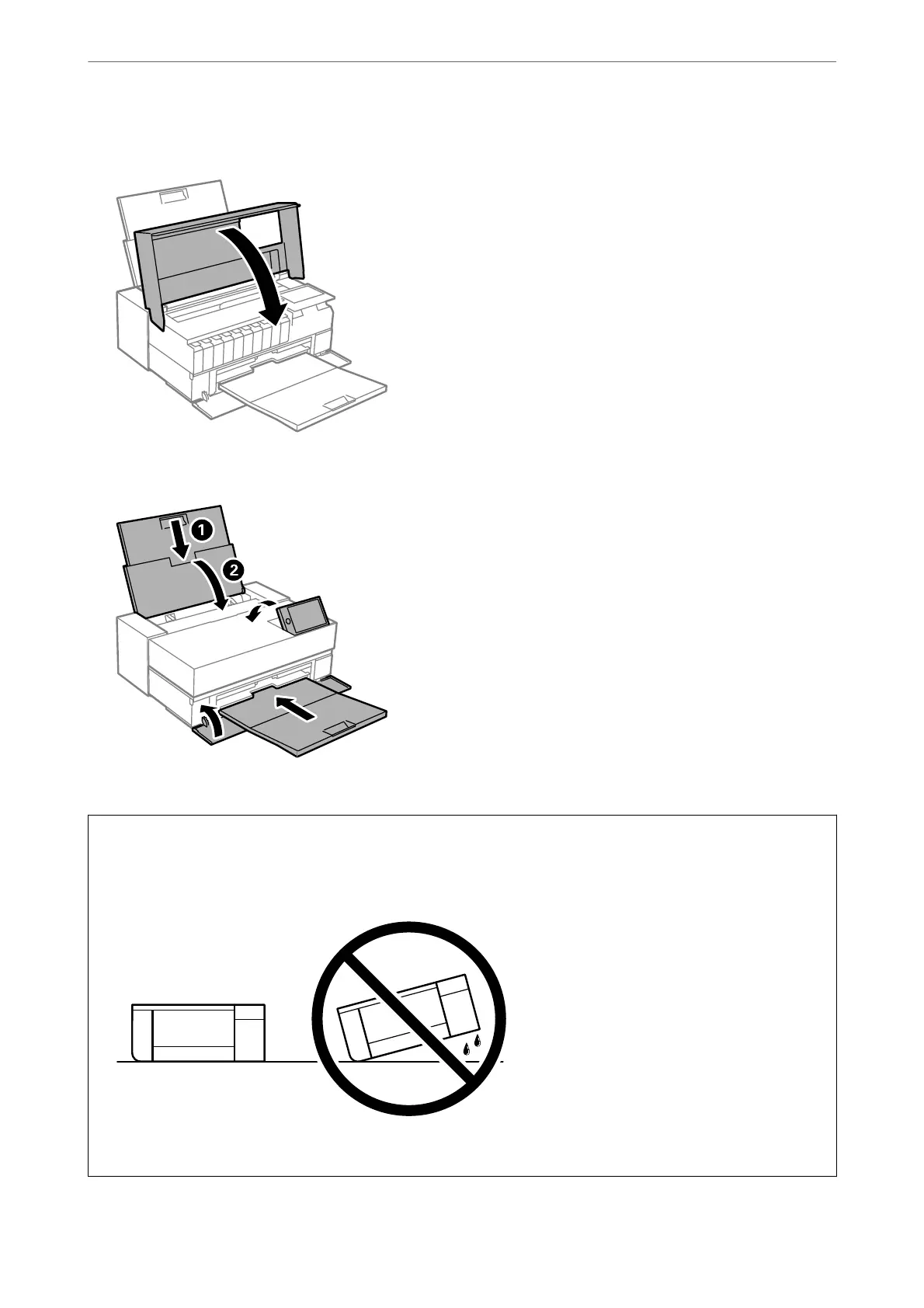6.
Close the printer cover.
7.
Prepare to pack the printer as shown below.
8.
Pack the printer in its box, using the protective materials.
c
Important:
❏ When storing or transporting the printer, avoid tilting it, placing it vertically, or turning it upside down;
otherwise ink may leak.
❏ Do not remove the ink cartridges from the product when storing or transporting the product.
Maintaining the Printer
>
Transporting and Storing the Printer
113
