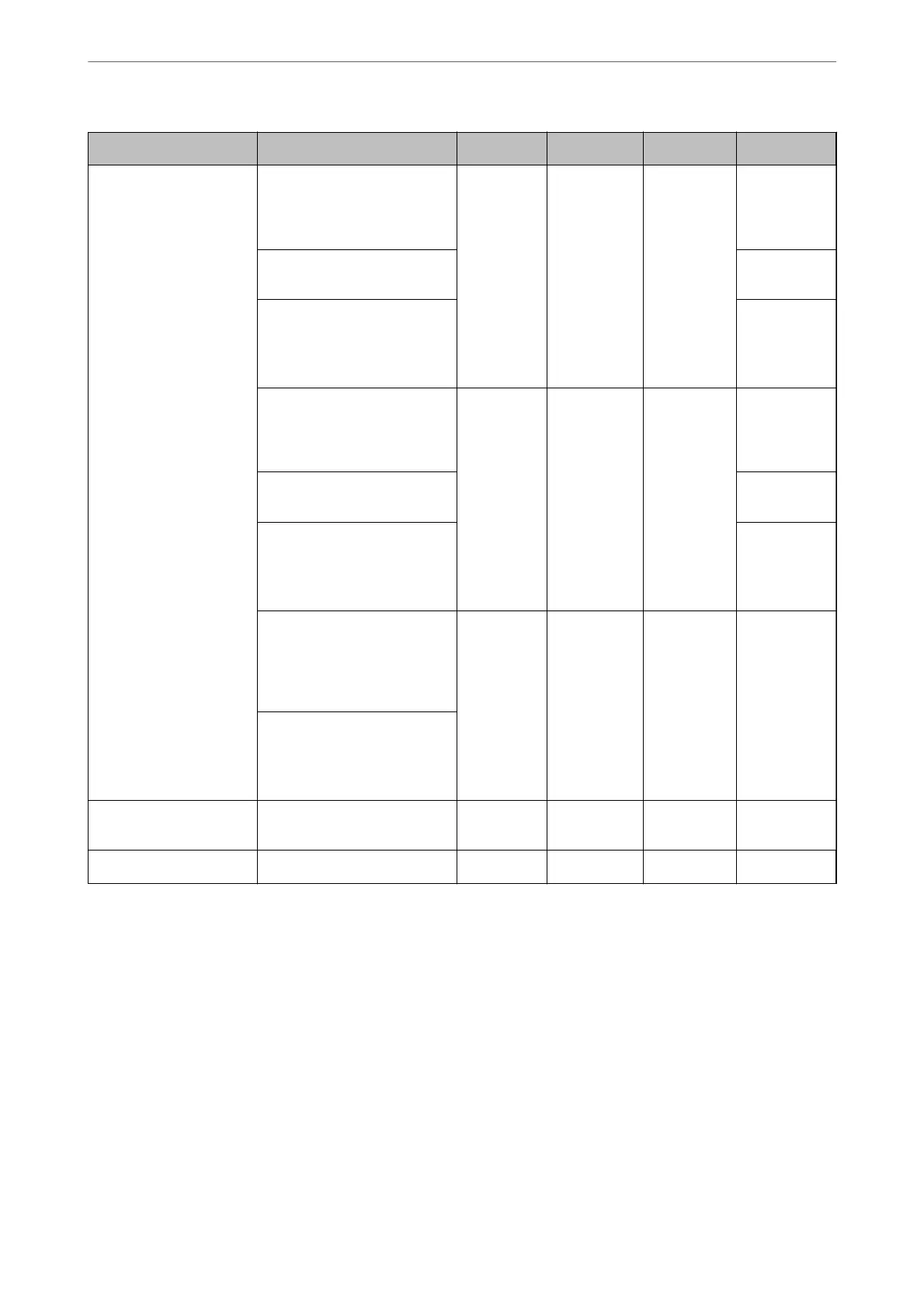Name Size Capacity Thickness Source Borderless
Thick paper 279x356 mm (11x14 in.), A3+,
A3, JIS B4, 254x305 mm
(10x12 in.), 28x43 cm (11x17
in.), Legal, Letter, A4
1 0.29 to 0.5
mm
Rear paper
feeder
*6
✓
*2
30x30 cm (12x12 in.), Half
Letter
-
Non-standard sizes
Width: 89 to 330.2 mm
Length: 127 to 1200 mm
*4
✓
*2
279x356 mm (11x14 in.), A3+,
A3, JIS B4, 254x305 mm
(10x12 in.), 28x43 cm (11x17
in.), Legal, Letter, A4
1 0.51 to 0.7
mm
Front paper
feeder
✓
*2
30x30 cm (12x12 in.), Half
Letter
-
Non-standard sizes
Width: 203.2 to 330.2 mm
Length: 279.4 to 3276.7 mm
*4
✓
*2
30x30 cm (12x12 in.), 279×356
mm (11x14 in.), A3+, A3,
254x305 mm (10x12 in.), JIS
B4, 28x43 cm (11x17 in.), Half
Letter, Legal, Letter, A4
11.2 to 1.5
mm
Front paper
feeder
-
Non-standard sizes
Width: 203.2 to 330.2 mm
Length: 279.4 to 3276.7 mm
*4
Premium surface
CD/DVD
12 cm 1 – Disk tray -
CD/DVD 12 cm 1 – Disk tray -
*1: The number of sheets that can be set varies depending on the paper thickness. The total thickness of the loaded paper
must not exceed 5mm.
*2: You can specify and perform borderless printing; however, margins may appear or the print quality may decline due to the
paper expanding or contracting. See the manual supplied with the paper and adjust settings as appropriate.
*3: The number of sheets that can be set varies depending on the paper thickness. The total thickness of the loaded paper
must not exceed 12mm.
*4: The max length you can set in printer driver is 18000 mm.
*5: There are no left and right borders.
*6: If feeding fails, load paper into the front paper feeder.
Unavailable Paper Types
Do not use the following papers. Using these types of paper causes paper jams and smears on the printout.
Product Information
>
Paper Information
>
Unavailable Paper Types
190
