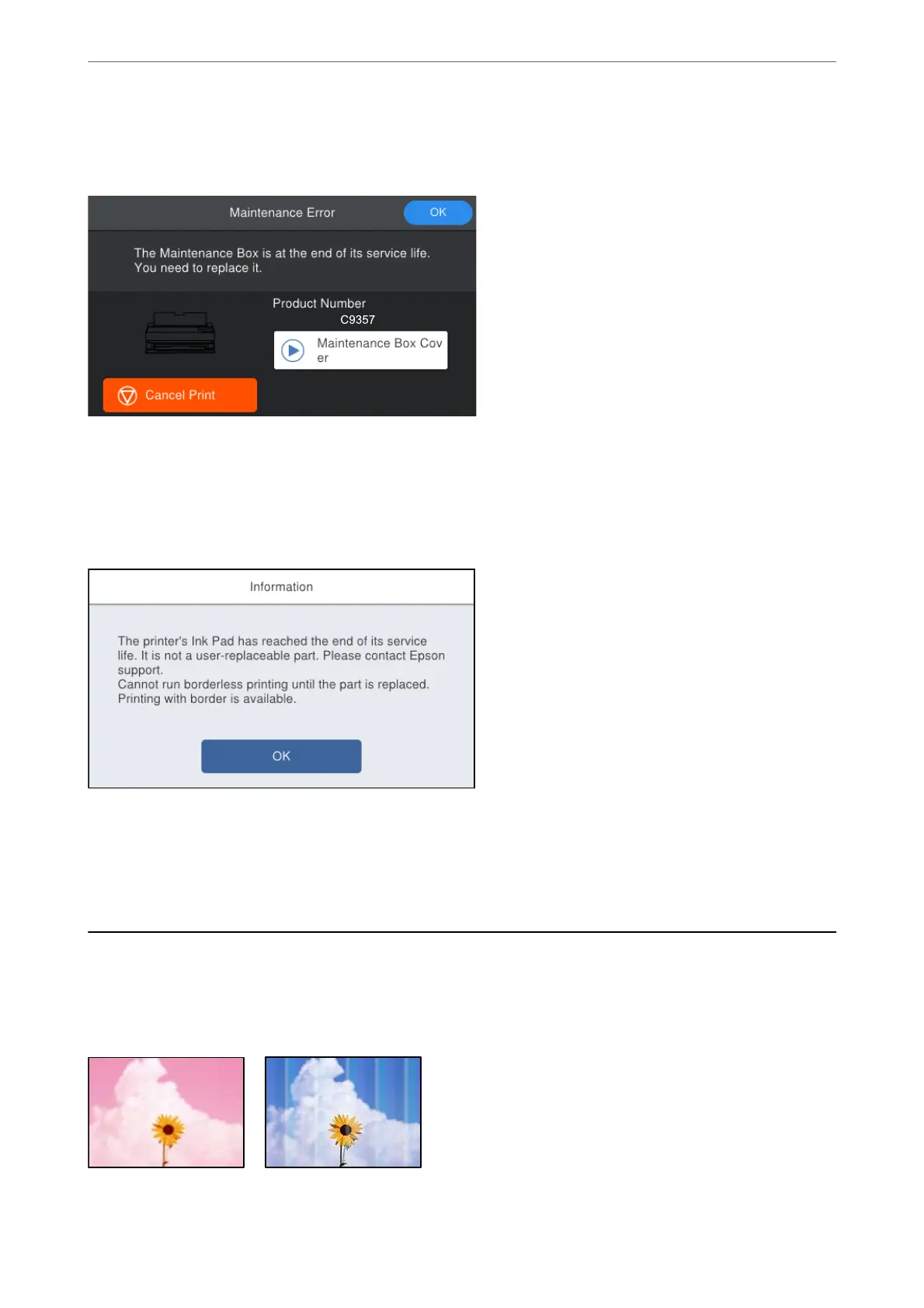accordance with its specications. e Epson warranty does not cover the cost of this replacement. It is a user-
serviceable part.
Note:
❏ When it is full, you cannot print and clean the print head until the maintenance box is replaced to avoid ink leakage.
❏ When the following screen is displayed, the part cannot be replaced by users. Contact Epson support. You cannot perform
borderless printing until the part is replaced. You can still print with borders. However, if you use it as it is, the printing
speed on glossy paper may be reduced.
Related Information
& “Maintenance Box Code” on page 199
& “Maintenance Box Handling Precautions” on page 143
Print Quality is Poor
Color Missing, Banding, or Unexpected Colors Appear in Printout
Solving Problems
>
Print Quality is Poor
144
