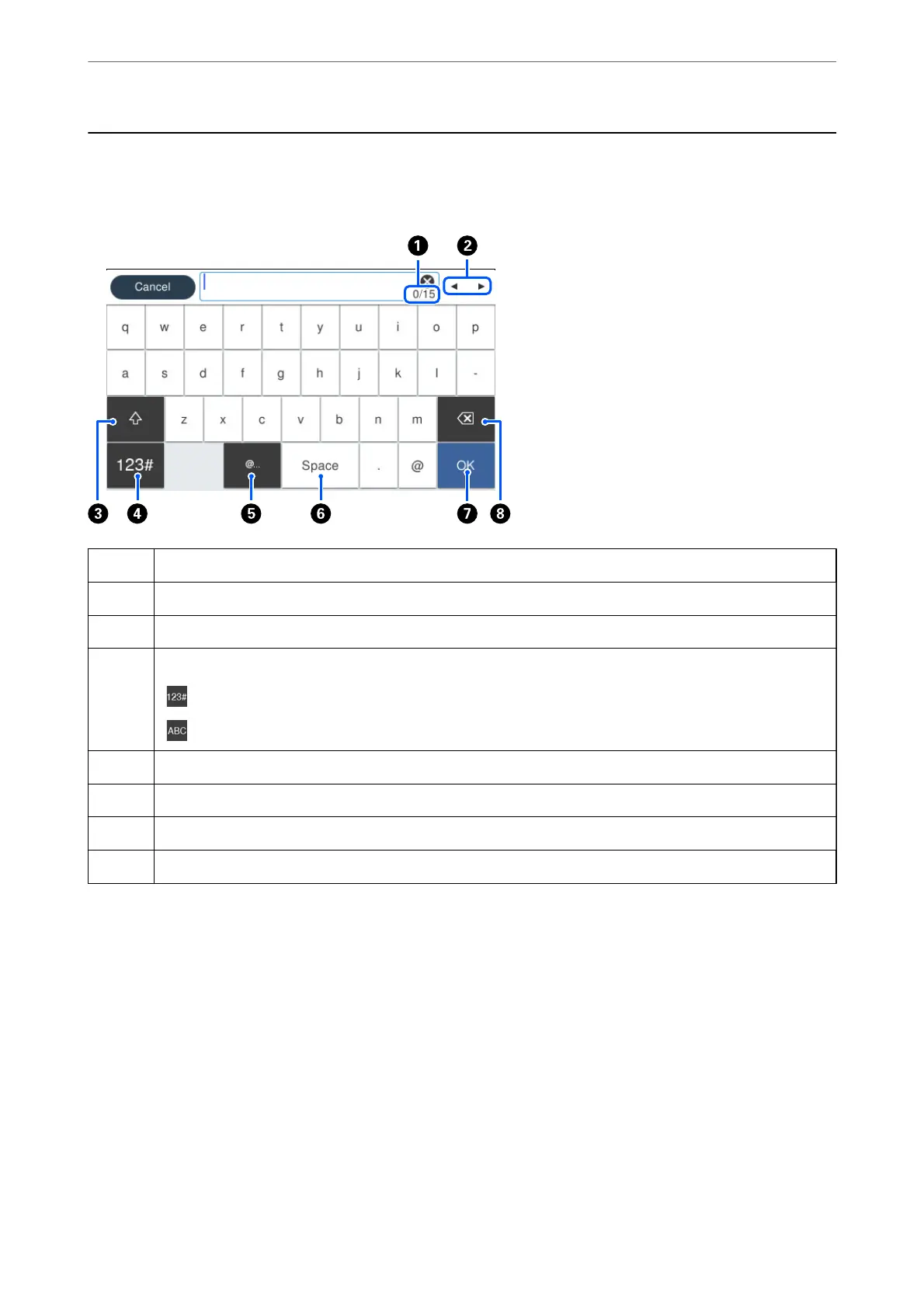Entering Characters
You can enter characters and symbols by using on-screen keyboard when you make network settings, and so on.
A
Indicates the character count.
B
Moves the cursor to the input position.
C
Switches between upper case and lower case or numbers and symbols.
D
Switches the character type.
: You can enter numbers and symbols.
: You can enter letters.
E
Enters frequently used email domain addresses or URLs by simply selecting the item.
F
Enters a space.
G
Enters character.
H
Deletes a character to the left.
Guide to the Control Panel
>
Entering Characters
24
