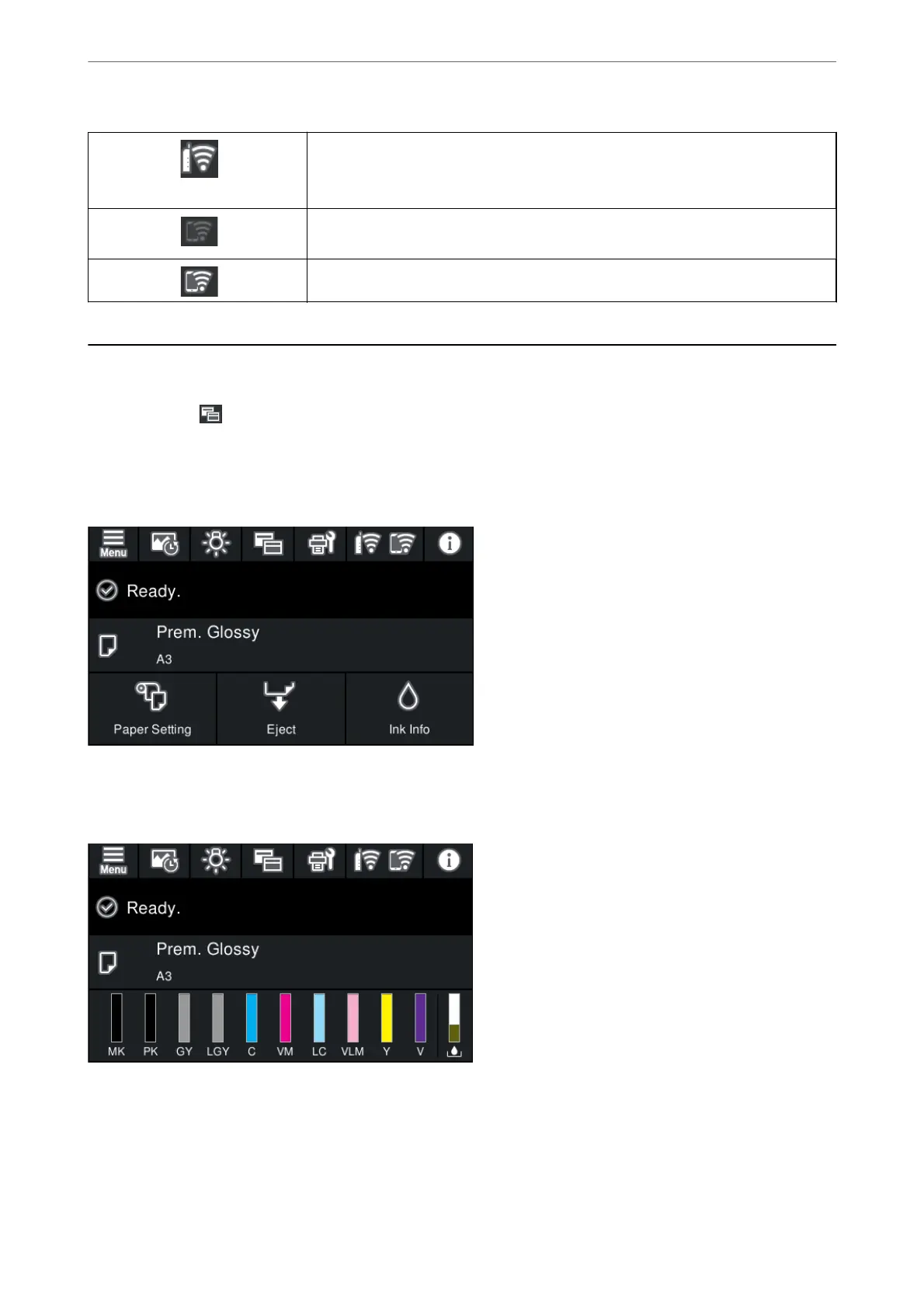The printer is connected to a wireless (Wi-Fi) network.
The number of bars indicates the signal strength of the connection. The more bars
there are, the stronger the connection.
The printer is not connected to a wireless (Wi-Fi) network in Wi-Fi Direct (Simple AP)
mode.
The printer is connected to a wireless (Wi-Fi) network in Wi-Fi Direct (Simple AP) mode.
Switching the Screen View
When you select while the home screen or printing screen is displayed, the screen view is switched.
Home screen
Standard mode
Consumables infomation mode
You can check the approximate ink levels and the approximate service life of the maintenance box.
Printing screen
Photo display mode
Guide to the Control Panel
>
Switching the Screen View
22
