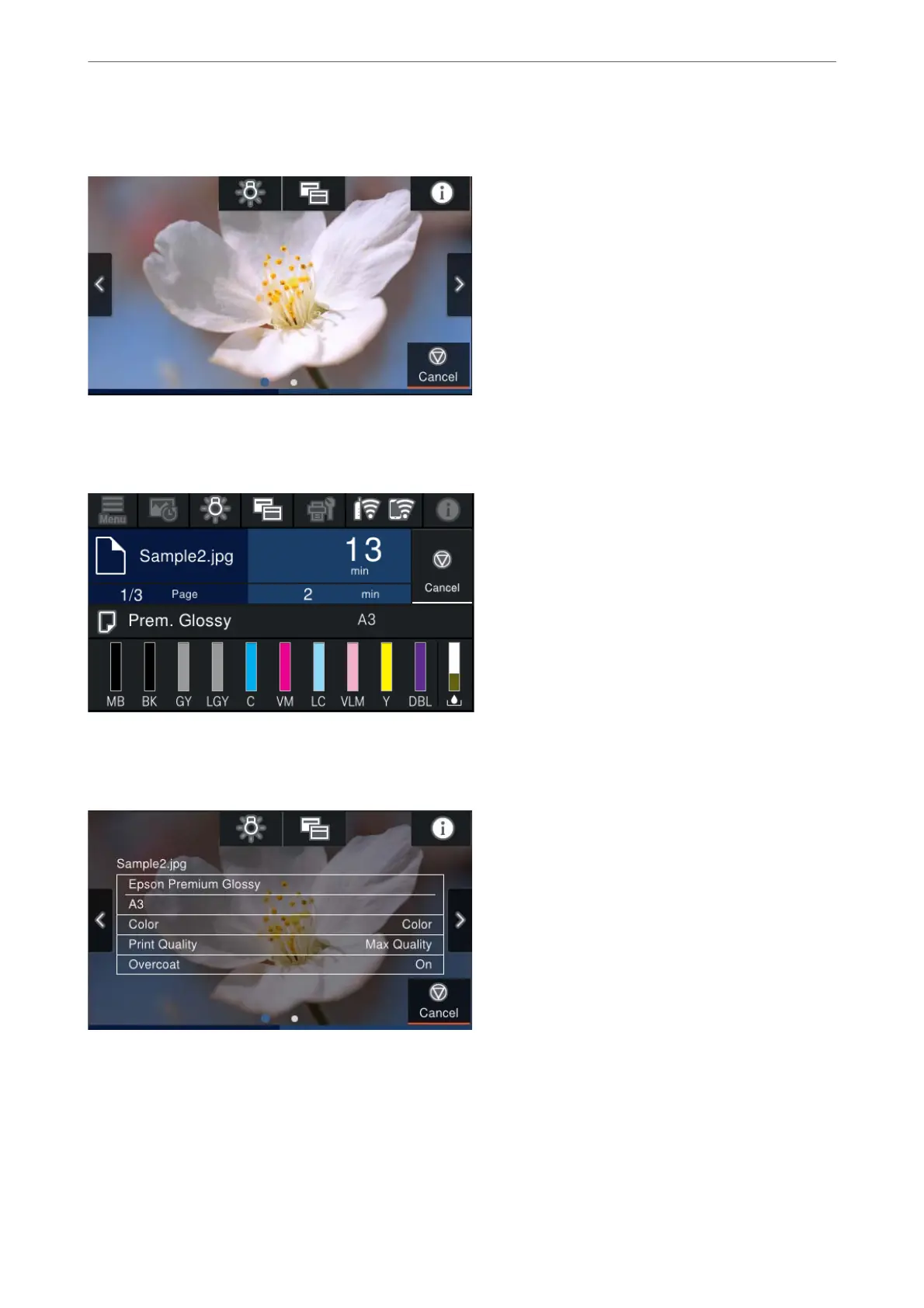Displays thumbnails of images when you print using the printer driver and Epson Print Layout.
Print status display mode
Displays ink levels and a progress bar when printing.
Print setting display mode
Displays print settings for the printer driver and Epson Print Layout.
Guide to the Control Panel
>
Switching the Screen View
23
