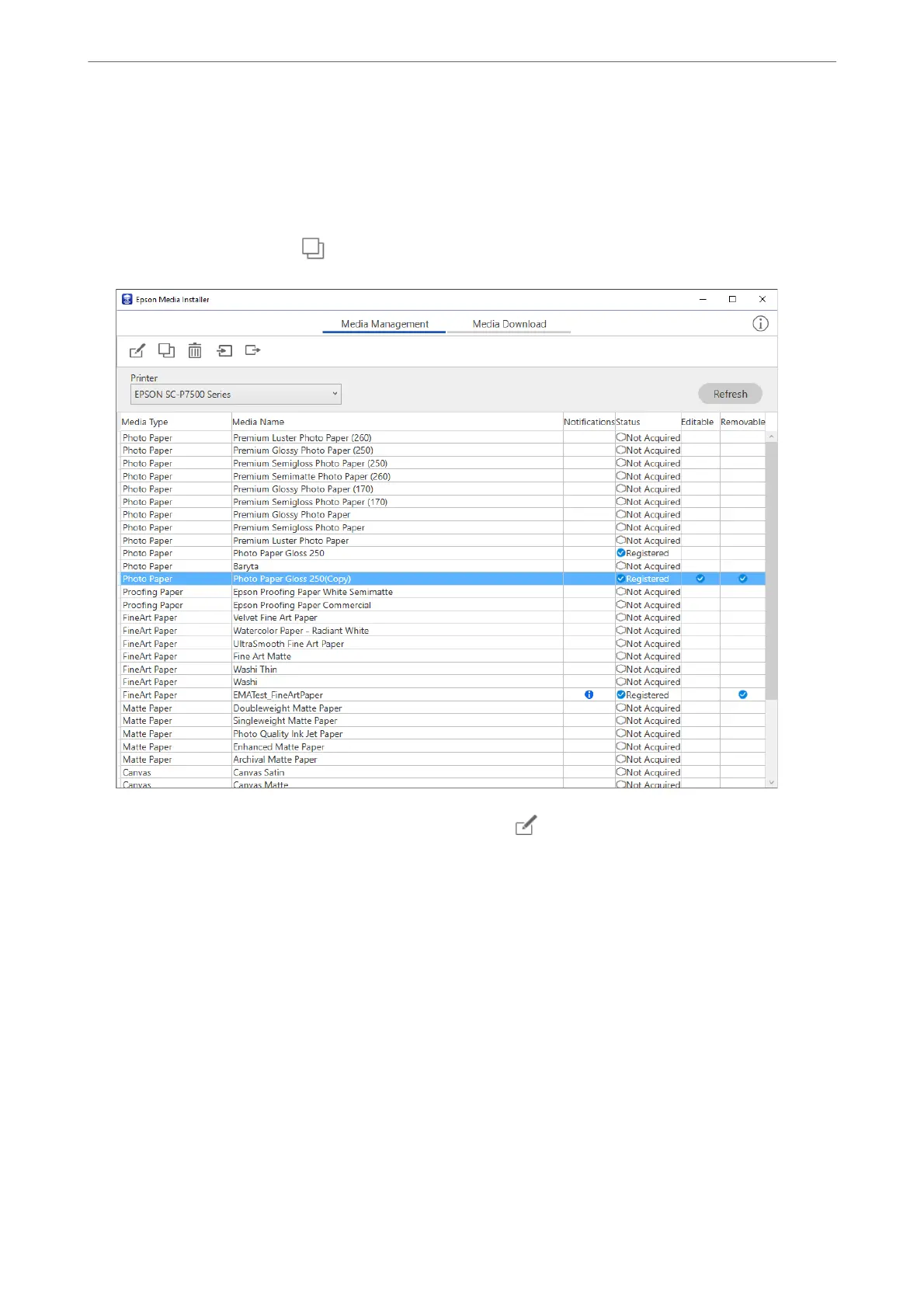Editing paper information
You can edit the paper information and print using your favorite settings.
1.
Start Epson Media Installer, and select Media Management. Select the paper settings (media settings) that you
want to edit, and then select
.
2.
Select the paper information that you copied, and then select
.
Note:
e edits are only performed on the copied paper information (media settings). You cannot edit the original paper
information directly. You can copy paper information for paper with the status Registered.
Product Information
>
Paper Information
>
Printing to Paper Types Other than Genuine Paper
194
