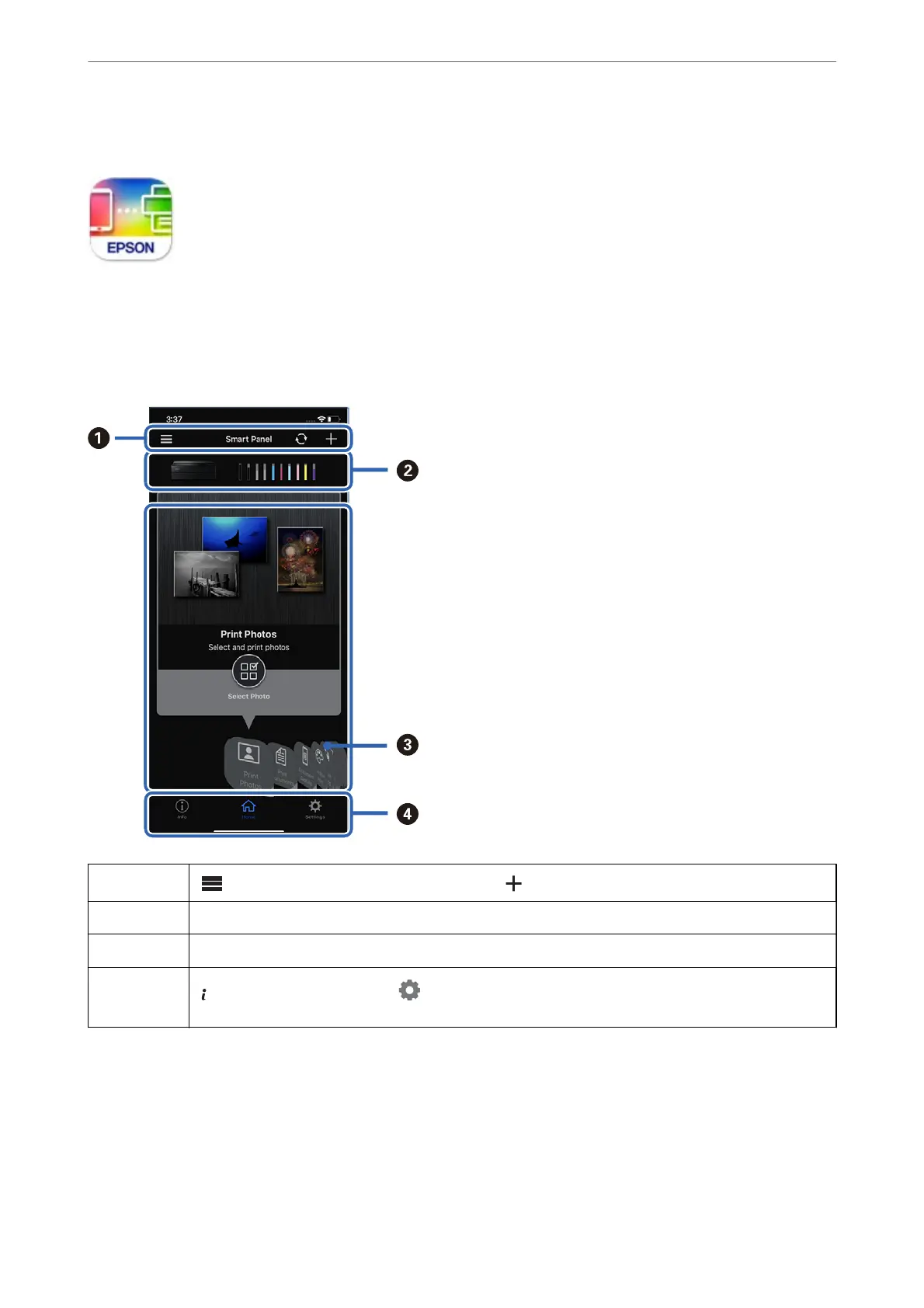Search for and install Epson Smart Panel from App Store or Google Play.
Guide to the Epson Smart Panel Screen
Start Epson Smart Panel from your smart device and select the item you want to use from the home screen.
e following screens are subject to change without notice. e contents may vary depending on the product.
A
displays notices and how to use the application. starts registering a printer.
B
Displays the printer name and ink levels.
C
When you select the menu you want to use, the screen of the menu is displayed.
D
displays the printer information. allows you to make application settings such as changing the screen
display.
Product Information
>
Software Information
>
Software for Printing
203
