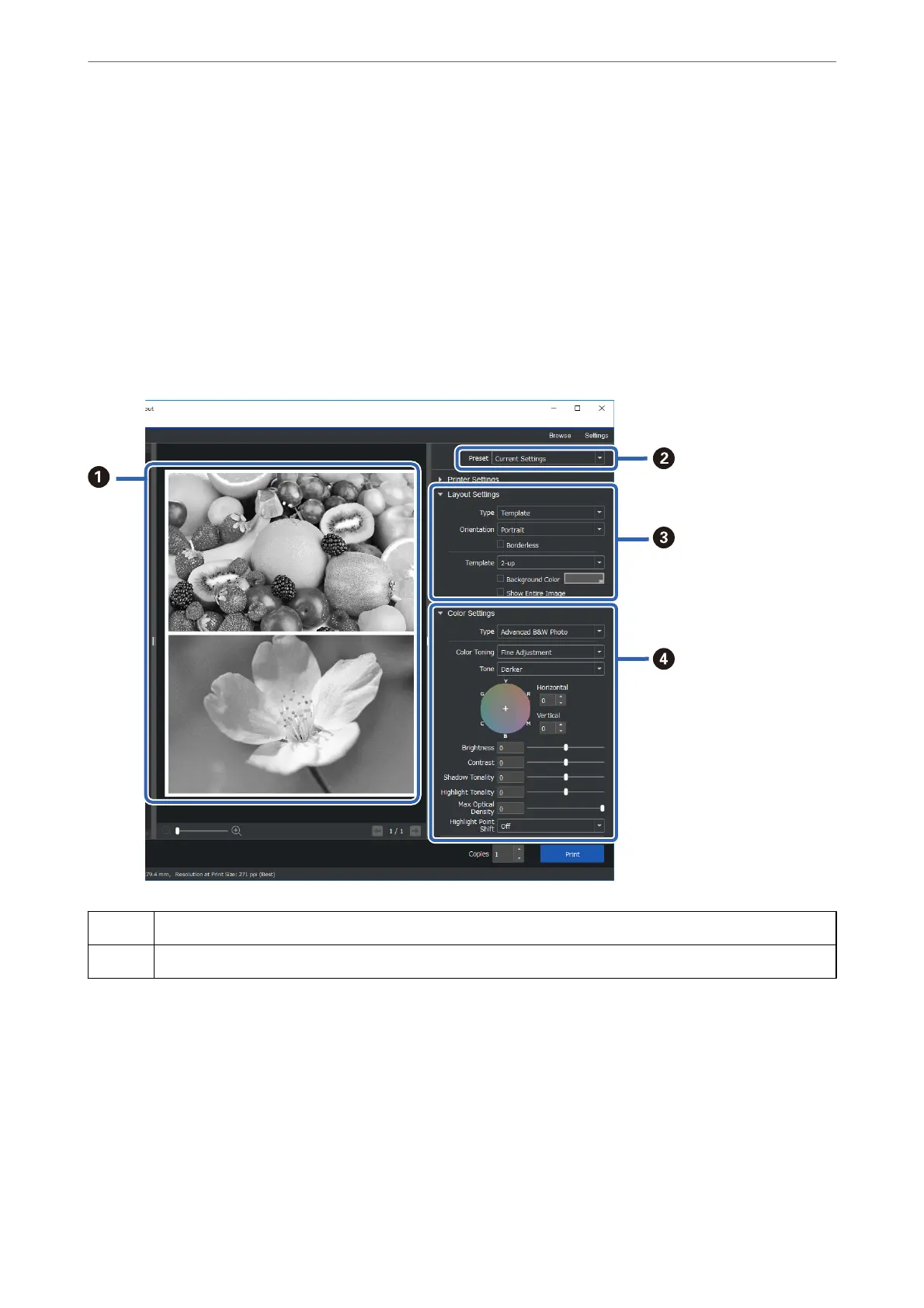Summary of Epson Print Layout
Epson Print Layout is an application that allows you to print retouched or developed photos in a few easy steps. It
can also be used as a plug-in for Adobe Photoshop, Adobe Lightroom, Nikon ViewNX-i, and SILKYPIX. See the
Epson Print Layout manual for details on supported applications and data formats.
You can download Epson Print Layout from the Epson Web site.
Note:
You can download the manual for Epson Print Layout for iPad from the App Store. e manual for iPhone will be released
around July 2020. e release date is subject to change without notice.
Screen Composition
A
Check the print results using the selected settings before printing.
B
Save your favorite print settings and use them repeatedly.
Printing
>
Printing Photos
>
Printing with Epson Print Layout
42
